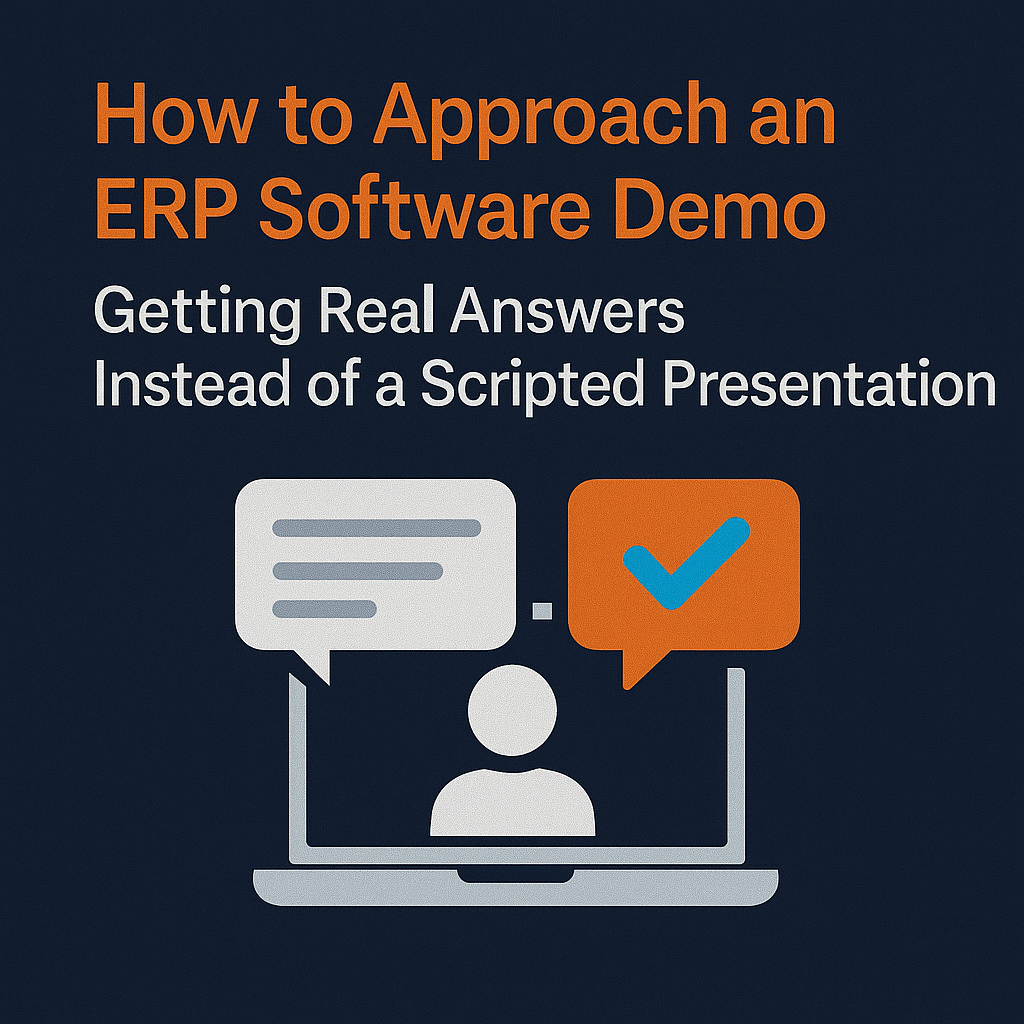How to Approach an ERP Software Demo: Getting Real Answers Instead of a Scripted Presentation
You’ve made it through the initial research phase. You’ve narrowed your list of potential ERP vendors. Now comes the demo—that critical hour or two where you’ll see the software in action and decide whether it’s worth pursuing further.
But here’s what usually happens: The sales engineer opens with a polished slide deck about the company’s history and market position. They walk through a carefully scripted demonstration using fictional Company XYZ with data that looks nothing like your business. They showcase features in a logical sequence that bears no resemblance to how your team actually works. And at the end, you’re left wondering whether this system can actually handle your specific challenges.
Sound familiar?
The traditional ERP demo has become a theatrical performance—impressive to watch, but ultimately unhelpful for making a confident decision. The vendors who insist on controlling the narrative with generic demonstrations often do so because their software doesn’t adapt well to real-world complexity. They need the safety of prepared scenarios because unscripted conversations might expose limitations.
It’s time to approach ERP demos differently. Here’s how to transform these sessions from vendor presentations into genuine conversations that reveal what you actually need to know.
The Problem with Generic ERP Demonstrations
Most ERP demos follow the same predictable pattern. The vendor presents their “standard demonstration” that covers the breadth of functionality across accounting, inventory, purchasing, sales, and reporting. It’s designed to showcase the system’s capabilities in the best possible light, moving through clean processes with sample data that behaves perfectly.
This approach creates several problems for you as the evaluator.
You’re seeing features, not solutions. The vendor shows you that their system has warehouse management capabilities, but you don’t discover whether it can handle the specific complexity of your multi-location receiving process where different warehouses have different quality control requirements.
The data doesn’t reflect your reality. Demo databases contain a few dozen clean products, a handful of well-behaved customers, and simple transactions. Your business has tens of thousands of SKUs with complex attributes, customers with unique pricing arrangements, and transactions that involve lot tracking, serial numbers, and multi-step approvals.
The timing is artificial. In the demo, everything happens instantly. Search results appear in milliseconds. Reports generate immediately. But you need to understand performance with your data volumes—what happens when someone searches across 100,000 products or generates a report with six months of transaction history?
You don’t see integration points. The demonstration stays safely within the ERP system, but your real question is how it connects with your EDI provider, your ecommerce platform, your warehouse automation equipment, or your customer portal.
Edge cases get ignored. The demo processes work smoothly because they represent the ideal path. You need to know what happens when a customer wants to return something that was part of a kit. Or when you need to split a shipment. Or when pricing needs to be overridden for a special situation.
The fundamental issue is that generic demonstrations optimize for vendor control rather than buyer understanding. They’re designed to get through the material efficiently and present the software favorably, not to answer your specific questions about fit.
What You Should Actually Be Doing in an ERP Demo
The most valuable ERP demos don’t feel like traditional demos at all. They feel like working sessions where you’re collaboratively exploring whether the software can support your specific business processes.
This requires a different approach from both you and the vendor. Instead of sitting back and watching a presentation, you should be actively engaged in a conversation about your real challenges and how the system handles them.
Start with your most problematic processes. Don’t let the vendor begin with their standard introduction. Tell them you want to start with the area that causes you the most pain today. Maybe it’s managing pricing for hundreds of customers with complex discount structures. Or handling inventory across multiple warehouses with different bin locations and picking strategies. Whatever keeps you up at night—start there.
Bring your actual data. The most revealing demos involve your real information. Ask whether you can provide a sample of your product data, customer information, or transaction history so the demo uses recognizable data. You’ll immediately see how the system handles your specific data structures, naming conventions, and complexity. If a vendor resists using your data, that’s often a red flag that their system doesn’t handle real-world messiness well.
Describe your actual workflows. Don’t just ask “Can you show me how receiving works?” Instead, describe exactly how your receiving process works today: “When a shipment arrives, our receiver scans the PO barcode, which pulls up the expected items. But we often receive partial shipments, and some items require quality inspection before being available for picking, while others can go straight to the warehouse floor. Some of our locations use directed putaway based on product velocity, others let the receiver choose the bin. Can we walk through how your system would handle that?”
Push into the complexity. When you see something that looks good, immediately think about the edge cases and complications. If the system shows slick lot tracking, ask how it handles situations where you need to move partial lot quantities, or when you discover a quality issue and need to place an entire lot on hold while some items from that lot have already been shipped.
Ask about integration specifics. Don’t accept “Yes, we integrate with that” as an answer. Ask exactly how the integration works. Is it real-time or batch? Which direction does data flow? What happens when there’s a conflict? What does the error handling look like? Can they show you actual integration logs or how you would troubleshoot a failed integration?
Have different team members participate. The warehouse manager cares about different things than the CFO. Having multiple perspectives in the demo ensures you’re evaluating the software for all the roles that will actually use it. The warehouse manager might immediately spot that the barcode scanning workflow requires too many steps. The accounting manager might notice that the approval workflow doesn’t match your authority matrix.
Take control of the agenda. If the vendor insists on showing you their full standard demo, politely redirect: “I appreciate that you have material prepared, but we’re on a tight timeline and need to focus on specific areas. Can we skip ahead to the pricing and contracts module? That’s our biggest pain point today.”
The goal is to transform the demo from a presentation you passively watch into a working session where you’re actively stress-testing the software against your real requirements.
The Questions That Reveal the Truth
During these conversational demos, certain questions cut through vendor marketing speak and reveal the actual capabilities and limitations of the software.
“Can you show me how you would handle this specific situation?” Then describe an actual scenario from your business—preferably one that went wrong or caused problems with your current system. You’re not asking whether the system can theoretically handle it. You’re asking them to demonstrate the actual steps required.
“What’s your recommendation for this process?” This reveals whether the vendor understands your industry and has thought about best practices, or whether they’re just trying to demonstrate features. Strong vendors will say things like “We’ve seen distributors handle this three different ways, and here are the tradeoffs of each approach.”
“What would I need to customize to make this work for us?” This is where you find out what’s actually included versus what requires additional development. If the answer is “That would require custom programming,” you need to understand the implications for cost, timeline, and future upgrades.
“How would my team actually do this on a daily basis?” Ask them to show the actual user experience, not just the setup or configuration. If your warehouse team needs to process 200 receiving transactions per day, you need to see how fast they can move through that workflow and how many clicks each transaction requires.
“What are the common challenges customers face with this functionality?” This question separates honest vendors from those just selling. Every system has quirks and limitations. Vendors who claim everything is perfect either don’t have enough customers or aren’t being honest. The vendors worth working with will openly discuss where customers sometimes struggle and how they’ve helped them work through it.
“Can you show me reporting on this?” After seeing any functional area, immediately ask about reporting. The system might handle the transactions beautifully, but if you can’t easily get the data back out in the format you need for analysis, that functionality loses value.
“How does this scale?” Whether it’s the number of transactions, number of users, number of products, or data volume—you need to understand how the system performs under your expected load. “It works great in the demo” doesn’t tell you whether it will work when you have 50 users logged in during month-end closing.
These questions force the conversation beyond prepared talking points into the real substance of how the software works and where it has limitations.
Red Flags to Watch For During Demos
As you shift to more conversational, exploratory demos, certain warning signs should catch your attention.
The vendor insists on following their prepared agenda. If they can’t adapt to focus on your priorities, imagine how inflexible the implementation will be when you have specific requirements that don’t match their standard approach.
They can’t demonstrate with your data. Some complexity is reasonable—they might need a few days to load your product file or set up your customer hierarchies. But outright resistance to using your actual data often indicates the system doesn’t handle real-world data complexity well.
Everything requires customization. If your straightforward distribution processes all require custom development, either the software isn’t built for your industry or this particular vendor doesn’t know how to configure it properly. Both are problems.
They rush through the areas you care about most. Pay attention to where the vendor wants to spend time versus where you need to spend time. If you keep trying to dig into pricing management and they keep steering you back to basic order entry, there’s probably a reason they don’t want to dwell on pricing.
The demo performance seems sluggish. If searches are slow or screens take time to load during a demo on their prepared system with clean data, imagine what performance will be like with your data volumes and multiple concurrent users.
You can’t get straight answers about integration. Integration is where most ERP projects face unexpected challenges. Vague answers about “API availability” or “our integration team will handle that” often hide complexity you’ll pay for during implementation.
They can’t explain the rationale behind their approach. When you ask why something works a certain way and they just say “That’s how the system does it,” rather than explaining the business logic behind it, that suggests limited configurability or weak industry knowledge.
They deflect questions about limitations. Every system has areas where it’s not as strong. Vendors who pretend their software is perfect at everything are either inexperienced or dishonest. You want a vendor who can candidly discuss tradeoffs.
These red flags don’t necessarily mean you should eliminate a vendor immediately, but they should trigger deeper investigation and more pointed questions.
How to Prepare Your Team for Effective ERP Demos
Getting real value from conversational demos requires preparation on your side as well. You can’t walk into a demo cold and expect to efficiently evaluate whether the software meets your needs.
Document your current processes first. Before any demos, have your team document exactly how things work today. Not how they’re supposed to work according to some old procedure manual, but how they actually work, including all the workarounds and exceptions. This documentation becomes your demo script.
Identify your deal-breakers upfront. What are the absolute must-haves? Maybe it’s the ability to manage customer-specific pricing at the product level. Or the ability to handle catch-weight items. Or real-time inventory visibility across all locations. Know your deal-breakers so you can focus demo time on confirming the system handles them.
Prepare specific scenarios. Don’t just bring general topics—bring detailed scenarios. “We need to handle returns” is too vague. “We need to process returns where the customer bought an assembled kit but is only returning one component, and we need to restock that component but also break down the kit inventory” is specific enough to evaluate.
Assign roles. Before each demo, be clear about who’s evaluating what. The warehouse manager focuses on inventory and fulfillment workflows. The controller focuses on financial controls and reporting. The IT person evaluates integration and technical architecture. This prevents everyone from watching passively and ensures you’re getting expert evaluation across all areas.
Create a scoring framework. Develop a consistent way to evaluate each system across the dimensions you care about: ease of use, functionality completeness, performance, configurability, integration capabilities, reporting flexibility. This makes it easier to compare vendors after you’ve seen multiple demos that covered different topics in different sequences.
Bring your challenging questions upfront. Don’t save your difficult questions for the end. Start with them. If the vendor can’t handle your complex pricing requirements, you don’t need to spend another hour watching them demonstrate features you can’t use.
Plan for multiple sessions. You can’t evaluate an enterprise ERP platform in a single one-hour demo. Plan for multiple sessions focusing on different functional areas. This also lets you test how responsive the vendor is—do they willingly schedule follow-up sessions to address your questions, or do they try to rush you to a decision?
The vendors who embrace this conversational, requirements-focused approach typically have more confidence in their software’s ability to handle your real-world complexity. They’re not hiding behind scripted demos because they know their system can handle unscripted exploration.
What Bizowie’s Demo Approach Reveals About Our Platform
At Bizowie, we actively discourage the traditional demonstration approach because it doesn’t serve you well. When you schedule a demo with us, we start by asking what you want to see and what problems you’re trying to solve. Then we adapt the session to focus on those areas.
We’re comfortable with this conversational approach because our platform is built for distribution complexity from the ground up. When you ask us to demonstrate how we handle customer-specific pricing with quantity breaks, date ranges, and product category overrides, we don’t need a prepared scenario—we just configure it in real-time and show you exactly how it works.
When you want to see how the system performs with your actual data, we can load your product file and customer list so you’re seeing your own information in the system. This immediately reveals how our search works with your actual product descriptions, how our inventory screens display your SKU structures, and how our reporting adapts to your specific attributes.
When you drill into integration questions, we can show you actual integration logs, error handling, and how conflicts get resolved. We can demonstrate our API documentation and let your technical team evaluate the integration architecture firsthand.
This transparency is possible because Bizowie is purpose-built as a unified platform rather than assembled from separate modules that were later integrated. Our inventory management works seamlessly with financial controls because they’re built on the same data model. Our pricing engine connects naturally with order entry and invoicing because they’re part of the same system, not separate components communicating through integration points.
The conversational demo approach also reveals our implementation methodology. The questions you raise during demos are exactly the conversations we’ll have during implementation planning. If we can’t handle those questions productively during a demo, that’s a preview of how implementation would go. Our willingness to dig into your specific complexity during the sales process reflects our approach to implementation—we’re going to understand your requirements and configure the system to match them, not force you to adapt your business to our software’s limitations.
We encourage you to bring your most challenging scenarios to our demos. Tell us about the processes that break your current system. Show us the reports you can’t currently generate. Describe the integrations that cause ongoing headaches. These are the conversations that reveal whether an ERP platform can actually support your business—not the polished presentations about generic functionality.
Making the Decision After Better Demos
When you’ve conducted conversational, exploratory demos with multiple vendors, you’ll have much clearer information for making your decision.
You’ll know not just what features exist, but how easy they are to actually use in your daily workflows. You’ll understand not just that integration is possible, but specifically how it works and what the failure modes are. You’ll have seen how the system performs with data that resembles yours, not just with demo databases.
You’ll also have developed a sense of each vendor’s approach to implementation and support. The vendors who were transparent during demos, openly discussed limitations, and worked collaboratively to understand your requirements are likely to bring that same approach to implementation. The vendors who stuck rigidly to scripts and evaded difficult questions probably won’t suddenly become more flexible during implementation.
The goal isn’t to find perfect software—that doesn’t exist. The goal is to find software that handles your most critical requirements well, provides reasonable approaches for everything else, and comes from a vendor who’ll work with you honestly through the inevitable challenges of implementation and ongoing operation.
By approaching demos as conversations rather than presentations, you’re not just evaluating software—you’re evaluating the partnership you’ll have with this vendor for years to come. Choose the one who treats you like a partner during the sales process, because that’s the relationship you’ll need during implementation and beyond.
Ready for a different kind of demo conversation? At Bizowie, we believe the best way to evaluate ERP software is through genuine dialogue about your specific challenges, not scripted presentations. Let’s have a real conversation about your distribution business and explore whether our platform is the right fit. Schedule your demo today—and bring your toughest questions.