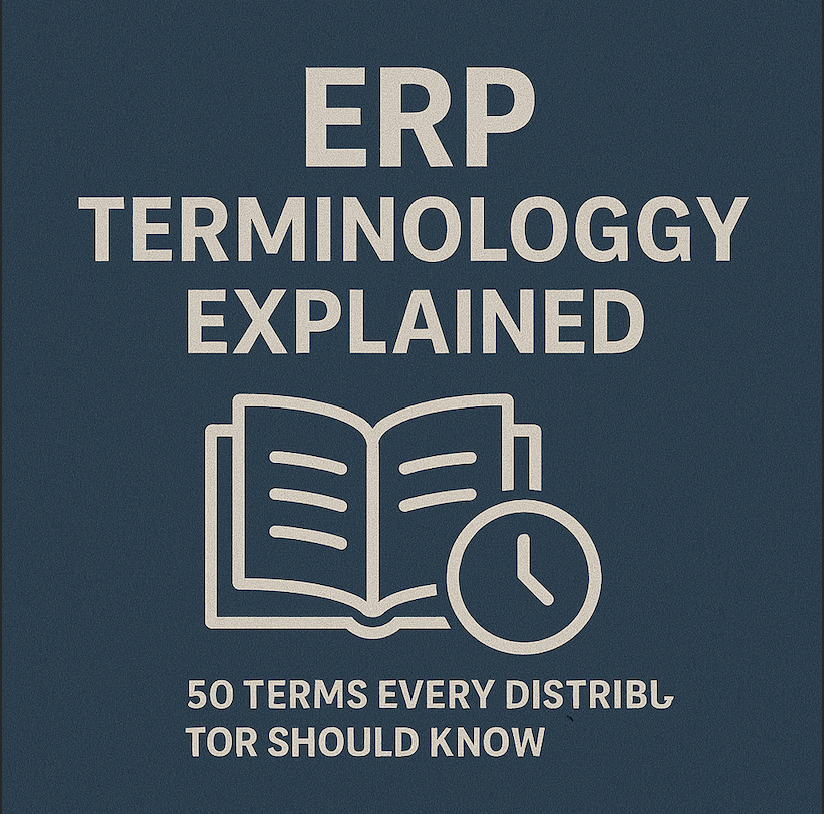ERP Terminology Explained: 50 Terms Every Distributor Should Know
“So here’s the requirement,” the ERP consultant said, adjusting his laptop screen. “You’ll need to configure your ATP logic to account for hard allocations while maintaining sufficient safety stock based on your reorder point calculations. We’ll set up your 3PL integration to handle ASN requirements and ensure proper FIFO rotation using your WMS lot tracking capabilities.”
The conference room fell silent. Jennifer, the operations manager at a $40 million industrial distribution company, glanced at her CFO, who was staring at the consultant with the expression of someone who’d just been asked to explain quantum physics in Mandarin.
“I’m sorry,” Jennifer finally said. “Could you repeat that in English?”
The consultant looked genuinely confused. “That was English. These are standard ERP terms.”
This scene plays out in conference rooms across the country every week. ERP vendors, consultants, and software companies speak a language dense with acronyms, technical terms, and industry jargon. They assume everyone knows what ATP means, why FIFO matters, and how a 3PL differs from a WMS.
But if you’re a distributor evaluating ERP systems—or trying to understand whether your current system is really meeting your needs—this terminology gap isn’t just annoying. It’s expensive. Companies that don’t understand the language of ERP make poor buying decisions, miss critical requirements, and implement systems that don’t actually solve their problems.
This guide translates the ERP vocabulary that matters most for distributors. Not every possible term (ERP systems have hundreds), but the 50 concepts you’ll encounter most frequently when evaluating, implementing, or optimizing an ERP system for distribution operations.
Core ERP Foundation Terms
1. ERP (Enterprise Resource Planning)
Let’s start with the acronym itself. ERP is integrated business management software that connects and manages core business processes—financials, inventory, purchasing, sales, and operations—in a unified system. For distributors, ERP serves as the single source of truth for what you have in stock, what you owe, what customers owe you, and what’s happening across your operation.
The “integrated” part is what makes ERP different from running separate systems for accounting, inventory, and order management. When a warehouse worker ships an order in an integrated ERP, that single action updates inventory counts, creates an invoice, reduces the customer’s available credit, updates sales reporting, and adjusts inventory valuations—all automatically, all in real time.
2. Cloud ERP vs. On-Premise ERP
This describes where the software actually runs. On-premise ERP is installed on servers you own and maintain in your facility. You’re responsible for hardware, security, updates, and IT infrastructure. Cloud ERP (sometimes called SaaS—Software as a Service) runs on the vendor’s servers, accessed through a web browser. You pay a subscription fee, and the vendor handles updates, security, and infrastructure.
For distributors, this distinction impacts everything from initial investment (on-premise requires significant upfront hardware costs, cloud typically doesn’t) to how quickly you get updates (cloud vendors push updates automatically, on-premise requires manual upgrade projects). Most distributors implementing new ERPs today choose cloud solutions for flexibility, lower IT overhead, and predictable costs.
3. ERP Module
ERPs are typically organized into modules—distinct functional areas that handle specific business processes. Common modules include financial management, inventory management, order management, purchasing, warehouse management, and reporting. Some modules are core to every implementation; others are optional based on your needs.
When evaluating ERPs, understanding module structure helps you assess costs (some vendors charge separately for each module) and capabilities (not all vendor’s modules are equally robust). A “complete ERP” from one vendor might have weak purchasing capabilities compared to another vendor’s purchasing module.
4. Integration
Integration is how your ERP connects to other business systems—e-commerce platforms, shipping software, EDI networks, payment processors, CRM tools, or warehouse automation. Integrations allow data to flow between systems automatically rather than requiring manual data entry or file imports.
The quality and ease of integrations dramatically affect ERP usability. An ERP with strong integration capabilities can automatically pull orders from your e-commerce site, push tracking numbers back to customers, transmit orders to suppliers via EDI, and sync customer data with your CRM—all without manual intervention. Poor integration capabilities mean staff time spent on data entry and reconciliation.
5. Implementation
Implementation is the process of installing, configuring, and deploying your ERP system. It includes data migration, system configuration, integration setup, testing, training, and go-live. For mid-sized distributors, typical implementations range from 3-9 months depending on system complexity and data quality.
Understanding implementation scope is critical when evaluating ERPs. A “simple, easy-to-use” system that requires 9 months of implementation work isn’t actually simple. Ask vendors about typical implementation timelines, resource requirements, and what’s included in their methodology.
Inventory Management Terms
6. SKU (Stock Keeping Unit)
A SKU is a unique identifier for each distinct product you sell. If you carry the same product in different sizes, colors, or pack quantities, each variant is typically a separate SKU. A distributor with “5,000 SKUs” carries 5,000 distinct product variations.
SKU management in your ERP determines how you organize products, track inventory, price items, and report on sales. Well-structured SKU systems make it easy to find products, analyze performance, and manage inventory. Poor SKU structures create confusion and data quality issues.
7. Available to Promise (ATP)
ATP is the quantity of an item that you can confidently promise to customers based on current inventory, minus quantities already committed to other orders, plus expected receipts from suppliers. ATP calculations prevent overselling while maximizing sales opportunities.
For example, if you have 100 units in stock, 60 committed to existing orders, and 50 units arriving tomorrow from your supplier, your ATP is 90 units (100 – 60 + 50). Advanced ATP logic can account for safety stock requirements, production schedules, and multiple warehouse locations.
8. Safety Stock
Safety stock is the buffer inventory you maintain to prevent stockouts when demand spikes or supplier deliveries are delayed. It’s the cushion above your expected inventory needs. Calculating optimal safety stock balances the cost of carrying extra inventory against the cost of lost sales and disappointed customers.
Your ERP should help determine appropriate safety stock levels based on demand variability, lead time reliability, and service level targets. Static safety stock numbers that never change usually mean you’re either carrying too much inventory or experiencing frequent stockouts.
9. Reorder Point
The reorder point is the inventory level that triggers a new purchase order. When inventory falls below this threshold, it’s time to reorder. Reorder points typically account for lead time demand (how much you’ll sell during the time it takes to receive new inventory) plus safety stock.
If your supplier takes two weeks to deliver and you sell 10 units per day, your reorder point needs to be at least 140 units (10 units/day × 14 days) plus whatever safety stock you’ve determined is appropriate. Good ERPs can calculate and adjust reorder points automatically based on actual usage patterns and lead time performance.
10. Lead Time
Lead time is how long it takes from placing a purchase order until the inventory is available for sale. This includes order processing time, supplier production or fulfillment time, shipping time, and receiving/inspection time at your warehouse.
Accurate lead times are critical for inventory planning. If your ERP assumes a 5-day lead time but your supplier actually takes 15 days, you’ll run out of stock. Better ERPs track actual lead time performance and can alert you when reality differs from expectations.
11. Economic Order Quantity (EOQ)
EOQ is the order quantity that minimizes the total cost of ordering and holding inventory. It balances order costs (the expense of creating and processing purchase orders) against carrying costs (the expense of storing and financing inventory). The formula accounts for demand rate, order costs, and holding costs to determine the most economical order size.
While manual EOQ calculations are complex, good ERPs calculate EOQ automatically and can suggest optimal order quantities when you’re replenishing inventory. This helps prevent both over-ordering (which ties up cash and warehouse space) and under-ordering (which increases order processing costs).
12. Lot Tracking
Lot tracking (sometimes called batch tracking) involves assigning unique identifiers to groups of products received or manufactured together. This is critical for products with expiration dates, those subject to recalls, or situations where you need traceability back to a specific production run or supplier shipment.
If a supplier issues a recall, lot tracking lets you identify exactly which units came from the affected production run, which customers received them, and how many remain in your warehouse. Without lot tracking, you’re forced to recall all units from that supplier, even ones not affected by the issue.
13. Serial Number Tracking
Serial number tracking assigns a unique identifier to each individual unit of a product. Unlike lot tracking (which tracks groups), serial tracking follows individual items through your entire operation—from receiving to storage to shipment to customer.
Serial tracking is essential for high-value items, warranty management, and anything requiring unit-level traceability. If a customer calls about a specific piece of equipment, serial tracking tells you when you received it, where it came from, when you sold it, and what customer owns it.
14. FIFO (First In, First Out)
FIFO is an inventory valuation and rotation method where the oldest inventory (first in) is sold first (first out). This is critical for perishable goods, items with expiration dates, or any situation where aging inventory loses value.
Your ERP’s FIFO capabilities affect both physical operations (picking logic that directs warehouse staff to oldest inventory first) and financial calculations (cost of goods sold based on the cost of the oldest inventory in stock).
15. Perpetual Inventory
Perpetual inventory means your ERP tracks inventory levels continuously, updating quantities in real-time with every receipt, sale, adjustment, or transfer. The alternative—periodic inventory—only updates counts during physical counts, leaving you blind to actual inventory levels between counts.
For distributors, perpetual inventory is essentially required. You need to know current stock levels to promise delivery to customers, prevent overselling, and optimize purchasing. Any ERP you’re considering should maintain perpetual inventory, but it’s worth confirming how accurately it maintains counts when dealing with transfers, adjustments, and complex transactions.
16. Cycle Counting
Cycle counting is a continuous inventory accuracy program where you count a subset of inventory regularly rather than shutting down for an annual physical inventory. Different items are counted on different frequencies based on value, movement velocity, or accuracy history.
Good ERPs support sophisticated cycle counting programs: automatically generating count schedules based on ABC classifications, tracking counter accuracy, investigating variances, and adjusting counts in the system. This maintains inventory accuracy without the operational disruption of wall-to-wall physical inventories.
17. ABC Analysis
ABC analysis categorizes inventory based on value or importance. “A” items are high-value products requiring tight control and frequent review. “B” items are moderate value. “C” items are low value and numerous, managed with simpler controls.
Your ERP should support ABC classification and allow different management strategies based on classification: tighter cycle counting for A items, higher safety stock service levels for critical A items, simpler reordering for C items. Many ERPs can automatically calculate ABC classifications based on usage value or other criteria you define.
Order Management Terms
18. Order-to-Cash
Order-to-cash is the complete business process from receiving a customer order through delivery and payment collection. It includes order entry, credit checking, inventory allocation, picking, packing, shipping, invoicing, and payment processing.
When evaluating ERPs, understanding how they handle the complete order-to-cash cycle is critical. Can sales reps check inventory and pricing while talking to customers? Does the system automatically allocate inventory when orders are placed? Can warehouse staff pick, pack, and ship efficiently? Does invoicing happen automatically upon shipment?
19. Backorder
A backorder occurs when you accept a customer order for products you don’t currently have in stock, with the commitment to ship when inventory arrives. Backorder management capabilities determine how your ERP tracks these commitments, prioritizes them when inventory arrives, and communicates status to customers.
Poor backorder management creates customer service nightmares: lost track of who ordered what when, manual allocation when inventory arrives, no visibility into when customers can expect delivery. Good ERP backorder capabilities automatically allocate new receipts to backorders based on order date or priority rules you define.
20. Drop Ship
Drop shipping is when you sell a product to a customer but have your supplier ship directly to the customer rather than receiving it into your warehouse first. This reduces handling costs and speeds delivery but requires coordination between your order management, your supplier’s fulfillment, and your customer’s expectations.
Your ERP needs to handle drop ship orders differently from stocked orders: creating purchase orders automatically when drop ship orders are placed, tracking shipment status from the supplier, and invoicing customers appropriately. If drop shipping represents significant volume, ensure your ERP handles this workflow elegantly.
21. Cross-Docking
Cross-docking is receiving inventory from suppliers and immediately transferring it to outbound shipments without putting it into long-term storage. Products move across the dock from receiving to shipping, minimizing handling and storage costs.
ERP support for cross-docking includes: matching incoming receipts to pending orders, directing received products to staging areas for specific orders, and updating both receipt and shipment transactions appropriately. This is advanced functionality not all ERPs handle well.
22. Allocation Rules
Allocation rules determine how the ERP assigns limited inventory when demand exceeds supply. Rules might prioritize by order date, customer priority, profitability, contractual commitments, or other criteria your business values.
For example, when you receive 100 units but have backorders totaling 300 units, allocation rules determine which customers get their orders filled first. Without defined allocation rules, staff make arbitrary decisions that might not align with business priorities.
23. Credit Hold
A credit hold prevents processing or shipping orders for customers who have exceeded credit limits or have overdue payments. It’s a control mechanism that balances sales growth against credit risk.
Your ERP should automatically apply credit holds based on rules you define (current balance vs. credit limit, age of oldest invoice, payment history), allow authorized staff to release holds with appropriate approvals, and maintain visibility into why holds exist and how to resolve them.
24. Pick Ticket (Pick List)
A pick ticket is the document (paper or electronic) that tells warehouse staff what to pick for an order: items, quantities, warehouse locations, and any special handling instructions. Efficient pick ticket design dramatically affects warehouse productivity.
Evaluate how your ERP generates pick tickets: Can they be organized by warehouse location to minimize travel time? Can they be batched so workers pick multiple orders simultaneously? Can they be transmitted to mobile devices rather than printed? Do they include barcodes for verification?
25. Packing Slip
A packing slip is the document included with shipments that tells customers what the box contains. It typically includes items shipped, quantities, order number, and may include pricing depending on customer preferences.
While seemingly simple, packing slip functionality matters. Some customers require specific formats or information. Some want pricing shown; others prohibit it. Some need barcodes or packing slip numbers for receiving verification. Your ERP should support customized packing slip formats for different customer requirements.
Purchasing and Supplier Management Terms
26. Purchase Order (PO)
A purchase order is a formal document sent to suppliers committing to purchase specific products at agreed prices, quantities, and delivery terms. POs create legal obligations and establish clear expectations.
Your ERP’s PO functionality should support: automatic PO generation based on reorder points, blanket POs for ongoing supply relationships, PO approval workflows based on dollar thresholds, receiving against POs to verify what you ordered matches what you received, and three-way matching (PO, receipt, invoice) before payment.
27. Blanket Purchase Order
A blanket PO (also called a standing PO) is a long-term purchase agreement that covers multiple deliveries over a specified time period. Rather than creating individual POs for each order, you issue releases against the blanket PO.
This simplifies purchasing for regularly ordered items from consistent suppliers. Your blanket PO might commit to purchasing $100,000 of products over a year, with individual releases specifying delivery dates and quantities. Your ERP should track blanket PO commitments, releases, and remaining balances.
28. Three-Way Match
Three-way matching is an accounts payable control that verifies three documents agree before paying an invoice: the purchase order (what you ordered), the receipt (what you actually received), and the supplier invoice (what the supplier is billing). Discrepancies trigger investigation before payment.
This prevents paying for products you didn’t order, didn’t receive, or were charged incorrectly for. Good ERPs automate three-way matching, highlighting exceptions for review rather than requiring manual verification of every invoice.
29. Landed Cost
Landed cost is the true total cost to get a product into your warehouse and available for sale. It includes product cost, freight, duties, insurance, currency conversion, and any other costs necessary to take possession. Accurate landed cost is essential for pricing decisions and profitability analysis.
Your ERP should help calculate and track landed costs, allocating freight and other charges across the products in a shipment appropriately. Many distributors discover their pricing was insufficient once they started tracking true landed costs.
30. Vendor Managed Inventory (VMI)
VMI is an arrangement where your supplier manages inventory levels at your location. They monitor your stock, determine when to replenish, and ship products as needed—often without waiting for you to place orders. This shifts inventory management responsibility and often inventory ownership to the supplier.
ERP support for VMI includes: providing inventory visibility to suppliers, receiving and confirming VMI shipments, and distinguishing VMI inventory (which the supplier owns) from regular inventory in your reporting and financial statements.
Warehouse Management Terms
31. WMS (Warehouse Management System)
A WMS is software specifically designed to optimize warehouse operations: receiving, put-away, picking, packing, shipping, and inventory movement within the warehouse. Some ERPs include WMS functionality; others integrate with separate WMS solutions.
The distinction matters because ERP inventory management and WMS serve different purposes. ERPs track what you have and where (which warehouse, which lot). WMS systems optimize how warehouse staff physically move products: pick path optimization, wave planning, task management, and mobile device support for real-time direction.
32. Barcode Scanning
Barcode scanning uses mobile devices to scan product barcodes for receiving, picking, cycle counting, and shipping verification. This virtually eliminates data entry errors and provides real-time inventory updates.
When evaluating ERPs, understand their mobile capabilities: Do they offer native mobile apps or require third-party solutions? Can warehouse staff receive, pick, and ship using mobile devices? Does scanning update the system in real-time? What hardware is required?
33. Bin Location
Bin locations are the specific physical locations within your warehouse where inventory is stored: aisle, rack, shelf, or bin coordinates. Bin location tracking tells workers exactly where to find products and where to put received inventory.
Advanced bin location capabilities include: directed put-away (the system tells receivers where to store items based on available space and item characteristics), pick path optimization (organizing picks by bin location to minimize travel), and location-based cycle counting.
34. Wave Picking
Wave picking is organizing pick tickets into groups (waves) that are released to the warehouse at scheduled times. This optimizes labor allocation and shipping logistics. For example, you might release a morning wave of orders shipping via ground carrier and an afternoon wave of orders shipping via next-day air.
Your ERP’s wave planning capabilities affect warehouse efficiency. Can the system automatically group orders by carrier, destination, or priority? Can it balance waves to distribute work evenly across staff? Can it adjust wave composition based on cutoff times?
35. Zone Picking
Zone picking assigns warehouse staff to specific zones, with each person picking only items from their zone for all orders. Orders requiring items from multiple zones are built in stages, with picks from different zones combined before packing.
This requires ERP support for multi-stage picking, tracking which zones have completed picks for each order, and coordinating the consolidation process. Zone picking can dramatically improve productivity in large warehouses but requires sophisticated system support.
36. Receiving
Receiving is the warehouse process of accepting supplier shipments, verifying contents against purchase orders, inspecting for damage, and updating inventory. Your ERP’s receiving functionality should support blind receiving (not showing expected quantities to prevent receivers from assuming correctness), over/under receipt handling, and quality inspection workflows.
Good receiving capabilities create clear audit trails: who received what products, when, from which supplier, on which purchase order, with what discrepancies. This documentation is essential when resolving supplier disputes or investigating inventory variances.
Financial and Accounting Terms
37. General Ledger (GL)
The general ledger is your chart of accounts—the complete record of all financial transactions organized by account. Your ERP’s operational transactions (sales, purchases, receipts, payments) ultimately flow to the general ledger, creating your financial statements.
For distributors, ensuring that inventory transactions, sales orders, and purchase orders post correctly to the GL is critical. Evaluate how the ERP handles GL integration: Is it real-time or batch? Can you trace from GL entries back to source transactions? Can you see GL impact before posting transactions?
38. Chart of Accounts
Your chart of accounts is the organizational structure of your general ledger: the list of all accounts used to categorize financial transactions. It typically includes assets, liabilities, equity, revenue, and expense accounts organized hierarchically.
Setting up your chart of accounts correctly during ERP implementation is critical because changing it later disrupts reporting continuity. Your ERP should support multi-level account structures that allow detailed transaction tracking while still rolling up to summary reporting levels.
39. Cost of Goods Sold (COGS)
COGS is the direct cost of products you’ve sold: what you paid for the inventory, including freight and other landed costs. COGS is calculated when you ship products and is a primary component of profitability analysis.
Your ERP’s inventory costing method determines COGS: FIFO (using cost of oldest inventory), LIFO (using cost of newest inventory), average cost, or standard cost. The method you choose affects reported profits, tax liability, and decision-making, so understanding how your ERP handles costing is essential.
40. Average Cost
Average cost is an inventory valuation method where COGS is calculated using the weighted average cost of all units in inventory. When you receive new inventory at different costs, the average cost is recalculated. When you sell, COGS uses this average.
Average costing is popular in distribution because it’s simple, smooths out cost fluctuations, and avoids the complexity of tracking actual costs for each unit. Your ERP should recalculate average costs automatically with each receipt and use current average cost when valuing sales.
41. Accounts Receivable (AR)
Accounts receivable represents money customers owe you for products already delivered but not yet paid for. AR management includes invoicing, tracking aging, following up on overdue accounts, and applying payments.
Your ERP’s AR capabilities should provide: clear aging reports showing how long invoices have been outstanding, ability to apply payments to specific invoices or automatically based on rules, credit hold enforcement, and customer statement generation.
42. Accounts Payable (AP)
Accounts payable represents money you owe suppliers for products or services already received but not yet paid. AP management includes receiving invoices, verifying accuracy through three-way matching, scheduling payments, and maintaining supplier relationships.
Good ERP AP functionality supports: batch payment processing, taking early payment discounts where advantageous, 1099 reporting for tax purposes, and clear visibility into what you owe and when payments are due.
43. Accrual Accounting
Accrual accounting recognizes revenue when earned and expenses when incurred, regardless of when cash changes hands. You recognize revenue when you ship products (not when the customer pays), and recognize expenses when you receive products (not when you pay the supplier).
This is how most businesses above a certain size operate, and it’s almost certainly how your ERP will handle accounting. Understanding accrual concepts helps you interpret financial reports: why accounts receivable and payable exist, why cash flow differs from profitability, and how inventory affects financial statements.
44. Period Close
Period close is the process of finalizing all transactions for an accounting period (usually monthly) and generating financial statements. During close, you typically stop posting transactions to the closed period and begin posting to the new period.
Your ERP’s close process affects how quickly you can generate accurate financial statements. Can you close specific modules independently (closing inventory before finishing AP)? Can you reopen periods if errors are discovered? Does the system prevent backdated transactions to closed periods?
Integration and Data Management Terms
45. EDI (Electronic Data Exchange)
EDI is the automated exchange of business documents between companies in standardized electronic formats. Common EDI documents for distributors include purchase orders from customers (EDI 850), advance ship notices to customers (EDI 856), and invoices (EDI 810).
EDI eliminates manual data entry, speeds transaction processing, and reduces errors. Your ERP should either include EDI capabilities or integrate easily with EDI providers. Understanding which trading partners require EDI and what transaction sets they use helps evaluate whether an ERP meets your connectivity needs.
46. API (Application Programming Interface)
An API is how different software systems communicate and share data. It’s the technical foundation for integrations between your ERP and other business systems. An ERP with strong API capabilities can easily connect to e-commerce platforms, shipping systems, CRM tools, and other software.
When evaluating ERPs, ask about API availability: Is it well-documented? Is it RESTful (a modern, flexible API standard)? What data can be accessed? Are there rate limits or restrictions? Strong APIs mean easier integrations and more flexibility to adapt as your needs evolve.
47. Real-Time vs. Batch Processing
Real-time processing means transactions update the system immediately. When a warehouse worker ships an order, inventory updates instantly. Batch processing groups transactions and processes them at scheduled intervals—perhaps every hour or overnight.
Real-time processing provides current information but requires more system resources. Batch processing is more efficient but creates data delays. Most modern cloud ERPs use real-time processing for operational transactions, but some processes (like complex reports or integrations) may still run in batches.
48. Data Migration
Data migration is the process of moving data from your current system(s) into your new ERP during implementation. This includes customers, vendors, products, inventory balances, open orders, receivables, payables, and historical transactions.
Data migration is typically one of the most challenging implementation activities. Your current data has quality issues, inconsistencies, and formats that don’t match the new system. Budget adequate time for data cleanup, validation, and migration testing. Many implementations stumble because teams underestimate data migration complexity.
49. Single Source of Truth
Single source of truth means having one authoritative system where specific data is maintained and from which all other systems get that data. Your ERP should be the single source of truth for product information, inventory levels, customer data, and pricing.
When multiple systems maintain the same data independently, inconsistencies inevitably develop. The e-commerce site shows different inventory than the warehouse system. Salesforce has different customer information than the ERP. Single source of truth eliminates this confusion, with the ERP serving as the authoritative system and other systems pulling data from it.
50. Dashboard
A dashboard is a visual display of key metrics and KPIs (Key Performance Indicators) that provides at-a-glance understanding of business performance. Good ERP dashboards show sales trends, inventory turnover, order fulfillment rates, margin analysis, and other critical metrics updated in real-time.
When evaluating ERPs, assess dashboard capabilities: Are they configurable for different roles (sales managers see different metrics than warehouse managers)? Do they drill down to transaction detail? Are they accessible on mobile devices? Can they alert users when metrics fall outside acceptable ranges?
Using This Terminology to Make Better ERP Decisions
Understanding these terms doesn’t just help you follow what consultants and vendors are saying. It enables more productive conversations about what you actually need.
When a vendor talks about their “robust inventory management capabilities,” you can now ask specific questions: How do you handle ATP calculations across multiple warehouses? What lot tracking capabilities do you offer? How do you calculate and apply landed costs? Do you support ABC analysis and automatic reorder point adjustments?
When evaluating WMS functionality, you can assess whether the system offers directed put-away, supports zone picking, enables barcode scanning with mobile devices, and provides pick path optimization—not just whether they claim to have “warehouse management.”
When discussing implementation scope, you understand what data migration involves, why sandbox testing matters (from our previous article), and what questions to ask about integration capabilities, API flexibility, and EDI support.
This terminology also helps you identify gaps in vendor capabilities. If a vendor can’t clearly explain how they handle three-way matching, or if they seem confused when you ask about blanket purchase orders, that’s a signal their AP functionality may be limited. If they don’t have ready answers about drop shipping workflows or cross-docking support, their order management might not suit your needs.
Most importantly, understanding ERP terminology helps you translate your business requirements into system evaluation criteria. Instead of saying “we need better inventory management,” you can specify: “We need perpetual inventory with real-time updates, ABC analysis to categorize items, automatic reorder point calculations based on actual lead times and demand variability, and lot tracking for products subject to recall.”
That specificity leads to better vendor matches, more accurate implementation scoping, and ultimately, an ERP system that actually solves your problems.
The Bizowie Approach to ERP Communication
At Bizowie, we’ve learned that technology should adapt to how you think about your business, not force you to learn a new language. Our platform uses terminology familiar to distributors, with clear explanations when technical terms are necessary.
During evaluation conversations, we focus on your business processes and challenges, not on showcasing technical jargon. When we need to use technical terms, we explain them in the context of how they benefit your specific operations.
Our implementation team includes experienced distribution professionals who understand your business, not just software administrators who understand the system. They can translate between the language of distribution operations and the language of ERP configuration, ensuring nothing gets lost in translation.
We’ve also built extensive documentation, training resources, and help content using clear, practical language. When a user needs to understand how to handle a vendor managed inventory receipt or set up cycle counting parameters, our guidance explains both what to do and why it matters for your business.
This communication approach extends to our support team. When you call with a question or issue, you’re not speaking with a tier-one support rep reading from a script. You’re talking with distribution and ERP professionals who understand both your question and the underlying business context.
Moving Forward With Confidence
The ERP terminology landscape can seem overwhelming, but it’s learnable. You don’t need to become a technical expert—you need to understand enough to ask good questions, evaluate answers critically, and make informed decisions about systems that will run your business for the next decade.
Keep this guide handy during your ERP evaluation process. Reference these terms when reviewing vendor proposals, participating in software demonstrations, and discussing requirements with your team. Over time, this vocabulary will become natural, and you’ll find yourself having more productive conversations about technology that once seemed incomprehensible.
The distributor who understands ERP terminology isn’t just more informed—they’re more empowered to demand systems that truly meet their needs, avoid expensive mistakes, and implement solutions that deliver real value.
And maybe, just maybe, the next time a consultant starts talking about ATP logic and ASN requirements, instead of nodding politely while completely lost, you’ll be able to ask: “How does your ATP calculation handle safety stock requirements across multiple warehouse locations when dealing with blanket POs that have staggered delivery schedules?”
The consultant might still look confused. But this time, it won’t be you.
Ready to work with an ERP provider who speaks your language? Bizowie’s cloud platform is built specifically for distributors, with terminology and workflows that match how you actually run your business. Contact us to see how we make ERP understandable and practical—not just technically impressive.