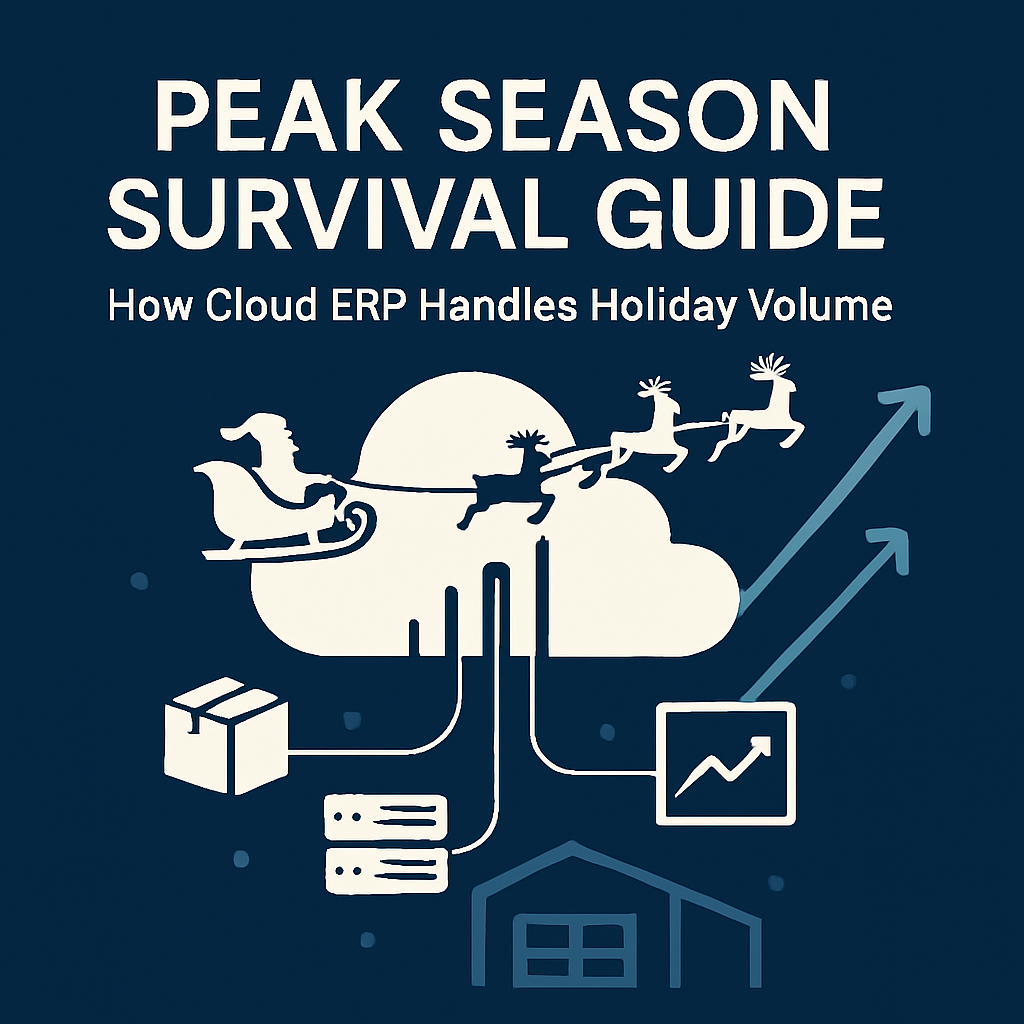Peak Season Survival Guide: How Cloud ERP Handles Holiday Volume
For both retailers, distributors, and ecommerce businesses, Q4 isn’t just busy—it’s make-or-break. Black Friday through Christmas typically represents 30-40% of annual revenue for many retail categories, with order volumes spiking 3-5x normal levels. Peak season is when you make your profit for the year, when customer acquisition investments pay off, and when operational excellence (or failure) directly impacts your bottom line.
Yet this is precisely when many retailers discover their technology infrastructure can’t handle the load. Systems slow to a crawl. Integration failures cascade. Manual workarounds multiply. Inventory sync delays lead to overselling. Customer service drowns in inquiries. Temporary staff struggle with complex systems. And by the time January arrives, you’re exhausted from firefighting rather than celebrating a successful season.
The difference between retailers who thrive during peak season and those who merely survive often comes down to operational infrastructure—specifically, whether their ERP system is built to scale or built to break under pressure.
This article explores why peak season exposes technology limitations, how legacy and inadequate systems fail during high-volume periods, what cloud ERP does differently to handle surge capacity, and how to prepare your operations for successful peak seasons that drive profit rather than chaos.
The Peak Season Reality: Understanding the Operational Surge
Before diving into solutions, understand the magnitude of operational challenges peak season creates:
Volume Multiplication Across All Systems
Peak season doesn’t just double order volume—it multiplies stress across every operational dimension:
Order Processing:
- Normal: 500 orders/day
- Peak: 2,000-2,500 orders/day (4-5x increase)
- Single day records: Black Friday/Cyber Monday can hit 8-10x normal volume
Customer Service Inquiries:
- Normal: 50 inquiries/day
- Peak: 300+ inquiries/day
- Types: “Where is my order?” (inventory sync delays), “Item shows out of stock” (availability issues), returns, gift orders
Inventory Movements:
- Receiving: High-volume shipments from suppliers in preparation
- Picking: Massive increase in pick operations
- Cycle counting: Accuracy becomes critical when every unit matters
- Returns: Post-holiday surge in January adds to complexity
System Transactions:
- Database queries increase proportionally
- Integration API calls multiply
- Report generation and dashboard refreshes
- Real-time inventory calculations at much higher frequency
Compressed Timeframes and Expectations
Peak season isn’t just higher volume—it’s higher volume with faster expectations:
Shipping Deadlines: Clear cutoffs for Christmas delivery create hard deadlines. Miss the cutoff and you’ve lost the sale or disappointed the customer.
Order-to-Ship Time Compression: Customers ordering December 20th expect December 23rd delivery. Your normal 24-48 hour processing window compresses to same-day fulfillment requirements.
Inventory Replenishment Windows: Stockouts during peak season are catastrophic. But lead times don’t compress—you must anticipate demand accurately and order early.
Support Response Times: Customer service must remain responsive despite 5x inquiry volume. Delayed responses during peak create negative reviews that persist beyond the season.
Operational Complexity Multiplication
Peak season adds complexity beyond just volume:
Temporary Staffing:
- Hiring, onboarding, and training temporary workers during busiest period
- Staff unfamiliar with systems making more errors
- Supervision and quality control challenges with expanded teams
Gift Orders and Special Handling:
- Gift messages and packing slips
- Gift wrapping services
- Ship-to addresses different from billing
- Multiple orders to same recipient needing consolidation
Returns Policy Adjustments:
- Extended holiday return windows
- Gift receipts without pricing
- Exchange processing during continued high volume
Promotions and Pricing:
- Flash sales and lightning deals
- Tiered discounts by purchase amount
- Free shipping thresholds
- Bundle pricing and BOGO offers
- All changing frequently throughout the season
Multi-Channel Intensity:
- All sales channels peak simultaneously
- Marketplace requirements (Amazon has strict peak season performance standards)
- Social commerce and influencer-driven spikes
- Retail store traffic if you have physical locations
The Stakes: Why Peak Season Performance Matters
Revenue Concentration: Miss peak season targets and you’re behind for the entire year. There’s no making up Q4 shortfalls in Q1.
Customer Acquisition ROI: You’ve spent heavily on marketing to acquire customers for holiday shopping. Operational failures waste these investments and prevent converting first-time buyers into repeat customers.
Reputation Impact: Negative experiences during the holidays—late deliveries, overselling, poor communication—create lasting brand damage through reviews and social media.
Marketplace Performance: Amazon, eBay, and Walmart track seller performance metrics intensely during peak season. Poor performance impacts account health and future visibility.
Cash Flow: Peak season is when you convert inventory investment into cash. Operational problems delay this conversion precisely when you need cash most.
How Legacy Systems Fail During Peak Season
Traditional on-premise ERP systems and basic accounting software break under peak season pressure in predictable ways:
Problem #1: Infrastructure Capacity Limitations
Fixed Server Capacity: Legacy on-premise systems run on physical servers with fixed capacity. They’re sized for average or slightly above-average loads, not peak season spikes.
What Happens:
- System performance degrades as database connections max out
- Screens load slowly or time out
- Reports take minutes to generate instead of seconds
- Integration processes back up and delay (orders not transmitting to warehouse)
- System becomes unusable during busiest hours
The Response: Emergency server upgrades during peak season—expensive, risky, and often too late. Or simply “dealing with” slow systems and operational delays.
Real Impact: A retailer processing 300 orders/day with no issues suddenly hits 1,500 orders/day and their system becomes unusable for 2-3 hours during peak processing times. Orders don’t reach the warehouse until evening, missing shipping cutoffs.
Problem #2: Integration Bottlenecks and Failures
Batch Processing Limitations: Many legacy systems use batch processing—orders sync once or twice daily, inventory updates overnight. This works at low volumes but breaks at peak.
What Happens:
- Order batches take hours to process (should take minutes)
- Inventory doesn’t update until overnight batch completes
- During the day, ecommerce sites show inaccurate inventory
- Overselling occurs because inventory updates lag hours behind actual sales
- Integration processes fail entirely and require manual intervention
The Response: Increase batch frequency (straining system more) or manual order entry and inventory updates (doesn’t scale).
Real Impact: A multi-channel retailer oversells their best-selling item by 150 units because inventory sync lags 6 hours behind actual sales. They must cancel orders, damaging customer relationships and marketplace metrics.
Problem #3: Manual Process Scalability Walls
Dependence on Workarounds: Many businesses operate with manual processes that work fine at normal volumes but become impossible at peak.
What Happens:
- Manual order entry can’t keep pace with volume
- Spreadsheet-based inventory tracking breaks down entirely
- Manual price updates for promotions create errors
- Customer service can’t find order information quickly
- Financial reconciliation falls weeks behind
The Response: Work longer hours, hire more temporary staff (who require training), and accept lower accuracy rates.
Real Impact: A retailer normally enters 50 wholesale orders daily manually. During peak they receive 200+ wholesale orders plus 1,000 ecommerce orders. Manual entry becomes impossible; they fall days behind and miss shipping deadlines.
Problem #4: Temporary Staff Training Challenges
Complex Legacy Interfaces: Legacy ERP systems have complex interfaces designed for trained staff, not temporary seasonal workers.
What Happens:
- New staff require 1-2 weeks training to become productive
- High error rates from confused temporary workers
- Constant supervision required
- Productivity gains from hiring temps negated by training overhead and errors
The Response: Simplified “cheat sheet” processes that bypass system features, creating even more manual work and errors.
Real Impact: A warehouse hires 10 temporary pickers for peak season. After two weeks of training, they’re still making errors at 5x the rate of regular staff, and the training consumed regular staff time during the busiest period.
Problem #5: Inventory Accuracy Degradation
High-Volume Strain on Tracking: When inventory movements increase 4-5x, any weakness in inventory tracking multiplies exponentially.
What Happens:
- Cycle counting falls behind (no time during peak rush)
- Inventory discrepancies accumulate
- System shows inventory that doesn’t physically exist
- Overselling and backorder situations multiply
- Returns processing delays cause inventory sync issues
The Response: Post-peak season physical inventory to “reset” accuracy—but this doesn’t help during peak when accuracy matters most.
Real Impact: Inventory accuracy degrades from 98% to 92% during peak season. The 6% error rate across $2M inventory means $120,000 in inventory discrepancies, leading to stockouts of available items and overselling of unavailable items.
Problem #6: Reporting and Visibility Delays
Slow or Missing Real-Time Dashboards: Legacy systems generate reports through overnight batch processes or slow custom queries.
What Happens:
- Can’t see current inventory positions (relying on yesterday’s data)
- Don’t know fulfillment status until end-of-day reconciliation
- Can’t identify problems (stockouts, backorders, delays) until hours or days later
- Executive decisions based on stale data
The Response: Manual data compilation from multiple systems, consuming hours that could be spent on actual management.
Real Impact: A retailer doesn’t realize their best-selling item is out of stock until 200 orders have been placed. They could have highlighted alternative products or rush-ordered inventory if they’d known in real-time.
Problem #7: Single Point of Failure Vulnerability
No Redundancy: On-premise systems running on single servers create catastrophic failure risk.
What Happens:
- Server failure during peak season takes down entire operation
- No backup system to fail over to
- Recovery takes hours or days
- Lost sales and damaged reputation
The Response: Pray it doesn’t happen, or scramble for emergency IT support during the worst possible time.
Real Impact: A retailer’s server crashes on Cyber Monday. System is down for 8 hours during peak traffic. They lose an estimated $200,000 in sales and can’t fulfill orders already placed.
How Cloud ERP Handles Peak Season Differently
Modern cloud ERP platforms are architected specifically to handle variable demand and peak loads:
Elastic Infrastructure Scalability
Auto-Scaling Capacity: Cloud platforms automatically scale computing resources based on demand:
How It Works:
- System monitors transaction volume, database queries, and resource utilization
- As load increases, additional compute capacity automatically provisions
- During peak hours, system runs on 3-5x baseline resources
- After peak subsides, capacity scales back down (and costs decrease)
- All happens automatically without manual intervention
The Result: System performance remains consistent whether processing 500 or 2,500 orders daily. Screens load at same speed, reports generate quickly, and integrations process in real-time regardless of volume.
Cost Efficiency: You pay for peak capacity only during peak periods, not year-round. This makes cloud more cost-effective than maintaining on-premise infrastructure sized for peak loads that sits mostly idle 9-10 months annually.
Real-Time Integration Architecture
API-Based, Event-Driven Connections: Modern cloud ERP uses APIs and real-time event processing instead of batch workflows:
How It Works:
- Order placed on website → instantly appears in ERP
- Inventory picked in warehouse → immediately updates across all sales channels
- Shipment created → tracking information flows back to customer in seconds
- Returns received → inventory available again within minutes
Peak Season Benefit: Real-time processing prevents the lag that causes overselling, provides accurate inventory visibility, and enables responsive operations even at high volume.
Automatic Error Recovery: If integration temporarily fails (network blip, API rate limiting), cloud systems automatically retry and recover without manual intervention.
Distributed, Redundant Architecture
No Single Point of Failure: Cloud platforms run on distributed infrastructure across multiple data centers:
How It Works:
- Application servers run in multiple locations simultaneously
- Database replication ensures data availability
- Load balancers distribute traffic across servers
- Automatic failover if any component fails
- Geographic redundancy protects against regional outages
Peak Season Benefit: System stays online even if individual components fail. During peak season when uptime is critical, this architecture provides reliability that on-premise systems can’t match.
The Result: While competitors experience outages during peak traffic, cloud ERP maintains consistent uptime (typically 99.9%+ SLA during peak season).
Intelligent Performance Optimization
Built-In Caching and Optimization: Cloud platforms optimize for common peak season patterns:
How It Works:
- Frequently accessed data (product info, pricing) cached for instant retrieval
- Database queries optimized for high-volume patterns
- Inventory calculations use efficient algorithms designed for scale
- Report generation leverages pre-computed data marts
Peak Season Benefit: Common operations (checking inventory, placing orders, generating pick lists) remain fast even as transaction volume increases dramatically.
Modern, Intuitive Interfaces
Designed for Rapid Onboarding: Cloud ERP platforms prioritize usability, critical for temporary seasonal staff:
How It Works:
- Role-based interfaces showing only relevant functions
- Intuitive workflows that don’t require extensive training
- Mobile-friendly for warehouse operations
- Contextual help and guided processes
- Consistent interface across desktop, tablet, and mobile
Peak Season Benefit: Temporary staff become productive in days instead of weeks. Lower error rates even with less experienced workers. Regular staff can supervise more effectively.
Real Impact: A retailer onboards 8 temporary warehouse staff. Using cloud ERP with mobile picking interface, new staff are fully productive within 3 days with <1% error rates—comparable to experienced staff.
Real-Time Dashboards and Analytics
Live Operational Visibility: Cloud platforms provide real-time dashboards updating continuously:
What You See:
- Current order volume by hour/day vs. projections
- Inventory positions across all locations in real-time
- Fulfillment status (orders received, picking, packing, shipped)
- Exception alerts (stockouts, backorders, delayed shipments)
- Performance metrics (orders per hour, pick accuracy, shipping deadlines met)
- Customer service queue and response times
Peak Season Benefit: Identify and respond to problems immediately rather than hours or days later. Make informed decisions based on current data, not yesterday’s reports.
Executive Visibility: Leaders monitor peak season performance from anywhere (home, office, phone), enabling responsive management without micromanagement.
Preparing for Peak Season with Cloud ERP
Having the right technology is necessary but not sufficient. Successful peak seasons require preparation:
8-12 Weeks Before Peak: Planning and Preparation
Capacity Planning:
- Project peak order volumes based on historical data and growth trends
- Calculate inventory requirements by SKU
- Assess warehouse space and labor needs
- Identify potential bottlenecks (popular SKUs, fulfillment capacity, customer service)
- Plan promotion calendar and inventory allocation by event
System Configuration Review:
- Verify integrations are working correctly (don’t discover issues during peak)
- Test order processing workflows at higher volumes
- Review inventory allocation rules across channels
- Confirm pricing and promotion setup for planned events
- Validate shipping carrier integrations and service levels
Data Cleanup:
- Audit product data (correct weights, dimensions for shipping)
- Clean up customer data (invalid addresses, duplicate records)
- Reconcile inventory positions across all locations
- Archive old data to improve system performance
Process Documentation:
- Document all critical workflows for temporary staff
- Create quick-reference guides for common operations
- Prepare training materials and videos
- Establish escalation procedures for issues
4-6 Weeks Before Peak: Team Preparation
Staff Training:
- Train regular staff on peak season processes and system workflows
- Identify team leads who will supervise temporary workers
- Cross-train staff on multiple functions for flexibility
- Practice high-volume scenarios (mock peak day processing)
Temporary Worker Recruitment:
- Begin hiring process early (good candidates go quickly)
- Plan staggered start dates (early hires assist with training later hires)
- Prepare onboarding materials
- Set clear expectations about seasonal nature and potential extensions
Customer Service Preparation:
- Develop FAQ for common peak season questions
- Create response templates for typical inquiries
- Train staff on holiday return policies
- Establish escalation procedures for complex issues
Communication Planning:
- Prepare customer communications (shipping deadlines, delivery estimates, holiday policies)
- Plan proactive updates for delays or issues
- Develop internal communication protocols (how teams coordinate)
2-3 Weeks Before Peak: Testing and Final Preparation
Load Testing:
- Simulate peak volume through test orders
- Verify system performance under load
- Test integration reliability at high transaction volumes
- Confirm reporting and dashboards update quickly
- Validate backup and recovery procedures
Inventory Positioning:
- Stock top-selling items aggressively
- Position inventory for fastest fulfillment (closest to customers)
- Review safety stock levels and reorder points
- Confirm supplier lead times and order backup stock
Workspace Optimization:
- Organize warehouse for peak season efficiency
- Set up additional packing stations
- Stage packaging materials and supplies
- Ensure shipping supplies won’t run out mid-season
Technology Contingencies:
- Verify cloud ERP vendor support availability
- Document escalation procedures for critical issues
- Test backup internet connections
- Confirm mobile devices charged and working
During Peak: Active Management
Daily Operations Review:
- Morning huddle reviewing yesterday’s performance and today’s plan
- Monitor dashboards throughout day for real-time issues
- Track against shipping cutoffs and adjust priorities
- Address exceptions (stockouts, backorders, system issues) immediately
Performance Monitoring:
- Order-to-ship time by hour and day
- Inventory accuracy and availability
- Customer service response times
- Marketplace seller metrics (Amazon OTR, ODR)
- Staff productivity and error rates
Flexible Resource Allocation:
- Shift staff between receiving, picking, packing based on real-time needs
- Extend hours if needed to meet shipping cutoffs
- Deploy additional temporary staff if volume exceeds projections
- Redirect customer service to order processing if needed (or vice versa)
Proactive Communication:
- Update customers on order status and shipping progress
- Communicate delays immediately and honestly
- Celebrate wins with team (hitting daily targets, smooth operations)
- Address issues transparently and focus on solutions
Post-Peak: Analysis and Improvement
Performance Review:
- Analyze what worked well and what didn’t
- Review financial performance against projections
- Assess technology performance (uptime, speed, issues)
- Evaluate team performance and identify training needs
- Document lessons learned while fresh
System Optimization:
- Identify configuration changes for next year
- Request enhancements or features from ERP vendor
- Optimize workflows based on actual experience
- Update training materials based on real scenarios
Inventory Reconciliation:
- Physical inventory count post-peak
- Resolve discrepancies
- Adjust reorder points based on actual demand patterns
- Clear seasonal/holiday merchandise
Retention and Recognition:
- Identify top-performing temporary staff for next year
- Recognize and reward regular staff for peak season effort
- Gather feedback from team on improvements
- Build peak season knowledge base for continuity
Cloud ERP Peak Season Success Metrics
Measure peak season success beyond just revenue:
Operational Efficiency Metrics
Order Processing Speed:
- Time from order placement to warehouse fulfillment start
- Target: <2 hours even at peak volume
- Cloud ERP enabler: Real-time order transmission without batch delays
Fulfillment Accuracy:
- Order accuracy rate (correct items, quantities, destinations)
- Target: >99.5% even with temporary staff
- Cloud ERP enabler: Barcode scanning, mobile interfaces, guided workflows
Inventory Accuracy:
- Physical vs. system inventory match
- Target: Maintain >98% accuracy throughout peak season
- Cloud ERP enabler: Real-time inventory updates, mobile cycle counting
System Performance:
- Average response time for screens and transactions
- Target: <2 seconds regardless of volume
- Cloud ERP enabler: Auto-scaling infrastructure, performance optimization
Customer Experience Metrics
On-Time Shipment Rate:
- Orders shipped by committed date
- Target: >99% for standard shipping, >99.5% for expedited
- Cloud ERP enabler: Real-time visibility, efficient fulfillment workflows
Order Accuracy Rate:
- Correct order first time without returns/replacements
- Target: >99.5%
- Cloud ERP enabler: Barcode scanning, quality control workflows
Customer Service Response Time:
- First response to inquiry
- Target: <2 hours during business hours even at peak volume
- Cloud ERP enabler: Self-service portals, real-time order visibility
Overselling Incidents:
- Orders placed for out-of-stock items
- Target: <0.1% of orders
- Cloud ERP enabler: Real-time inventory synchronization
Business Performance Metrics
Revenue Capture:
- Actual revenue vs. projected during peak season
- Target: 100%+ of projections
- Cloud ERP enabler: Operational reliability enabling sales fulfillment
Margin Preservation:
- Gross margin percentage maintained despite peak complexity
- Target: Equal to or better than normal periods (fewer errors = less waste)
- Cloud ERP enabler: Accurate costing, reduced errors
Marketplace Performance:
- Amazon/eBay/Walmart seller metrics (OTR, ODR, LSR)
- Target: Maintain or improve metrics vs. pre-peak
- Cloud ERP enabler: Reliable fulfillment and accurate inventory
Cash Conversion:
- Days from order to cash collection
- Target: Minimize during peak when cash flow matters most
- Cloud ERP enabler: Efficient processing enables faster fulfillment
Bizowie: Cloud ERP Built for Peak Season Success
Distribution-focused cloud platforms like Bizowie provide the operational foundation for peak season success:
Proven Scalability: Architecture that automatically handles volume spikes without performance degradation or manual intervention.
Real-Time Operations: Order processing, inventory management, and fulfillment workflows operate in real-time regardless of transaction volume.
Intuitive Interfaces: Modern, mobile-friendly interfaces enable rapid temporary staff onboarding—productive in days, not weeks.
Operational Visibility: Real-time dashboards and alerts provide the visibility needed for responsive peak season management.
Integration Reliability: API-based integrations with ecommerce platforms, marketplaces, and shipping carriers remain reliable under load.
Distribution Focus: Purpose-built for retailers and wholesalers, with features specifically designed for high-volume fulfillment operations.
For retailers serious about peak season success, cloud ERP isn’t just about handling the volume—it’s about turning operational excellence during your busiest period into competitive advantage and maximum profitability.
Conclusion: Peak Season as Competitive Advantage
Peak season doesn’t have to be survival mode. With the right technology foundation, preparation, and execution, peak season becomes your opportunity to demonstrate operational excellence, delight customers, maximize profitability, and outperform competitors struggling with inadequate systems.
The difference between retailers who thrive during peak season and those who barely survive comes down to operational infrastructure. Legacy systems built for average loads break under peak pressure, creating firefighting, errors, and missed opportunities. Cloud ERP platforms built for scale handle peak volume seamlessly, enabling efficient operations that convert busy season into profitable season.
The question isn’t whether peak season will be challenging—it’s whether your technology will enable success or create obstacles. For retailers committed to peak season excellence, cloud ERP provides the operational foundation that turns holiday chaos into organized, profitable growth.
Peak season is coming. Is your ERP ready?
Preparing for peak season success? Bizowie’s cloud ERP platform is built to scale, with proven architecture handling 5-10x volume spikes without performance degradation. Real-time operations, intuitive interfaces for temporary staff, and comprehensive visibility enable profitable peak seasons rather than operational chaos. Learn how cloud ERP transforms your busiest season from survival challenge into competitive advantage.