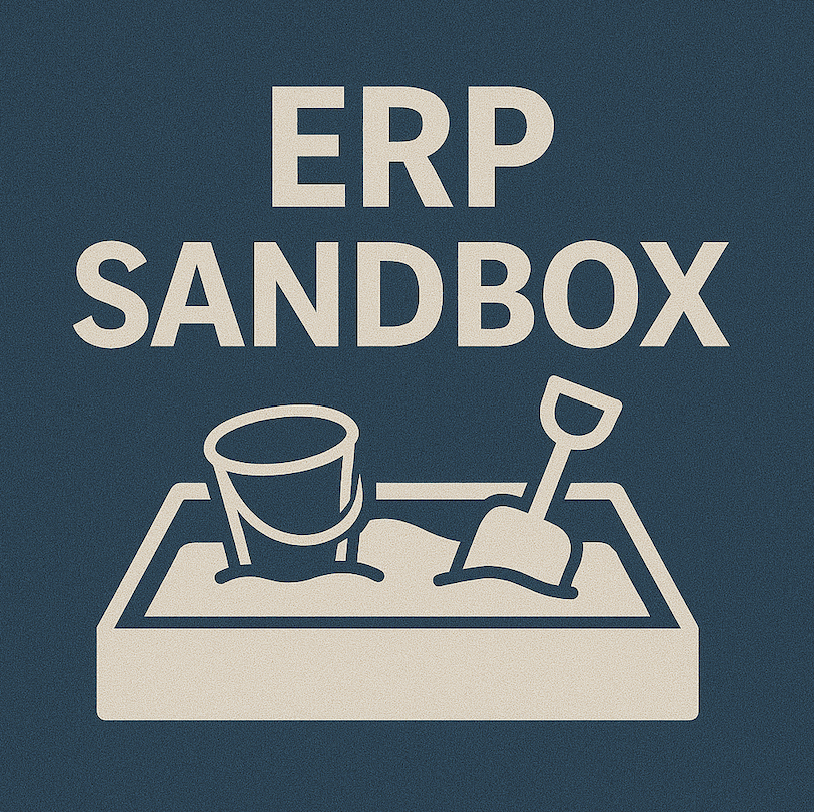What Is an ERP Sandbox (and Why You Should Use One Before Go-Live)
Sarah’s stomach dropped as she watched the screen. It was 3 AM on a Tuesday, and her distribution company’s new ERP system—live for less than 48 hours—had just miscalculated the cost basis on 847 products. The finance team would arrive in four hours to close the month, only to discover that their inventory valuations were off by $320,000.
“We tested this,” she muttered, scrolling through error logs. “We tested everything.”
But they hadn’t. Not really. They’d tested in their training environment, which was clean, simple, and nothing like the messy reality of their actual data. They’d tested individual processes, but not the chaotic intersection of all those processes running simultaneously. And now, with the system live and customers placing orders, there was no safe way to experiment with fixes.
Sarah’s company had skipped a critical step that separates successful ERP implementations from disasters: comprehensive sandbox testing. The cost of that shortcut? Three weeks of operational chaos, $45,000 in consulting fees to fix the issues, and a finance director who started every sentence with “I told you so.”
If you’re implementing a new ERP system—or considering one—understanding sandbox environments isn’t just technical best practice. It’s the difference between a smooth transition and a business-threatening disaster.
What Exactly Is an ERP Sandbox?
An ERP sandbox is an isolated copy of your ERP system where you can test configurations, processes, integrations, and changes without any risk to your live operations. Think of it as a flight simulator for your business software—a place where you can crash the plane, learn from it, and try again without actual consequences.
Unlike training environments (which typically contain clean, simplified data) or your production system (where mistakes affect real customers and real money), a sandbox creates a safe middle ground. It’s populated with realistic data that mirrors your actual business complexity, but completely separated from your live operations.
Here’s what makes a true sandbox different from other testing environments:
A proper sandbox contains production-like data volumes and variety—not just ten sample products, but thousands, with all the quirks and exceptions that exist in your real catalog. It includes your actual customer accounts with their specific pricing agreements, payment terms, and shipping requirements. It replicates your vendor relationships with real-world lead times and minimum order quantities. Most importantly, it captures the messy intersections that exist in real business: the customer who somehow has three different tax exemption certificates, the product that appears in five different units of measure across various systems, the vendor who requires a purchase order but ships in metric when you order in standard units.
Training environments typically contain sanitized textbook scenarios—customer accounts named “Sample Customer A” and products with prices that end in .00. Sandboxes contain the chaos of reality: accounts with special characters that break integrations, historical transactions with data quality issues that need migration handling, and edge cases that no one thought to document but everyone knows exist.
Why “We’ll Just Test in Training” Doesn’t Cut It
Most ERP implementations include a training environment, and many teams convince themselves that’s sufficient. After all, isn’t any testing better than no testing?
The problem is that training environments are designed for learning basic system navigation, not for discovering how your specific business processes will actually function. They’re built to succeed—to show how the system works when everything goes right. Sandboxes are built to break—to reveal what happens when reality collides with configuration.
Consider what happens when a $22 million distribution company implements a new ERP:
In the training environment, order processing looks beautiful. A sales rep enters an order for a customer, the system checks inventory, calculates pricing from the standard price list, applies the 2% prompt payment discount, and generates a pick ticket. The warehouse picks the order, scans it out, and the system automatically creates an invoice. Everything works perfectly because the scenario was designed to work perfectly.
In the sandbox with production-like data, that same process reveals seventeen issues no one anticipated: Three customers have custom pricing that overrides the standard discount structure. Two products are temporarily out of stock at the primary warehouse but available at a secondary location that requires different freight calculations. One customer has a credit hold that isn’t reflected in the training data. The integration with the shipping system fails for international orders. The pick ticket printer defaults to a format that doesn’t include the lot numbers your warehouse team needs. Two products require special handling that isn’t captured in the item master. And the invoice generation fails completely for orders that span multiple ship dates.
None of these issues are bugs in the software. They’re the reality of your business—the accumulated complexity of years of operations, customer relationships, and workarounds. They’re invisible in training environments because training data doesn’t include complexity. They’re invisible in planning documents because no one can predict every intersection of business rules. And they’re catastrophic in production because you’re discovering them with real customer orders.
This is why companies that skip proper sandbox testing typically experience what implementation consultants call “the discovery phase after go-live”—a polite term for panic-driven troubleshooting while your actual business suffers.
The Real Cost of Skipping Sandbox Testing
Let’s be direct about what happens when companies try to save time or money by minimizing sandbox testing.
Immediate operational disruption hits first. Orders get held up because no one tested how the system handles your specific pricing matrix under real-world conditions. Invoices generate incorrectly because the interaction between discounts, freight rules, and tax calculations wasn’t validated with actual data. Inventory counts become unreliable because the lot tracking configuration that seemed fine in training breaks down when handling 15,000 SKUs instead of 50.
A $35 million industrial distributor discovered this three days after go-live when their integrated shipping system started generating labels with incorrect weights. The issue? Their sandbox testing had used sample products, all with simple, single-unit weights. Their actual catalog included products sold by the case, pallet, and truckload, with complex unit-of-measure conversions. The shipping integration worked perfectly in testing and failed spectacularly in production. The result: five days of manual shipping processes, 200+ customer service calls, and $28,000 in expedited freight charges to fix incorrect shipments.
Employee confidence evaporates quickly when the system behaves differently from training. Your team learned the processes in a clean training environment where everything worked smoothly. Now they’re facing errors, workarounds, and situations that weren’t covered in training. Instead of gaining efficiency, they’re spending more time on each transaction than they did in the old system. Frustration builds. Resistance grows. And the ROI projections that justified the investment start looking impossibly optimistic.
Customer experience suffers immediately. Orders take longer to process. Shipments get delayed. Invoices contain errors. When customers call with questions, your team can’t answer confidently because they’re still figuring out the new system. In distribution, where customer relationships often span decades and switching costs are low, this is how you lose accounts.
Financial impact extends beyond the obvious costs. Yes, you’ll pay for emergency consulting support—typically $200-300 per hour, often requiring multiple consultants working overtime. Yes, you’ll lose productivity as your team troubleshoots instead of processing orders. But the deeper cost comes from delayed benefits realization. You invested in the ERP to achieve specific improvements: faster order processing, better inventory accuracy, improved cash flow management. Every week spent fixing post-go-live issues is a week those benefits aren’t materializing. If your business case projected $500,000 in annual efficiency gains, every month of stabilization delays $40,000+ in value.
One distribution company we studied spent $125,000 on their ERP implementation, including what they considered “adequate” testing. They went live in January, expecting immediate improvements. By March, they’d spent an additional $67,000 on consulting support to fix issues that should have been caught in testing. Worse, they didn’t achieve stable operations until June—five months of delayed benefits representing over $200,000 in unrealized value. Their total cost of inadequate testing: $267,000+ against a $125,000 initial investment.
The irony? Proper sandbox testing would have added approximately 3-4 weeks to the timeline and $15,000-20,000 to the project cost—a fraction of what they ultimately spent fixing problems in production.
What Should You Actually Test in a Sandbox?
Comprehensive sandbox testing isn’t about checking every single feature your ERP offers. It’s about validating how the system handles your specific business processes, with your actual data complexity, under conditions that mirror real operations.
Data Migration and Historical Accuracy
Your sandbox should begin with migrating real production data—or a complete, representative subset if your data volume is massive. This isn’t about getting perfect data (you’re likely implementing a new ERP partly because your current data has quality issues), but about understanding how the new system handles the imperfect reality you’re working with.
Test how the system manages products with incomplete specifications, customers with address inconsistencies, vendors with overlapping account numbers, and transactions with missing dates or values. These data quality issues exist in every company, and they need to surface in the sandbox, not after go-live.
Validate that historical data imports correctly and remains accessible. Can your sales team look up order history for long-time customers? Do product transaction histories show accurate movement patterns? Are aged receivables aging correctly based on actual invoice dates? The new system needs to preserve business continuity, not create a historical gap.
Core Transaction Workflows Under Realistic Conditions
Test your full order-to-cash cycle with real customer scenarios: the customer who gets pricing from three different discount structures, the order that ships from multiple locations, the rush order that needs to skip standard credit checking, the customer who requires their specific packing slip format.
Process purchase orders through receiving to payment with actual vendor requirements: the vendor who requires a three-way match, the consignment arrangement, the drop-ship order, the receipt that’s damaged and needs partial return processing.
Run complete manufacturing or assembly workflows if applicable: the product that requires lot tracking, the assembly that pulls components from multiple locations, the work order that needs to be split across different production runs.
Don’t test these processes in isolation. Test them simultaneously, the way they occur in real operations. Ten people placing orders while five others receive inventory while the finance team posts payments. This is when you discover bottlenecks, locking issues, and performance problems that never appear in sequential testing.
Integration Points and Data Flow
Every system your ERP connects to represents a potential failure point. In the sandbox, you should test not just that integrations work, but how they handle exceptions.
Test your EDI connections with actual customer transaction sets, including the orders with special characters, unusual quantities, or pricing that doesn’t match catalog. Test your shipping integration with addresses that require address validation, international shipments with customs documentation, and orders that exceed carrier maximums.
Validate connections to e-commerce platforms, warehouse management systems, CRM tools, and accounting software. Test what happens when one system is temporarily unavailable—does data queue for later processing, or do transactions fail entirely?
For distributors, this typically includes testing integrations with: supplier portals (automated purchase order transmission), shipping carriers (real-time rate shopping and label generation), payment processors (credit card authorization and settlement), tax calculation services (nexus determination and rate application), and customer portals (real-time order tracking and account information).
Financial Close and Reporting Accuracy
Run a complete month-end close in your sandbox with a full month of realistic transaction volume. This reveals issues with period cutoffs, accrual calculations, inventory valuations, and inter-company eliminations that only appear when you’re actually closing the books.
Generate your standard financial reports and compare them to what you produce today. Do the numbers reconcile? Can you explain variances? Can you drill down from summary reports to transaction detail the way your team needs to?
Test your operational reports with real data volumes. That inventory aging report that runs instantly with 100 products might take twenty minutes with 10,000 products. The sales analysis that looks great in training might fail completely when pulling three years of transaction history. You need to know this before your team depends on these reports for daily decisions.
User Acceptance Under Real-World Pressure
Bring in your actual end users—not just system champions or project team members—to work in the sandbox. Give them realistic scenarios with time pressure: process 30 orders in an hour, handle a customer complaint that requires reviewing order history across multiple years, manage an inventory adjustment for a physical count variance.
Watch where they struggle. Listen to their questions. Note where the training didn’t cover scenarios they’re encountering. This feedback is invaluable for both refining your configuration and improving your training before go-live.
Security, Permissions, and Controls
Test that your security model actually works as designed. Can sales reps see commission information? Can warehouse workers adjust inventory without proper approvals? Can branch employees access other branch data if they shouldn’t?
Validate that your approval workflows function correctly: Purchase orders routing to the right managers based on dollar amounts, credit limit increases requiring proper authorization, price overrides creating appropriate audit trails.
Test your disaster recovery and backup procedures. Can you restore the sandbox from a backup? How long does it take? What’s the process if you need to recover specific data?
How to Structure an Effective Sandbox Testing Phase
Proper sandbox testing isn’t a single event—it’s a structured phase that evolves as your implementation progresses.
Initial Configuration Validation (2-3 weeks)
This phase begins once your implementation partner has completed the initial system configuration based on your requirements. The goal is validating that the foundational setup matches your business model before building additional complexity on top of it.
Start with your chart of accounts, cost centers, and financial structure. Test several transactions through to the general ledger and verify they’re hitting the correct accounts. This seems basic, but it’s foundational—getting it wrong means rebuilding later.
Validate your item master configuration with a representative sample of products: simple items, kit assemblies, items with variants, items requiring lot or serial tracking. Ensure that cost methods, pricing structures, and unit of measure conversions work as expected.
Test your customer and vendor master configurations, including terms, tax settings, pricing levels, and any special handling requirements. Create several transactions with these masters and verify the system applies the correct business rules.
This phase should surface major configuration gaps or misalignments with your business requirements. Finding them now—when the system is relatively simple and changes are straightforward—is far easier than discovering them later when you’ve built months of complexity on a flawed foundation.
Full Data Migration and Validation (1-2 weeks)
Once your foundational configuration is validated, migrate your full production dataset (or a complete representative subset). This creates the realistic environment you need for meaningful testing.
Run data quality reports to identify issues: products without costs, customers without credit limits, vendors with missing tax IDs, items assigned to non-existent warehouse locations. These issues exist in your current system too—you’ve just developed workarounds for them. The new system might not be as forgiving.
Validate that historical data is accessible and accurate. Pull order histories for several high-value customers. Review transaction histories for your fastest-moving products. Check that aged receivables and payables match your current system.
Don’t expect perfection—expect to discover data issues that need addressing. The goal is documenting these issues and determining: what must be fixed before go-live, what can be addressed through configuration or business rule changes, and what requires ongoing data cleanup after implementation.
Integrated Process Testing (3-4 weeks)
This is your most critical testing phase—validating that complete business processes work correctly with realistic data, executed by actual end users.
Develop test scripts that mirror real business scenarios, not textbook examples. Include the exceptions and edge cases that happen regularly in your business: rush orders, partial shipments, returns that need restocking, orders that require special approvals, products that need to be purchased because they’re not in stock.
Test processes in combination, not isolation. While one tester is processing customer orders, have another receiving inventory, another posting vendor invoices, another running inventory counts. This reveals issues with data locking, system performance, and process intersections that sequential testing misses.
Document everything: what works correctly, what fails, what’s slower than expected, where users struggle, what’s unclear or confusing. Create issues in a tracking system with clear descriptions, steps to reproduce, and priority assessments.
Meet regularly—at least twice weekly during this phase—to review issues, track resolution, and adjust test plans based on findings. Some issues reveal larger configuration problems that require retesting once fixed. Others uncover training gaps or documentation needs.
Performance and Volume Testing (1 week)
Once your core processes are working correctly, test how the system performs under realistic load. Import a full day’s worth of orders simultaneously. Run your standard month-end reports with three years of transaction data. Process inventory transactions across 50+ users concurrently.
This testing reveals performance bottlenecks, database sizing issues, and integration slowdowns that only appear at scale. Better to discover that your warehouse labels take thirty seconds to print per order (and need printer configuration optimization) in the sandbox than during your first high-volume shipping day.
Final User Acceptance and Transition Rehearsal (1-2 weeks)
Your last sandbox phase should simulate go-live as closely as possible. Conduct a full “dress rehearsal” where your team processes transactions, runs reports, closes a period, and handles exceptions using only the new system.
Time how long common processes take. Identify any training gaps. Ensure that your support team knows how to handle common issues. Validate your go-live checklist and cutover procedures.
This phase should give everyone confidence that they’re ready for production. If it doesn’t—if users are still struggling, if major issues remain unresolved, if performance is inadequate—you’re not ready for go-live. Delay the cutover, address the gaps, and run another rehearsal.
Common Sandbox Testing Mistakes to Avoid
Even companies that commit to sandbox testing often undermine their own success through predictable mistakes.
Using unrealistic data is the most common error. Testing with 50 sample products when you have 5,000 actual SKUs tells you nothing about system performance, report usability, or data management challenges. Testing with customers who all have standard terms and pricing misses the complexity of actual customer relationships.
The solution isn’t necessarily migrating 100% of your data—it’s ensuring your sandbox data represents the full variety and volume of your business. Include high-complexity scenarios: the customer with custom pricing, multiple ship-tos, and special billing requirements. The product with complicated units of measure, multiple vendor sources, and lot tracking requirements. The vendor who requires three-way matching and has strict ASN requirements.
Testing too superficially is equally problematic. Checking that you can create a sales order isn’t sufficient—you need to test the complete order-to-cash cycle including credit checking, inventory allocation, pick/pack/ship processes, invoice generation, payment posting, and transaction visibility for customer service. Each intersection between processes is where issues hide.
Many companies test “happy path” scenarios—transactions where everything works correctly—without testing exceptions: the order that exceeds credit limits, the receipt with quantity variances, the return without an RMA, the payment that doesn’t match an invoice. Exceptions aren’t edge cases in distribution—they’re daily occurrences that need well-defined handling.
Insufficient user involvement undermines the entire testing effort. Your project team and system administrators understand the new ERP deeply, but they’re not the ones who’ll use it forty hours per week. You need input from actual order entry clerks, warehouse workers, purchasing agents, and accounting staff.
These users will find issues that technical testers miss: workflows that require too many clicks for high-volume data entry, information that’s difficult to locate, reports that don’t answer their actual questions, and processes that conflict with how work actually flows through your operation.
Inadequate issue tracking and resolution turns testing into a waste of time. If you’re discovering issues but not systematically documenting, prioritizing, and resolving them, you’re not really testing—you’re just clicking around the system.
Every issue needs: a clear description, steps to reproduce, priority assessment (critical/high/medium/low), ownership assignment, and resolution tracking. Critical issues must be resolved and retested before go-live. High-priority issues need clear workarounds if they can’t be fixed immediately. Medium and low-priority items can be deferred but should be documented in your post-implementation backlog.
Rushing the timeline defeats the purpose of sandbox testing. If your project plan allocates two weeks for “testing” and you discover 150 issues in the first week, you need more time. Go-live with known critical issues is the definition of an implementation failure.
Building adequate time for sandbox testing into your initial project plan is essential. Most mid-sized distribution implementations should allocate 6-8 weeks for comprehensive sandbox testing, not including initial configuration time. This seems like a long time until you compare it to the 12-16 weeks many companies spend stabilizing after an inadequate go-live.
What to Look for in an ERP’s Sandbox Capabilities
Not all ERP systems offer equivalent sandbox functionality, and these differences significantly impact your implementation success.
True environment separation is non-negotiable. Your sandbox must be completely isolated from production—separate database, separate server, separate integrations. Changes in the sandbox should have zero possibility of affecting your live system. Some systems offer “test companies” within the production environment—this isn’t a true sandbox and creates unacceptable risk.
Production data cloning capabilities determine how realistic your testing can be. The best ERP systems allow you to clone your production environment to a sandbox with a few clicks, creating an exact replica of your live system in an isolated environment. This lets you test system updates, new integrations, and configuration changes against current production data before implementing them live.
Less sophisticated systems require manual data export/import processes that are time-consuming, error-prone, and often incomplete. If migrating data to your sandbox requires a week of database administration work, you’re not going to test as frequently or thoroughly as you should.
Multiple concurrent sandboxes provide flexibility for different testing needs. During implementation, you might run one sandbox for configuration and development, another for user acceptance testing, and a third for training. Post-implementation, you might maintain a sandbox for testing updates, another for trying new features, and a permanent training environment.
Systems that limit you to a single sandbox environment force compromises and reduce testing effectiveness. You’ll be reluctant to test potentially disruptive changes if doing so makes the environment unavailable for training or other testing needs.
Data masking and anonymization capabilities matter if you’re dealing with sensitive information. Comprehensive testing requires realistic data, but you may not want implementation partners or temporary testing staff seeing actual customer names, pricing agreements, or financial details. Good ERP systems can clone production data while automatically masking sensitive fields—maintaining data relationships and characteristics while protecting confidentiality.
Integration testing infrastructure determines how fully you can test connections to other systems. Your ERP sandbox needs the ability to connect to test instances of your e-commerce platform, shipping system, EDI provider, and other integrated applications. Systems that make this difficult—or impossible without significant IT infrastructure investment—limit your ability to validate that integrations will work correctly in production.
Refresh and reset capabilities provide flexibility for different testing scenarios. Sometimes you need to reset the sandbox to a clean starting point to retest a complete process. Other times, you need to refresh it with current production data to test against your latest business state. ERP systems that make these operations simple and fast enable more thorough testing.
Performance parity with production ensures that your testing predicts real-world system behavior. A sandbox running on a dramatically smaller server or shared infrastructure might show adequate performance in testing but reveal serious bottlenecks when deployed to production volumes. Understanding your ERP vendor’s sandbox infrastructure and how it compares to production environments helps set realistic expectations.
How Bizowie Handles Sandbox Testing
At Bizowie, we’ve built our entire implementation methodology around the principle that successful go-lives come from thorough sandbox validation, not from rushing to production.
Every Bizowie implementation includes a dedicated sandbox environment from day one—completely isolated from production, running on infrastructure that matches your production specifications, and equipped with the tools you need for comprehensive testing.
Our data migration processes are designed for rapid sandbox population. We can clone your current system data into the Bizowie sandbox in hours, not days, creating a realistic testing environment early in the implementation. As your project progresses, refreshing the sandbox with updated data is equally straightforward, ensuring you’re always testing against current business conditions.
We maintain multiple concurrent sandboxes for different purposes: a development sandbox where our implementation team configures your system, a UAT sandbox where your team validates that configuration meets requirements, and a training sandbox that remains stable for learning and practice. This separation ensures that ongoing development work doesn’t disrupt user testing, and that testing activities don’t interfere with training.
Integration testing receives special attention in our methodology. Your Bizowie sandbox can connect to test instances of your other business systems—shipping carriers, e-commerce platforms, EDI providers, payment processors—allowing you to validate complete end-to-end workflows before go-live. We provide guidance on setting up these test connections and coordinate with your other vendors to ensure thorough integration validation.
Our implementation approach dedicates substantial time to proper sandbox testing. A typical Bizowie implementation for a mid-sized distributor includes 6-8 weeks of structured sandbox testing phases, with clear objectives for each phase and regular checkpoints to ensure issues are identified and resolved before proceeding.
We don’t just provide the sandbox—we guide you through effective use of it. Our implementation team brings test scripts developed from hundreds of distribution implementations, covering common scenarios and edge cases specific to your industry. We help you develop additional test cases that reflect your unique business processes. And we work directly with your end users during UAT, ensuring the people who’ll use the system daily have confidence in it before go-live.
Post-implementation, your sandbox remains available for ongoing use. Testing system updates before applying them to production, trying new features before rolling them out to users, providing a safe environment for training new employees—your Bizowie sandbox continues delivering value long after go-live.
We’ve seen the difference comprehensive sandbox testing makes. Our customers who fully engage in structured sandbox testing typically achieve stable operations within 2-3 weeks of go-live, with minimal post-implementation consulting needs. They reach projected ROI faster because they’re not spending months troubleshooting issues that should have been caught in testing.
Making Sandbox Testing Work Within Your Timeline
The most common objection to comprehensive sandbox testing is time. Implementation teams feel pressure to go live quickly, show results fast, and minimize disruption to operations. Spending 6-8 weeks on testing feels like delay.
This perspective inverts the actual timeline impact. Inadequate testing doesn’t accelerate benefits realization—it delays it. A company that goes live in eight months with minimal testing often spends four additional months stabilizing, effectively taking twelve months to achieve usable operations. A company that takes ten months including comprehensive sandbox testing typically reaches stable operations within weeks of go-live—achieving full benefit realization faster despite the longer implementation.
The key is integrating sandbox testing into your project plan from the beginning, not treating it as an optional phase that can be compressed if the project runs long.
Start sandbox testing early. Don’t wait until configuration is 100% complete to begin validation. Start testing foundational elements—financial structures, master data setup, basic transaction workflows—as soon as those pieces are configured. This iterative approach surfaces issues when they’re easiest to fix and builds user confidence gradually.
Test continuously, not just at the end. Schedule regular testing sessions throughout implementation, not a single testing phase right before go-live. Weekly or bi-weekly testing sessions where users validate recent configuration work provide ongoing feedback and prevent surprise discoveries late in the project.
Parallel testing with training. Use sandbox testing sessions as hands-on training opportunities. When users are testing processes, they’re simultaneously learning the system. This serves double duty—validating configuration while building user competency—and makes efficient use of project time.
Prioritize ruthlessly. Not every feature needs equal testing attention. Focus intensive testing on business-critical processes: order management, inventory control, purchasing, financial close. Features that are important but not critical—certain reports, occasional processes, nice-to-have functionality—can receive lighter validation.
Set clear go-live criteria. Define upfront what “ready for go-live” means: Zero critical issues, all high-priority issues resolved or with acceptable workarounds, user acceptance testing completed by at least 80% of end users, performance testing meeting defined benchmarks. When these criteria aren’t met, delay go-live rather than accepting known problems.
The Bottom Line on Sandbox Testing
Let’s return to Sarah, the operations director we met at the beginning of this article, dealing with a cost basis disaster at 3 AM.
Six months later, after stabilizing the system and implementing the controls that should have been tested before go-live, Sarah was part of selecting an ERP for another division of her company. This time, she asked different questions during vendor evaluations.
Not “Can we go live in four months?” but “What does your implementation methodology include for sandbox testing?” Not “How much does a test environment cost?” but “How do you ensure we find configuration issues before they impact production?” Not “What training do you provide?” but “How do you validate that our team can actually execute our critical processes in a realistic environment before go-live?”
She selected a vendor with a comprehensive sandbox approach, even though it meant a longer implementation timeline. The results? Go-live happened on schedule with minimal issues. The team achieved stable operations in three weeks instead of three months. Employee confidence was high because the system behaved exactly as they’d learned in testing. Customer experience remained smooth throughout the transition.
The total implementation took two months longer than her previous experience. They reached full ROI four months faster.
That’s the real value of sandbox testing—not avoiding every possible issue (impossible), but discovering and resolving the issues that matter before they impact your business. It’s the difference between a controlled implementation and a crisis.
If you’re evaluating ERP systems, make sandbox capabilities a core selection criterion. If you’re planning an implementation, build adequate time for comprehensive testing into your project plan. If you’re currently implementing and feeling pressure to skip or minimize testing, resist that pressure.
The few weeks you spend in thorough sandbox testing will save you months of post-implementation pain. Your customers, your employees, and your balance sheet will thank you.
Ready to implement an ERP system the right way? Bizowie’s cloud-based platform includes comprehensive sandbox environments and an implementation methodology built around thorough testing—because we know that successful go-lives come from finding issues in testing, not in production. Contact us to learn how we help distributors implement with confidence.