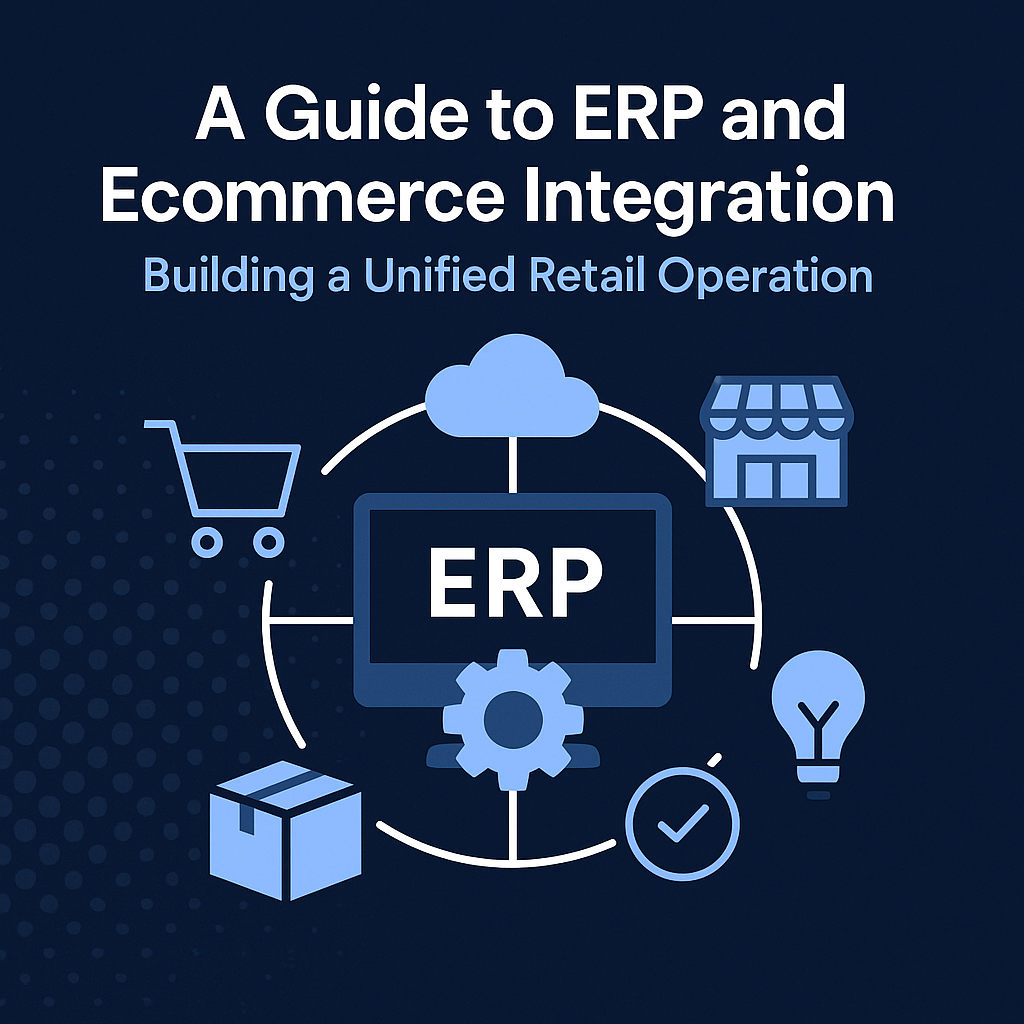A Guide to ERP and Ecommerce Integration: Building a Unified Retail Operation
The explosion of ecommerce has fundamentally changed how retailers operate. What once required managing inventory in physical stores now demands orchestrating stock across warehouses, fulfillment centers, marketplaces, and brick-and-mortar locations simultaneously. As order volumes multiply and customer expectations for speed and accuracy intensify, the systems managing these operations must evolve accordingly.
For many retailers, this evolution means confronting a critical question: how do we connect our ecommerce platform with our back-office operations? The answer increasingly points toward Enterprise Resource Planning (ERP) systems specifically designed to handle the complexity of modern retail. Understanding how ERP and ecommerce integration works—and why it matters—has become essential for retailers planning to scale their operations efficiently.
The Fundamental Challenge of Disconnected Systems
Most retailers begin their ecommerce journey by launching a webstore or selling through marketplaces like Amazon or Shopify. These platforms excel at customer-facing functions: displaying products, processing payments, and managing the shopping experience. However, they typically lack the sophisticated back-office capabilities required to manage complex retail operations.
The result is operational fragmentation. Your ecommerce platform knows what customers ordered, but your warehouse management system doesn’t receive that information automatically. Your accounting team manually reconciles sales data from multiple channels. Your purchasing department makes reorder decisions without real-time visibility into what’s actually selling online. Inventory counts become guesswork rather than precision.
This disconnection creates tangible problems that compound as your business grows. Customers receive oversold items that are actually out of stock. Your team spends hours manually transferring data between systems. Orders slip through the cracks during peak periods. Financial reporting requires days of spreadsheet compilation rather than instant dashboard views.
What ERP Brings to Ecommerce Operations
An ERP system serves as the operational backbone that connects all business functions into a unified framework. For ecommerce retailers, this means creating a single source of truth that flows information seamlessly between online sales channels and back-office operations.
When properly implemented, ERP integration transforms how your ecommerce business operates across several critical dimensions.
Real-Time Inventory Synchronization
Perhaps the most immediate benefit is accurate inventory visibility. A cloud ERP system tracks inventory levels across all locations and automatically updates your ecommerce platforms when stock changes. When a product sells in your physical store, your online availability updates instantly. When your warehouse receives a shipment, that inventory becomes immediately available for online orders.
This real-time synchronization eliminates the overselling problem that plagues retailers managing inventory through manual updates or batch processes. It also enables sophisticated inventory allocation strategies, such as reserving specific quantities for wholesale customers or preventing online sales of display models needed in stores.
Automated Order Processing
ERP integration creates a direct pipeline from online order placement to fulfillment execution. When a customer completes a purchase on your webstore or marketplace, that order automatically appears in your ERP system with all necessary details: customer information, shipping address, items ordered, and payment status.
Your warehouse team receives pick tickets without manual order entry. Shipping carriers get automatically notified to schedule pickups. Customers receive tracking information as soon as items ship. The entire process operates without human intervention, dramatically reducing both processing time and error rates.
Multi-Channel Management
Modern retailers rarely sell through a single channel. You might operate a Shopify store, sell on Amazon and eBay, maintain a wholesale portal for B2B customers, and run physical retail locations. Managing these disparate channels without centralized systems becomes exponentially more complex.
ERP systems consolidate all sales channels into unified management. Product catalogs sync across platforms from a single master database. Pricing updates propagate to all channels simultaneously. Promotional campaigns coordinate across online and offline touchpoints. Most importantly, you gain consolidated reporting that shows total business performance rather than fragmented channel-specific data.
Financial Integration
Ecommerce transactions generate extensive financial data: sales revenue, payment processing fees, shipping costs, marketplace commissions, and returns. Without ERP integration, accounting teams manually categorize and record these transactions, a process prone to errors and inconsistencies.
Cloud ERP systems automatically capture all financial data from ecommerce transactions and post them to the appropriate accounts. Revenue recognition happens in real-time. Tax calculations account for nexus requirements across jurisdictions. Cost of goods sold updates as orders ship. Month-end closing that once required days of reconciliation now happens with a few clicks.
The Distribution Dimension
For retailers handling significant order volumes, distribution capabilities become the defining factor in ERP selection. While basic ERP systems manage simple inventory and order processing, sophisticated distribution-focused solutions handle the complexities that separate scalable operations from those that collapse under growth.
Advanced distribution functionality includes wave picking that batches orders for efficient warehouse operations, automated replenishment that maintains optimal stock levels without manual oversight, lot and serial number tracking for regulated products, and sophisticated shipping integration that automatically selects carriers based on cost and delivery requirements.
These capabilities matter because ecommerce fulfillment operates under different constraints than traditional retail. Orders arrive constantly rather than in predictable cycles. Customers expect same-day or next-day shipping rather than waiting weeks. Peak seasons can see order volumes increase tenfold in a matter of days. Your ERP system must handle these demands without manual intervention or operational breakdowns.
Cloud vs On-Premise: The Infrastructure Decision
The question of cloud versus on-premise deployment significantly impacts how ERP integrates with ecommerce operations. Traditional on-premise ERP systems require substantial IT infrastructure, lengthy implementation timelines, and significant upfront capital investment. They also create integration challenges, as connecting on-premise software with cloud-based ecommerce platforms requires complex middleware and ongoing maintenance.
Cloud ERP solutions eliminate these barriers. They deploy rapidly, typically in weeks rather than months. Integration with ecommerce platforms happens through native connectors or APIs that require minimal technical configuration. Updates and new features deploy automatically without IT involvement. Most significantly, costs shift from large capital expenditures to predictable monthly subscriptions that scale with usage.
The cloud architecture also enables capabilities impossible with on-premise systems. Remote teams access real-time data from anywhere. Mobile apps let warehouse staff process orders from handheld devices. Customer service representatives see complete order histories instantly. Automated backups protect data without manual intervention. Security updates deploy immediately to address emerging threats.
Integration Architecture Approaches
How ERP and ecommerce systems connect technically determines both implementation complexity and ongoing operational flexibility. Several architectural approaches exist, each with distinct tradeoffs.
Native Integrations
Some ERP systems include built-in ecommerce functionality or direct integrations with major platforms like Shopify, BigCommerce, WooCommerce, and Magento. These native connections typically offer the smoothest implementation experience, as the ERP vendor has pre-configured data mappings and automated workflows specific to each platform.
Native integrations reduce implementation time and minimize technical complexity. Configuration happens through user-friendly interfaces rather than custom coding. Updates to either system maintain compatibility without requiring integration rewrites. Support teams understand the complete technology stack when troubleshooting issues.
API-Based Connections
Application Programming Interfaces (APIs) provide flexible, customizable integration between ERP and ecommerce systems. Modern cloud platforms expose comprehensive APIs that allow data exchange in real-time or near-real-time intervals.
API integrations offer maximum flexibility for unique business requirements. You control exactly which data synchronizes, how frequently updates occur, and what business rules govern the exchange. Custom workflows accommodate specialized processes that pre-built integrations cannot support. However, API integrations require technical expertise to implement and maintain, making them better suited for retailers with development resources or third-party integration specialists.
Middleware Platforms
Integration middleware acts as a translation layer between ERP and ecommerce systems. Platforms like Dell Boomi, MuleSoft, and Celigo provide pre-built connectors for popular software applications while allowing custom logic for data transformation and routing.
Middleware excels when connecting multiple systems beyond just ERP and ecommerce. If your technology stack includes separate systems for CRM, marketing automation, fulfillment, and accounting, middleware creates a unified integration architecture. The tradeoff is additional complexity and cost, as middleware represents another system to configure, monitor, and maintain.
Key Data Flows in ERP-Ecommerce Integration
Successful integration requires bidirectional data flow between systems, with specific information moving in each direction based on which system serves as the authoritative source.
From ERP to Ecommerce
Your ERP system typically serves as the master source for product information, inventory levels, and pricing. This data flows to ecommerce platforms to ensure customers see accurate, up-to-date information.
Product catalogs including descriptions, specifications, images, and categorization sync from ERP to webstores. Inventory quantities update in real-time or near-real-time so product availability reflects actual stock. Pricing updates propagate immediately when you adjust wholesale costs or implement promotional strategies. Shipping options and costs calculate based on warehouse locations, carrier rates, and order characteristics managed in the ERP system.
From Ecommerce to ERP
When customers place orders online, that transaction data flows into your ERP system to trigger fulfillment processes and financial recording. Order details including customer information, purchased items, quantities, shipping addresses, and payment status move automatically from ecommerce platforms to ERP.
Customer data updates or creates records in your ERP system, maintaining a unified customer database. Payment information including transaction amounts, payment methods, processing fees, and gateway details posts to accounting modules. Shipping selections and customer delivery preferences inform fulfillment workflows.
Ongoing Synchronization
Beyond initial transaction flows, continuous synchronization maintains data consistency. Order status updates flow from ERP back to ecommerce platforms so customers track shipments through their accounts. Inventory adjustments from returns, damages, or cycle counts propagate to all sales channels. Customer account changes made through your webstore update ERP records to maintain single customer profiles.
Implementation Roadmap
Integrating ERP with ecommerce platforms requires strategic planning and phased execution. Rushing implementation creates data inconsistencies and operational disruptions that undermine the integration’s benefits.
Phase 1: Assessment and Planning
Begin by documenting your current processes and identifying integration requirements. Map data flows between systems, noting which information must sync in real-time versus batch processes. Identify critical workflows that integration must support without disruption. Catalog custom business rules that standard integrations might not accommodate.
Evaluate your ecommerce platform’s capabilities and limitations. Some platforms impose rate limits on API calls that affect synchronization frequency. Others restrict which data fields are accessible through integrations. Understanding these constraints upfront prevents mid-implementation surprises.
Select your integration approach based on technical capabilities, budget, and timeline. Native integrations typically deploy fastest but may lack flexibility for unique requirements. API-based custom integrations take longer but accommodate specialized processes. Consider whether in-house technical resources will manage the integration or if third-party specialists make more sense.
Phase 2: Configuration and Testing
Configure data mappings between systems, ensuring fields align correctly and data transformations happen appropriately. Product SKUs must match between systems. Customer fields should map to equivalent ERP records. Order statuses need consistent definitions across platforms.
Establish synchronization schedules based on business requirements and technical constraints. Inventory might sync every five minutes during business hours but hourly overnight. Orders could flow immediately while product catalog updates batch overnight. Balance the need for real-time data against system performance and API rate limits.
Test thoroughly in sandbox environments before touching production data. Create test orders through each ecommerce channel and verify they appear correctly in your ERP system. Update inventory in ERP and confirm changes reflect on webstores. Process returns and exchanges to ensure reverse flows work properly.
Phase 3: Phased Rollout
Rather than switching all systems simultaneously, implement integration incrementally to minimize risk. Start with a single product category or sales channel. Monitor closely for data inconsistencies, synchronization delays, or workflow breakdowns.
Train teams on new processes before going live. Warehouse staff need to understand how integrated orders appear and what new steps their workflows require. Customer service representatives should know how to access order information that now spans both systems. Accounting teams must understand how automated posting affects their reconciliation processes.
Establish monitoring and alerting to catch integration failures quickly. Systems should notify administrators when synchronization stops, data validation fails, or orders get stuck between systems. Quick detection and resolution prevents customer impacts and operational disruptions.
Common Integration Challenges and Solutions
Even well-planned integrations encounter obstacles. Understanding common challenges helps you prepare solutions proactively.
Data Inconsistency Issues
Product information often exists in both ERP and ecommerce systems before integration, creating potential conflicts. SKUs might not match perfectly. Product descriptions differ between systems. Inventory counts show discrepancies.
Resolve data inconsistencies before integration by conducting thorough data audits. Establish your ERP system as the master source for product and inventory data. Clean ecommerce data to match ERP records exactly. For ongoing operations, implement validation rules that prevent conflicting data entry in either system.
Performance and Scalability Concerns
High-volume retailers can overwhelm integration systems during peak periods. Black Friday might generate thousands of orders per hour. Flash sales create inventory update spikes. These surges can cause synchronization delays or failures.
Design integrations with scalability in mind. Use queuing systems that buffer high-volume periods without losing transactions. Implement priority rules that process orders before less critical updates. Monitor system performance during peak periods and adjust synchronization frequency or server resources as needed.
Complex Business Rules
Standard integrations assume straightforward processes, but many retailers have nuanced requirements. You might need to route wholesale orders differently than retail orders. Certain products might be unavailable for specific sales channels. Promotional pricing might apply only to particular customer segments.
Document complex business rules thoroughly and ensure your integration approach can accommodate them. Custom API integrations typically handle specialized logic better than pre-built connectors. Work with integration specialists who understand retail operations and can translate business requirements into technical configurations.
Measuring Integration Success
Implementing ERP-ecommerce integration represents significant investment in time, resources, and operational change. Measuring results ensures you’re achieving intended benefits and identifies areas for optimization.
Operational Efficiency Metrics
Track time savings from automation. How many hours per week did order entry require before integration? How much time does accounting save on reconciliation? Quantify labor reductions to demonstrate return on investment.
Monitor error rates for order processing, inventory accuracy, and financial posting. Integration should dramatically reduce mistakes compared to manual processes. Increasing error rates after integration indicate configuration problems requiring attention.
Measure fulfillment speed from order placement to shipment. Integration should accelerate processing by eliminating manual handoffs between systems. Slower fulfillment post-integration suggests workflow bottlenecks that need resolution.
Customer Experience Indicators
Track overselling incidents—how often do customers order products that are actually out of stock? Integration should drive this metric toward zero. Continuing overselling problems indicate synchronization delays or inventory allocation issues.
Monitor order accuracy rates. Are customers receiving correct products in correct quantities? Integration should improve accuracy by eliminating manual transcription errors. Watch customer satisfaction scores and review feedback for integration-related complaints.
Measure shipping notification timeliness. Customers should receive tracking information promptly after orders ship. Delays suggest integration gaps in shipping workflows.
Financial Impact Assessment
Calculate carrying cost reductions from improved inventory management. Better visibility enables leaner stock levels without risking stockouts. Quantify how integration has reduced capital tied up in excess inventory.
Measure revenue increases from improved product availability. When inventory synchronizes accurately across channels, you maximize sales opportunities without overselling. Track whether sales grow as integration eliminates stock visibility problems.
Assess cost savings from reduced manual labor, fewer errors requiring correction, and eliminated third-party tools that integration replaces. Total these savings against integration costs to determine payback period and ongoing ROI.
The Strategic Advantage of Unified Operations
Beyond operational improvements, ERP-ecommerce integration creates strategic advantages that compound over time. Unified data enables analytics impossible with fragmented systems. You identify trends across channels, optimize inventory allocation based on comprehensive demand patterns, and make pricing decisions informed by complete profitability pictures.
Integration provides the foundation for omnichannel experiences customers increasingly expect. Buy online, pick up in store becomes trivial rather than a technical nightmare. Customers checking store inventory online see real-time accuracy. Returns purchased through any channel process seamlessly regardless of where customers initiate them.
As your business grows, integrated systems scale far more efficiently than disconnected tools. Adding new sales channels, opening additional warehouses, or expanding into new markets happens through configuration rather than rebuilding operational processes from scratch. The unified platform you build today supports tomorrow’s expansion without requiring operational reinvention.
Taking the Next Step
For retailers recognizing the limitations of disconnected systems, the path forward begins with evaluating ERP solutions specifically designed for ecommerce operations. Not all ERP systems handle the unique demands of online retail equally well. Look for platforms with proven ecommerce integration capabilities, robust distribution functionality, cloud architecture for rapid deployment, and the scalability to support your growth trajectory.
Bizowie’s cloud ERP platform brings clarity and control to ecommerce retail operations through seamless integration with major platforms, real-time inventory visibility across all channels, automated order processing workflows, and comprehensive distribution capabilities designed specifically for high-volume fulfillment. Our unified platform eliminates operational fragmentation and creates the foundation for scalable growth.
Ready to explore how integrated ERP operations can transform your ecommerce business? Schedule a demo to see how Bizowie connects your online channels with sophisticated back-office capabilities in a single, unified platform.