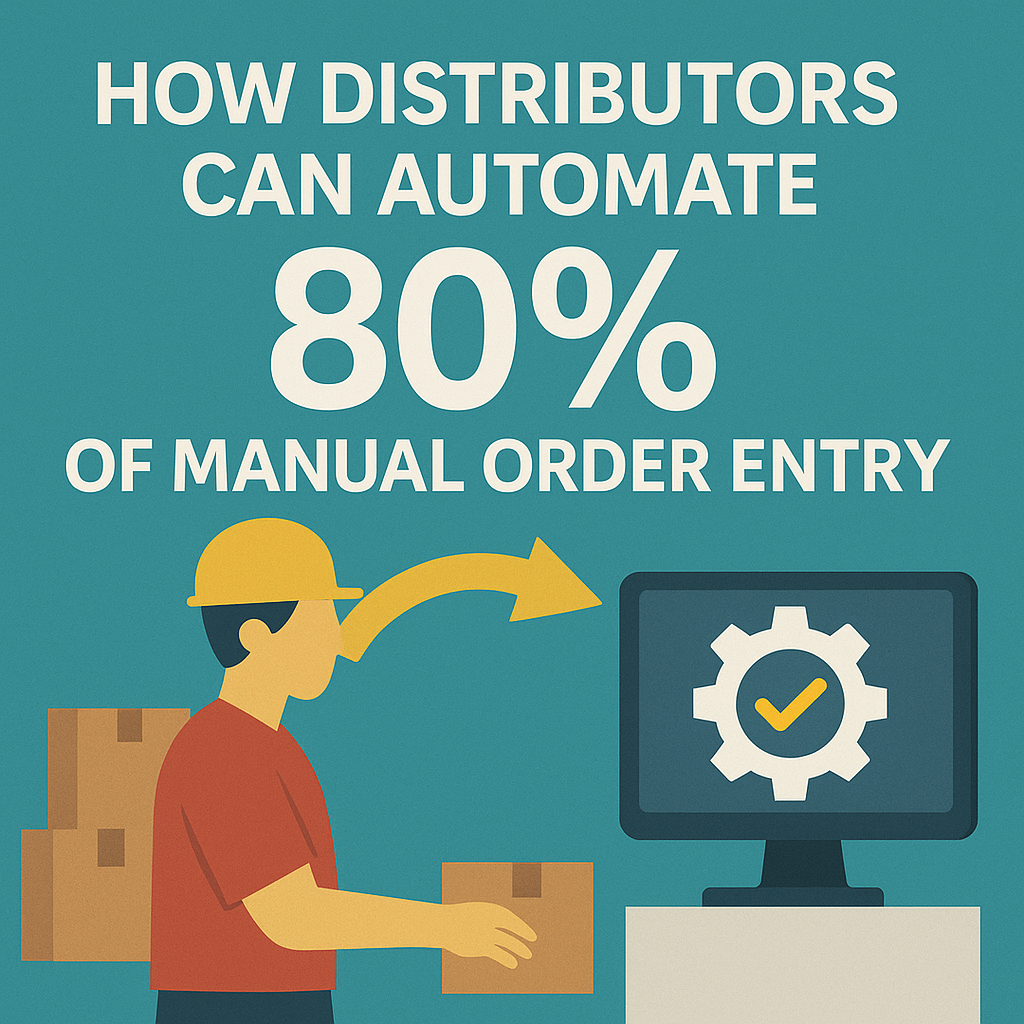How Distributors Can Automate 80% of Manual Order Entry
Your customer service team arrives at 7 AM. By 7:15 AM, they’re already behind. The inbox has 47 new orders that came in overnight—emails, faxes, voicemails, portal submissions. Each one needs to be manually entered into your ERP system before the warehouse can pick and ship.
Sarah, your most experienced CSR, can enter a straightforward order in about 4 minutes. But orders are rarely straightforward:
Customer emails “send me the usual” without specifying what “the usual” is. Another sends a poorly formatted spreadsheet with 85 line items requiring lookup for each product code. A contractor calls in an urgent order but doesn’t know part numbers—just descriptions. A purchasing agent forwards last month’s invoice with “ship this again” scribbled on top.
By 10 AM, your CSRs have entered 40% of the overnight orders. The other 60% will trickle in throughout the day, competing with phone orders, customer questions, and quote requests. The warehouse is asking when today’s picks will be ready. Your best customers are calling asking “did you get my order?” And you’re wondering why you employ five CSRs who seem to spend their entire day typing.
Meanwhile, your competitor down the street processes orders automatically—customer orders flow directly into their system without anyone typing. Their CSRs spend time on value-added activities: answering technical questions, upselling, building relationships, solving problems.
You’re stuck in the order entry business. They’re in the customer service business.
This productivity gap is costing you far more than CSR salaries. It’s costing you speed to market, customer satisfaction, order accuracy, and the ability to scale without proportional headcount increases. For a distributor processing 15,000 orders annually, manual order entry typically costs $200,000-$350,000 per year in direct labor—not counting the opportunity cost of having skilled people doing data entry instead of serving customers.
The good news: modern ERP systems with proper integration can automate 80-90% of manual order entry, freeing your team for higher-value work while simultaneously improving speed and accuracy.
This guide examines where manual order entry comes from, the true cost of maintaining manual processes, the automation strategies that eliminate 80%+ of manual entry, and what it takes to implement these solutions successfully.
The True Cost of Manual Order Entry
Before exploring automation, let’s quantify what manual order entry actually costs—because the impact extends far beyond the obvious labor expense.
Direct Labor Cost
The baseline calculation:
Mid-sized distributor profile:
- $40M annual revenue
- 18,000 orders annually (75 per business day)
- 5 CSRs handling order entry and customer service
- Average 6 minutes per order for manual entry
- 1,800 hours annually spent on manual order entry
- Cost at $35/hour loaded: $63,000 in pure order entry time
But this understates reality because:
- Some orders take 15-20 minutes (complex quotes, unclear requests, product lookups)
- Interruptions and context-switching reduce efficiency
- Time spent fixing order entry errors
- Time retrieving missing information from customers
More realistic calculation: 2,500-3,000 hours annually = $87,500-$105,000
Opportunity Cost of CSR Time
The bigger problem: Your CSRs aren’t just order entry clerks—they’re (or should be) customer service professionals.
Time spent on manual entry is time NOT spent on:
- Answering technical product questions
- Providing application guidance
- Upselling complementary products
- Cross-selling from other product lines
- Building customer relationships
- Resolving service issues proactively
- Following up on quotes
Conservative estimate of lost opportunity:
If CSRs spent their order entry time (2,500 hours) on proactive sales activities instead:
- Average upsell opportunity: $150 per order
- Upsell success rate: 15%
- Orders where CSR has time for consultative selling: 20% (given time freed up)
- Additional revenue: 18,000 × 20% × 15% × $150 = $81,000
- At 35% gross margin: $28,350 in lost margin annually
This is conservative. Great CSRs can drive significantly more value when freed from data entry.
Order Entry Errors
The accuracy problem: Manual entry creates transcription errors.
Common error types:
- Wrong item number (typed 5847 instead of 5874)
- Wrong quantity (entered 10 instead of 100)
- Wrong ship-to address
- Wrong customer account
- Missed special instructions
- Incorrect pricing
Error rate: Even good CSRs make errors on 1-2% of manual order entries when rushed or distracted.
Cost of errors:
For 18,000 annual orders with 1.5% error rate:
- 270 orders with errors
- Cost per error (customer service time, corrections, potential re-ship, customer frustration): $75 average
- Annual cost: $20,250
This doesn’t include:
- Customer dissatisfaction and potential churn
- Reputation damage
- CSR stress and job satisfaction impact
Speed to Customer
The competitive disadvantage:
Manual entry timeline:
- Order received at 8 PM (after hours)
- CSR enters order at 9 AM next morning
- Warehouse picks at 11 AM
- Ships at 2 PM
- Total time from order to shipment: 18 hours
Automated entry timeline:
- Order received at 8 PM
- Automatically entered and sent to warehouse
- Night shift warehouse picks at 10 PM (or morning shift at 6 AM)
- Ships at 8 AM
- Total time from order to shipment: 12 hours (or less)
For customers needing speed:
- You ship tomorrow afternoon
- Competitor with automation ships this morning
- You lose the order
Conservative estimate: Losing 5% of time-sensitive orders to faster competitors = 900 orders annually = $36,000 in lost revenue = $12,600 lost margin at 35%
Inability to Scale Efficiently
The growth constraint:
Current state:
- 18,000 orders annually
- 5 CSRs
- 3,600 orders per CSR per year
Growth scenario (30% revenue growth):
- 23,400 orders annually
- Still 5 CSRs (stretched thin), or need to hire 1.5 more CSRs
- Cost of 1.5 additional CSRs: $82,500 annually
With automation:
- 23,400 orders annually
- 80% automated (18,720 orders)
- 4,680 orders requiring manual entry
- Same 5 CSRs easily handle the 20% requiring manual attention
- Savings: $82,500 avoided headcount increase
Total Annual Cost of Manual Order Entry
For our example $40M distributor:
- Direct labor: $96,000 (midpoint)
- Opportunity cost: $28,350
- Error correction: $20,250
- Lost sales to faster competitors: $12,600
- Total current state cost: $157,200 annually
Plus growth constraint: Additional $82,500 avoided over next 2-3 years as you grow
Total 3-year impact: $472,200 – $630,000
Where Manual Order Entry Comes From
Understanding your order sources is critical to automation strategy. Most distributors receive orders through 6-8 channels:
Channel 1: Email Orders (30-40% of volume)
What it looks like:
- Customer emails order to orders@yourcompany.com or CSR personal email
- Formats vary: narrative (“send me 5 boxes of…”), spreadsheet attachments, copied text from customer’s system, photos of handwritten orders
Current process:
- CSR reads email
- Interprets content
- Looks up product codes if customer used descriptions
- Manually enters into ERP
- Replies confirming receipt
Automation opportunity: HIGH (80-90% of email orders can be automated)
Channel 2: Phone Orders (20-30% of volume)
What it looks like:
- Customer calls and verbally places order
- CSR asks questions, confirms details, enters while on call
Current process:
- Inherently manual—requires human conversation
- But can be streamlined with better tools
Automation opportunity: LOW (but can improve efficiency)
Alternative approach: Many phone orders come from customers who don’t have better options. If you provide better self-service tools, phone volume decreases.
Channel 3: Fax Orders (5-15% of volume, declining but persistent)
What it looks like:
- Customer sends fax (yes, still happens in 2025)
- Usually printed purchase order
- Sometimes handwritten order form
Current process:
- CSR retrieves fax
- Manually enters all information
- Files fax copy
Automation opportunity: HIGH (90% of fax orders can be automated with OCR)
Channel 4: EDI Orders (10-30% of volume for distributors with large customers)
What it looks like:
- Electronic Data Interchange (typically EDI 850 purchase orders)
- Sent from major customers’ ERP systems
- Already in digital format
Current process: If you have EDI: Orders flow automatically into ERP
If you don’t have EDI: Large customers email or fax orders that could be automated
Automation opportunity: COMPLETE (100% automated when EDI is implemented)
Channel 5: Web Portal/Ecommerce (5-25% of volume, growing rapidly)
What it looks like:
- Customer logs into your website
- Selects items, submits order
- Order enters your system automatically
Current process: If you have integrated ecommerce: Already automated
If you don’t have integrated ecommerce: Customers email/call orders instead
Automation opportunity: COMPLETE (100% automated with proper integration)
Channel 6: Marketplace Orders (Amazon Business, etc.) (0-10% of volume)
What it looks like:
- Customer orders through third-party marketplace
- Marketplace sends order notification
Current process: Varies widely—some distributors have automation, most manually enter
Automation opportunity: HIGH (95% can be automated with proper integration)
Channel 7: Repeat/Standing Orders (10-20% of volume)
What it looks like:
- Customer needs same items regularly
- Calls or emails “send the usual”
- CSR remembers or looks up previous order
Current process:
- CSR looks up last order
- Manually re-enters into system
- Calls customer if anything has changed
Automation opportunity: COMPLETE (100% can be automated with standing order functionality)
Channel 8: Sales Rep Orders (5-15% of volume)
What it looks like:
- Outside or inside sales reps take orders from customers
- Submit to CSRs for entry
- Various formats (email, text, phone call, notes)
Current process:
- CSR interprets sales rep’s notes
- Enters order
- Follows up with questions if unclear
Automation opportunity: MEDIUM-HIGH (60-80% can be automated with mobile order entry tools)
The 80% Automation Strategy: Channel by Channel
Now let’s examine specific automation strategies for each channel that eliminate manual entry.
Strategy 1: Email Order Automation (OCR + AI)
The technology: Modern ERP systems can process email orders automatically using OCR (Optical Character Recognition) and AI parsing.
How it works:
Step 1: Email routing
- Orders sent to dedicated email address (orders@yourcompany.com)
- System monitors mailbox continuously
- Automatically pulls email and any attachments
Step 2: Content extraction
- OCR scans attached PDFs or images
- AI parsing extracts structured data from unstructured text
- Identifies: customer name, ship-to address, item numbers, quantities, requested delivery dates
Step 3: Customer and product matching
- System matches customer name/PO number to customer master
- Matches product descriptions to item numbers
- Validates pricing and credit limits
Step 4: Automatic order creation
- Creates order in ERP with extracted information
- Applies customer-specific pricing
- Calculates freight and taxes
- Sends to warehouse for fulfillment
Step 5: Confirmation
- System automatically emails customer with order confirmation
- Includes order number, expected ship date, tracking when available
When human review is needed:
- Customer not recognized (new customer)
- Product descriptions don’t match known items
- Order value exceeds credit limit
- Special instructions requiring interpretation
Exception handling: Orders requiring review go to queue for CSR attention with highlighted issues.
Automation rate: 80-90% of email orders process completely automatically
Real-world example:
A $52M industrial distributor receives 45% of orders via email (8,100 orders annually).
Before automation:
- Average 5 minutes per email order
- 675 hours annually = $23,625 in CSR time
After implementing email order automation:
- 85% of email orders (6,885) process automatically
- 15% requiring review (1,215 orders) take 2 minutes each = 40 hours annually
- Time savings: 635 hours = $22,225 annually
- Additional benefit: Orders process 24/7, not just during business hours
Strategy 2: Integrated EDI for Major Customers
What EDI provides:
Electronic Data Interchange enables automatic exchange of business documents between your ERP and customer ERP systems.
Core EDI transactions for distributors:
- EDI 850: Purchase Order (customer to you)
- EDI 855: Purchase Order Acknowledgment (you to customer)
- EDI 856: Advance Ship Notice (you to customer)
- EDI 810: Invoice (you to customer)
- EDI 997: Functional Acknowledgment (confirms receipt)
How EDI works:
Step 1: Customer creates PO in their system
- No email, phone call, or fax
- Their system automatically generates EDI 850
Step 2: EDI transmission
- EDI 850 sent through EDI network (VAN) or AS2 direct connection
- Arrives at your EDI translator
Step 3: Translation and validation
- Your EDI system translates EDI format into your ERP format
- Validates data (customer codes, item numbers, quantities)
- Checks business rules (credit limits, minimum orders, etc.)
Step 4: Automatic order creation
- Creates sales order in your ERP automatically
- No human involvement unless exceptions occur
Step 5: Automated responses
- System sends EDI 855 acknowledgment
- When shipped, sends EDI 856 ASN with tracking
- When invoiced, sends EDI 810 invoice
All automatically, 24/7.
When to implement EDI:
Strong candidates:
- Major customers requiring EDI (often Walmart, Home Depot, large manufacturers, government)
- High-volume customers with repetitive orders
- Customers with their own ERP systems
- You process 50+ orders monthly from a single customer
ROI threshold: If a customer generates 500+ orders annually, EDI typically pays for itself within 12 months.
Implementation investment:
- EDI setup per trading partner: $5,000-$15,000 one-time
- EDI VAN fees: $200-$500/month per trading partner
- OR direct AS2 connection (one-time setup, minimal ongoing)
Automation rate: 100% of orders from EDI-enabled customers process automatically
Real-world example:
A $38M electrical distributor had three major customers generating 4,200 orders annually (23% of volume).
Before EDI:
- CSRs manually entered all 4,200 orders
- Average 5 minutes per order = 350 hours annually = $12,250
After implementing EDI for three customers:
- Investment: $35,000 one-time setup + $9,000 annually (VAN fees)
- 100% of orders from these customers process automatically
- Time savings: 350 hours = $12,250 annually
- Payback period: 2.9 years on labor savings alone
But additional benefits:
- Orders process 24/7 (no overnight delay)
- Zero order entry errors
- Automatic compliance reporting for customers
- Stronger customer relationships (customers prefer suppliers with EDI)
- Estimated additional revenue retention: $50,000 annually from reduced churn risk
Actual payback: Under 12 months including revenue benefits
Strategy 3: Customer Self-Service Portal / B2B Ecommerce
What it provides:
Customers log into your secure web portal to:
- View real-time inventory availability
- See customer-specific pricing
- Browse product catalog with images and specifications
- Place orders directly
- Track order status and shipping
- View invoices and statements
- Download packing slips and PODs
Orders placed through portal flow directly into ERP with zero manual entry.
How it works:
Step 1: Customer authentication
- Customer logs in with credentials
- System loads their specific pricing, terms, and catalog
Step 2: Order building
- Customer searches or browses catalog
- Adds items to cart
- System shows real-time inventory availability
- Displays customer-specific pricing automatically
- Suggests complementary products
Step 3: Checkout
- Customer selects delivery address (from address book)
- Chooses delivery date and special instructions
- Reviews order and submits
Step 4: Automatic order creation
- Order enters ERP immediately
- Credit check performed automatically
- Inventory allocated
- Pick ticket sent to warehouse
- Customer receives order confirmation email
Zero CSR involvement unless customer needs assistance.
Advanced features:
Quick order entry:
- Customer pastes list of SKUs and quantities
- System validates and adds all to cart instantly
- Perfect for repeat orders
Order templates:
- Customer saves frequently-ordered items as template
- One-click ordering of “usual” order
Approval workflows:
- For customers requiring internal approval
- Buyer creates order, manager approves
- Approved orders automatically enter your system
Mobile app:
- Customers order from job sites
- Photo orders (take picture of part, system suggests matches)
- Voice ordering for hands-free environments
When customers embrace self-service:
Key success factors:
- Portal is genuinely easy to use (many distributor portals are terrible)
- Shows real-time inventory and pricing
- Faster than phone/email (customers save time too)
- Available 24/7 (customer can order at 10 PM)
- Provides value beyond just ordering (order history, tracking, invoices)
Typical adoption curve:
- Month 1-3: 10-15% of customers try portal
- Month 4-6: 25-35% active users as word spreads
- Month 7-12: 40-50% regular users
- Year 2+: 60-75% of orders through portal
Automation rate: 100% of portal orders are automated
Real-world example:
A $45M plumbing distributor implemented B2B ecommerce portal:
Before portal:
- 100% of orders via phone, email, or counter
- All required CSR involvement
18 months after portal launch:
- 62% of orders placed through portal (11,160 orders)
- Zero CSR involvement for these orders
- Average order time saved: 4 minutes per order
- Time savings: 744 hours annually = $26,040
Additional benefits:
- Orders placed outside business hours increased 35%
- Average order size increased 12% (upsell prompts, minimum order suggestions)
- Customer satisfaction improved (faster, more convenient)
- CSR time redirected to phone customers needing consultation
Investment:
- Portal implementation: $85,000
- Ongoing hosting/support: $12,000 annually
- Payback period: 2.8 years on labor savings alone
Including revenue impact (after-hours orders, larger average order):
- Additional revenue: $380,000 annually
- Additional margin (35%): $133,000
- Actual payback: 7 months
Strategy 4: Standing Order Automation
What it provides:
For customers ordering the same items regularly (weekly, monthly, quarterly):
- Set up standing order in system
- System automatically generates order on schedule
- Customer receives notification
- Customer approves/modifies if needed
- Order processes automatically
How it works:
Setup:
- CSR or customer establishes standing order template
- Defines: items, quantities, frequency, delivery day
- Sets approval requirements (auto-approve vs. customer confirmation)
Execution:
- System generates order automatically on schedule
- If auto-approve: order immediately enters fulfillment
- If confirmation required: sends email to customer for approval
- Once approved, processes automatically
No manual order entry required.
Best use cases:
Maintenance/repair distributors:
- Facilities buying same supplies monthly
- Janitorial supply orders
- Safety equipment restocking
Industrial distributors:
- Manufacturing customers with consistent component needs
- Consignment inventory replenishment
- Min/max stocking programs
Construction distributors:
- Contractors with ongoing projects needing regular material deliveries
Automation rate: 100% of standing orders automated after initial setup
Real-world example:
A $31M industrial distributor identified 280 customers with highly repetitive order patterns.
Before standing orders:
- Customers called or emailed same order every 2-4 weeks
- CSRs manually entered each time
- Average 3 minutes per order × 3,360 orders annually = 168 hours = $5,880
After implementing standing orders:
- 280 standing order templates set up
- 92% auto-process without customer confirmation
- 8% require customer approval (one-click approve)
- Time savings: 160 hours = $5,600 annually
Additional benefits:
- Customers never forget to order
- Improved delivery consistency
- Reduced emergency orders/expediting
- Stronger customer retention (customers less likely to source elsewhere)
Strategy 5: Sales Rep Mobile Order Entry
The problem: Outside sales reps take customer orders but must relay them to CSRs for entry, creating delay and potential errors.
The solution: Mobile apps enabling sales reps to enter orders directly.
How it works:
Sales rep mobile app:
- Rep meets with customer
- Opens mobile app on phone or tablet
- Selects customer from list
- Browses catalog or searches by SKU
- Checks real-time inventory availability
- Sees customer-specific pricing automatically
- Builds order with customer present
- Submits order directly to ERP
- Customer receives email confirmation immediately
No CSR involvement. Order goes straight to warehouse.
Advanced features:
Offline mode:
- Rep enters order without connection
- Order syncs when connectivity available
Quote-to-order:
- Rep creates quote in the field
- Customer approves
- Convert quote to order with one tap
Suggested selling:
- System suggests complementary products based on what customer is ordering
- Prompts rep to ask about related items
Order history:
- Rep sees customer’s previous orders
- “Order again” functionality for repeat items
Visual product catalog:
- Photos help customer identify correct items
- Especially valuable for complex product lines
Automation rate: 100% of rep orders entered directly, eliminating CSR rekeying
Real-world example:
A $48M industrial distributor with 8 outside sales reps:
Before mobile order entry:
- Reps emailed or called orders to inside sales team
- CSRs entered 1,920 rep-submitted orders annually
- Average 4 minutes per order = 128 hours = $4,480
- Delay between rep taking order and entry: 2-6 hours
After mobile order entry:
- Reps enter all orders directly via tablet
- Zero CSR involvement
- Time savings: 128 hours = $4,480 annually
- Orders enter system immediately (no delay)
Additional benefits:
- Reps more professional (can confirm order immediately)
- Reduced errors from miscommunication
- Real-time inventory visibility during sales calls
- Reps can create quotes on the spot
Strategy 6: Marketplace Integration (Amazon Business, etc.)
The opportunity:
B2B marketplaces represent growing channel—but only if you can fulfill efficiently.
The challenge:
Without integration:
- CSR logs into marketplace
- Manually enters each order into your ERP
- Updates marketplace with tracking
- Time-consuming and error-prone
The solution:
Integration between marketplace and your ERP:
- Marketplace orders automatically import to ERP
- Inventory levels sync automatically (prevents overselling)
- Shipping and tracking automatically update marketplace
- Returns and refunds process systematically
Automation rate: 95% of marketplace orders process automatically
Implementation:
- Most modern ERPs have marketplace integration modules
- Setup typically $5,000-$15,000 per marketplace
- Ongoing API fees (if any) usually minimal
When to implement:
- You’re getting 50+ marketplace orders monthly
- You want to expand marketplace presence but manual entry is constraining
- You’re experiencing marketplace penalties for late shipments or errors
Strategy 7: Fax Order Automation (OCR)
Yes, customers still send fax orders in 2025. Often older customers, small businesses, or industries with compliance requirements.
The solution:
Modern OCR technology extracts structured data from fax images:
- Fax arrives at eFax number or traditional fax machine with scan-to-email
- OCR software reads fax image
- Extracts customer info, item numbers, quantities, addresses
- Creates order in ERP automatically
- Routes to CSR queue only if OCR confidence is low
Automation rate: 90% of clean, structured fax orders process automatically
Real-world example:
A $29M distributor receiving 720 fax orders annually:
Before OCR automation:
- CSR printed fax, manually entered all data
- Average 6 minutes per fax order = 72 hours = $2,520 annually
After OCR implementation:
- 90% of faxes (648) process automatically
- 10% requiring review (72) take 2 minutes = 2.4 hours
- Time savings: 69.6 hours = $2,436 annually
Investment: $3,000 setup + $600 annually Payback: 1.5 years
Building the Business Case: Quantifying Your Automation ROI
Let’s build a realistic business case for a $40M distributor implementing comprehensive order automation:
Current State Costs (Manual Order Entry)
Order volume and channel breakdown:
- Total annual orders: 18,000
- Email orders (40%): 7,200
- Phone orders (25%): 4,500
- Fax orders (8%): 1,440
- Sales rep orders (12%): 2,160
- Counter/walk-in (15%): 2,700
Time requirements:
- Email orders: 5 min avg = 600 hours
- Fax orders: 6 min avg = 144 hours
- Sales rep orders: 4 min avg = 144 hours
- Total: 888 hours annually = $31,080 in labor
(Phone and counter orders inherently require human interaction)
Plus costs of:
- Order entry errors: $20,000 annually
- Lost sales to faster competitors: $12,000 annually
- Opportunity cost of CSR time: $25,000 annually
- Total current state cost: $88,080 annually
Investment Required for Automation
Email order automation:
- Setup and configuration: $15,000
- Ongoing OCR/AI processing: $2,400 annually
EDI implementation (3 major customers):
- Setup: $30,000
- VAN fees: $7,200 annually
B2B ecommerce portal:
- Implementation: $75,000
- Hosting and support: $9,600 annually
Fax OCR automation:
- Setup: $3,000
- Ongoing: $600 annually
Sales rep mobile app:
- Implementation: $8,000
- Ongoing: $1,200 annually
Total initial investment: $131,000 Total ongoing annual: $21,000
Expected Results After Implementation
Automation rates by channel:
Email orders (7,200 annually):
- 85% automated (6,120 orders)
- Time saved: 510 hours = $17,850
Fax orders (1,440 annually):
- 90% automated (1,296 orders)
- Time saved: 130 hours = $4,550
Sales rep orders (2,160 annually):
- 100% automated (2,160 orders)
- Time saved: 144 hours = $5,040
Major customer EDI (2,700 orders embedded in other channels):
- 100% automated
- Time saved: 225 hours = $7,875
Portal adoption (Year 1: 35% of non-EDI orders):
- 4,725 orders shift to portal
- Time saved: 315 hours = $11,025
Total time savings: 1,324 hours = $46,340 annually
Plus additional benefits:
- Error reduction: $15,000 annually
- Faster order processing (revenue retention): $10,000 annually
- Opportunity cost recovery: $20,000 annually
- Total annual benefit: $91,340
ROI Analysis
Year 1:
- Initial investment: $131,000
- Annual ongoing: $21,000
- Total Year 1 cost: $152,000
- Annual benefit: $91,340
- Net Year 1: -$60,660 (investment period)
Year 2-5 (each year):
- Annual cost: $21,000
- Annual benefit: $91,340
- Net annual: +$70,340
5-Year totals:
- Total investment: $215,000
- Total benefits: $456,700
- Net 5-year benefit: $241,700
- ROI: 112%
- Payback period: 1.7 years
And this doesn’t include:
- Scalability benefit (handling 30-50% growth without additional headcount)
- Improved customer satisfaction
- Competitive advantage from faster order processing
- Employee satisfaction (more interesting work than data entry)
Implementation Roadmap: From Manual to Automated
Phase 1: Assessment and Prioritization (Weeks 1-3)
Document current state:
- Order volume by channel (email, phone, fax, EDI, portal, rep, counter)
- Time spent on order entry by channel
- Error rates by channel
- Customer preferences and pain points
Calculate baseline costs:
- Current labor cost for order entry
- Error correction costs
- Opportunity costs
- Growth constraints
Prioritize automation opportunities:
- Quick wins (high volume, easy automation)
- Strategic wins (major customers, competitive advantage)
- Long-term wins (scalability, customer satisfaction)
Phase 2: Quick Wins (Months 1-3)
Start with highest-ROI, fastest-implementation projects:
Month 1: Email order templates Even without full automation, standardize order email format. Send template to customers: “To expedite your order, please use this format…”
Benefits immediately, costs nothing.
Month 2: Standing orders for repeat customers Identify top 50 customers with repetitive orders. Set up standing order capability.
Low investment, immediate time savings.
Month 3: Clean up customer and product masters Before automation, ensure:
- Customer data is accurate and consistent
- Product codes are clean
- Pricing is up-to-date
Critical foundation for automation success.
Phase 3: Major Automation Implementation (Months 4-9)
Month 4-6: Core platform capabilities
Email order automation:
- Implement OCR and AI parsing
- Configure customer and product matching rules
- Test with pilot customer group
- Roll out broadly
B2B portal/ecommerce:
- Design user experience
- Configure product catalog
- Integrate with ERP
- Pilot with select customers
- Gather feedback and refine
- Promote to broader customer base
Month 7-9: Channel-specific automation
EDI implementation:
- Identify EDI candidates (major customers)
- EDI provider selection
- Mapping and testing with trading partners
- Go-live customer by customer
Sales rep mobile app:
- Select or build mobile solution
- Configure for your product catalog and pricing
- Train sales team
- Pilot with 2-3 reps
- Roll out to full team
Fax OCR:
- Implement fax-to-email and OCR
- Configure extraction rules
- Test and refine
Phase 4: Adoption and Optimization (Months 10-18)
Drive customer adoption:
- Email campaigns promoting self-service portal
- Incentives for portal use (faster processing, 24/7 access)
- One-on-one customer training for major accounts
- Regular communication about new features
Monitor and optimize:
- Track automation rates by channel
- Identify orders still requiring manual entry—why?
- Refine AI/OCR rules based on exceptions
- Continuously improve customer experience
Measure results:
- Time savings realized
- Error rate improvements
- Customer satisfaction changes
- Portal adoption rates
- Revenue and margin impact
Phase 5: Advanced Automation (Year 2+)
Expand capabilities:
Predictive ordering:
- AI suggests what customer should order based on history
- Proactive outreach: “You usually order X at this time…”
Voice ordering:
- Alexa/Google integration for hands-free ordering
- Particularly valuable for contractors on job sites
Inventory visibility integration:
- Customers see your inventory in their procurement systems
- Punchout integration for enterprise buyers
Collaborative forecasting:
- Share demand forecasts with major customers
- Jointly plan inventory and delivery schedules
Common Implementation Challenges and How to Overcome Them
Challenge 1: “Our Customers Won’t Use Self-Service”
The concern: “Our customers prefer calling. They like talking to people. They won’t use a portal.”
The reality:
Some customers truly prefer phone (20-30%): These are typically:
- Older customers less comfortable with technology
- Customers with complex needs requiring consultation
- Small customers ordering infrequently
Let them keep calling. Phone support should always remain an option.
But 70-80% of customers will embrace self-service IF:
- It’s genuinely easier and faster than calling
- It provides value they can’t get on phone (real-time inventory, order history)
- It’s available 24/7
- The experience is well-designed (not clunky)
How to drive adoption:
Make self-service obviously better:
- Real-time inventory (phone CSR has to check and call back)
- Instant order confirmation
- Order history at fingertips
- Reorder previous orders with one click
- Place orders at 9 PM on Sunday
Promote actively:
- Email campaigns
- Notes on invoices and packing slips
- CSRs mentioning during calls: “This would be faster if you used our portal…”
- Incentives (free freight on portal orders, etc.)
Start with digital-native customers:
- Younger decision-makers
- Tech-forward companies
- Customers who already use Amazon Business
Success breeds success: As adoption grows, word spreads that portal is better.
Challenge 2: Data Quality Issues
The concern: “Our customer and product data isn’t clean enough for automation.”
The reality: This is a legitimate concern. Automation exposes data quality issues.
Common data problems:
- Duplicate customer records
- Inconsistent product codes
- Missing or inaccurate pricing
- Multiple SKUs for same product
- Incomplete product descriptions
How to address:
Phase 1: Clean critical data (Months 1-2)
- Deduplicate customer records
- Standardize customer names and addresses
- Verify product codes and descriptions
- Update pricing
- Fix obvious errors
Don’t aim for perfection—aim for “good enough.”
Phase 2: Implement with exception handling (Months 3+)
- Automation handles clean matches automatically
- Uncertain matches route to CSR for review
- System learns from CSR decisions
Phase 3: Continuous improvement (Ongoing)
- Monitor exceptions and common issues
- Systematically improve data quality over time
- Eventually: 95%+ automation rate as data quality improves
Challenge 3: Integration Complexity
The concern: “Our systems won’t integrate. Our ERP is old/custom/unsupported.”
The reality: Integration is usually possible, but the approach varies.
Modern ERP with APIs:
- Integration is straightforward
- Use vendor-provided connectors
- Implementation measured in weeks
Legacy ERP without APIs:
- Integration is harder but usually possible
- Middleware solutions (Dell Boomi, MuleSoft, etc.)
- Custom integration development
- Implementation measured in months
Extremely limited legacy systems:
- Consider this an opportunity to evaluate new ERP
- The cost of maintaining non-integrable legacy systems exceeds modernization cost
Pragmatic approach:
Start with what’s possible today: If full automation isn’t possible with current systems:
- Implement partial automation (email OCR creates formatted file for batch import)
- Focus on customer-facing improvements (portal, even if backend isn’t fully automated)
- Build business case for system modernization
Challenge 4: Customer Resistance to Change
The concern: “Customers are used to emailing Sarah. They won’t want to change.”
The reality: Customers resist change that makes things worse for them. They embrace change that makes things better.
How customers benefit from automation:
Faster order processing:
- Order at 8 PM, ships next morning
- vs. Email at 8 PM, entered at 9 AM, ships afternoon
Fewer errors:
- Customer enters order directly (knows what they want)
- vs. CSR interprets email (possibility of error)
Better visibility:
- See order status, tracking, invoices anytime
- vs. Call CSR and wait for information
More convenience:
- Order from anywhere, anytime
- Reorder previous orders easily
- Upload spreadsheet for multi-line orders
Present automation as benefiting customers (which it does), not just benefiting you.
Challenge 5: CSR Resistance
The concern: “Our CSRs will resist because they think automation threatens their jobs.”
The reality: This is a legitimate fear that must be addressed honestly.
How to address CSR concerns:
Be honest and reassuring: “We’re not reducing headcount. We’re redirecting your time from data entry to more valuable customer service activities.”
Show the opportunity: “Instead of typing for 3 hours daily, you’ll spend that time helping customers solve problems, providing technical guidance, and building relationships.”
Involve CSRs in implementation:
- CSRs help design portal and automation rules
- CSRs provide feedback on what customers need
- CSRs test automation before go-live
- CSRs become automation experts, not victims of it
Recognize that better work is more satisfying: Most CSRs would rather solve customer problems than type orders all day.
Real-world example:
A distributor implemented extensive automation. CSR team was initially anxious.
What actually happened:
- Headcount stayed the same
- CSRs focused on consultative selling, technical support, problem-solving
- CSR job satisfaction increased (more interesting work)
- Customer satisfaction improved (better support)
- Revenue per CSR increased 28% due to upselling and cross-selling
Nobody lost their job. Everyone’s job got better.
The Bizowie Advantage: Automation Built for Distributors
Order automation isn’t a bolt-on feature. It’s a fundamental architecture decision—and it’s central to how we’ve designed Bizowie.
What Bizowie provides for order automation:
Native email order processing:
- OCR and AI parsing built into the platform
- Learns from your customer and product patterns
- Exception handling that routes unclear orders to CSRs for review
- Automatic customer notification and confirmation
Integrated EDI:
- Straightforward EDI implementation
- Built-in translator for common document types
- Reasonable pricing (not charged per transaction)
- Experience implementing EDI for hundreds of distributors
Modern B2B ecommerce:
- Customer portal that actually looks good (not 1990s design)
- Real-time inventory and customer-specific pricing
- Quick reorder and template functionality
- Mobile-optimized for ordering from anywhere
- Full integration with core ERP (not a bolt-on)
Mobile app for sales reps:
- Native mobile experience (not just responsive web)
- Offline mode for areas without connectivity
- Visual product catalog
- Quote-to-order workflow
- Real-time inventory visibility
Marketplace integrations:
- Connect to Amazon Business and other B2B marketplaces
- Two-way sync (orders in, inventory and tracking out)
- Prevent overselling with real-time inventory sync
Standing order automation:
- Easy setup for repetitive customer orders
- Flexible approval workflows
- Automatic generation and notification
Built for distributors: These aren’t customizations requiring expensive development. They’re standard Bizowie capabilities because we designed the platform specifically for distribution operations.
Implementation focused on adoption: We don’t just implement technology—we help you drive customer adoption:
- Customer communication templates
- Training and onboarding programs
- Change management for your CSR team
- Ongoing optimization based on usage patterns
The result: Distributors typically achieve 75-85% order automation within 12 months of implementation—not in theory, but in actual practice with real customers.
Your Path to 80% Automation
If you’re reading this while your CSR team is manually entering the 47 orders that arrived overnight, you know the current approach isn’t sustainable.
Manual order entry isn’t just expensive—it’s strategically limiting:
- You can’t scale efficiently
- You can’t compete with faster competitors
- You waste skilled people on data entry
- You create unnecessary errors
- You frustrate customers who want speed and convenience
The technology to automate 80% of order entry exists today. It’s proven. It’s affordable. It’s implemented successfully by thousands of distributors.
The question isn’t whether automation is possible. The question is whether you’re ready to stop accepting manual order entry as inevitable and start treating it as the solvable problem it is.
Your next step:
Start with assessment:
- Document your order volume by channel
- Calculate your current order entry costs (time, errors, opportunity cost)
- Identify your highest-volume, easiest-to-automate channels
- Build your automation business case
Then explore solutions: If your current ERP can’t support order automation effectively, that’s a sign you’ve outgrown your systems. Modern, distribution-focused ERP platforms like Bizowie provide automation capabilities that transform order processing from manual burden to competitive advantage.
We’d welcome a conversation about your order entry challenges and what automation could look like for your business. No pressure, no sales tactics—just an honest discussion about:
- Your order volume and channel mix
- Which customers and channels are best automation candidates
- Realistic implementation timelines and investment requirements
- Expected results based on distributors of similar size and complexity
Because your CSR team signed up to provide customer service—not to be professional typists. Let’s help them spend their time where it actually creates value: serving customers, building relationships, and growing your business.
Automation isn’t about replacing people. It’s about enabling them to do the work that actually matters.
Let’s make that happen for your team.