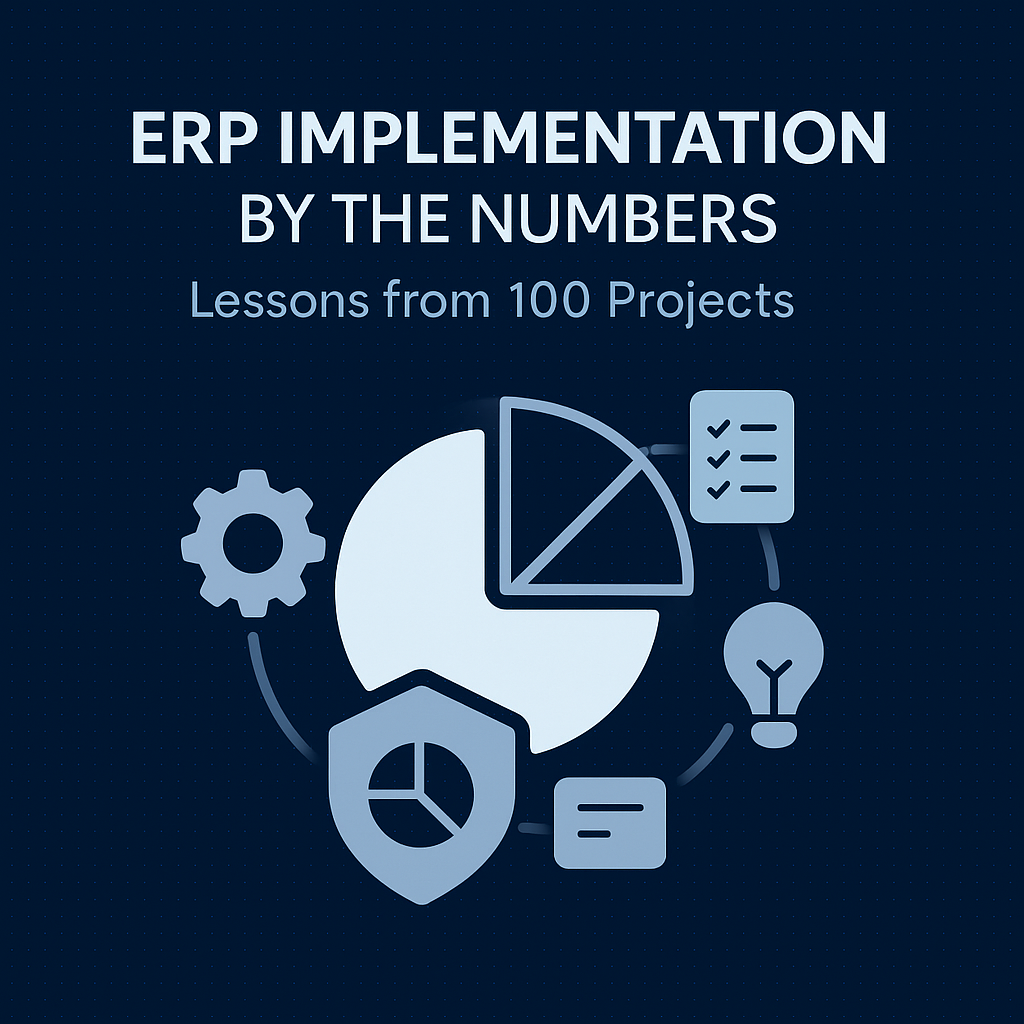ERP Implementation by the Numbers: Lessons from 100 Projects
The ERP implementation meeting starts with optimism. Your leadership team gathers around the conference table, excited about the possibilities a new system will bring. The vendor presents a timeline showing go-live in six months. The budget seems reasonable. Everyone nods in agreement, confident this project will transform operations.
Fast forward nine months. You’re three months past the original deadline, 40% over budget, and still not live. Half your team is exhausted from endless testing cycles. Your CFO wants to know why financial reports still aren’t working correctly. Your warehouse manager is threatening to quit if you make him enter data into both systems for another month.
This scenario plays out more often than anyone in the ERP industry wants to admit. But it doesn’t have to be your story.
After analyzing patterns from over 100 distribution ERP implementations across companies ranging from $10 million to $500 million in revenue, clear patterns emerge about what works, what fails, and what separates successful projects from expensive disasters. The numbers tell a compelling story about the real factors that determine implementation success.
These aren’t vendor statistics designed to make sales presentations look good. These are real-world insights from actual implementations, including the ones that struggled, the ones that succeeded, and everything in between. Understanding these patterns before you start your implementation gives you a significant advantage in avoiding common pitfalls and accelerating your path to success.
The Timeline Reality: What Actually Happens
The Official Statistics:
- Vendor-quoted timeline: 4-6 months average
- Actual average timeline to go-live: 7-9 months
- Projects that meet original timeline: 23%
- Projects that exceed timeline by 3+ months: 41%
The disconnect between vendor timelines and reality creates the first major source of implementation frustration. Vendors quote timelines based on optimal conditions with experienced, dedicated project teams and minimal customization requirements. Reality rarely matches these conditions.
The timeline variance follows predictable patterns based on implementation approaches. Cloud ERP implementations consistently achieve faster timelines than on-premise systems, averaging 6-8 months versus 9-12 months. The difference stems from infrastructure complexity—cloud systems eliminate server setup, network configuration, and IT infrastructure decisions that add months to traditional implementations.
Company size creates surprisingly little timeline variance within the mid-market distribution segment. A $50 million distributor typically takes nearly as long to implement as a $200 million distributor because implementation complexity correlates more strongly with business process complexity than transaction volume. The larger company might need additional training cycles and more extensive testing, but the core implementation work remains similar.
The most significant timeline predictor is organizational readiness, not company size or system complexity. Companies that complete thorough planning phases, assign dedicated implementation teams, and secure genuine executive sponsorship consistently achieve faster implementations regardless of their size or complexity.
What extends timelines beyond original projections:
Delayed decision-making accounts for 30-40% of timeline extensions. When key stakeholders take weeks to approve workflows, validate configurations, or prioritize requirements, the entire project stalls. Every decision that takes two weeks instead of two days adds directly to the timeline.
Scope creep represents another 25-30% of delays. The project starts with defined requirements, but as teams see the system’s capabilities, they request additional features, integrations, or customizations that weren’t in the original scope. Each addition cascades through testing and training, extending the timeline significantly.
Data quality issues surprise nearly every implementation team. Companies underestimate the time required to clean, validate, and migrate data from legacy systems. What seemed like a two-week task becomes six weeks when the team discovers duplicate customer records, inconsistent product data, and incomplete transaction history requiring manual correction.
Inadequate testing represents the most expensive timeline extension. When companies rush through testing to hit deadlines, they inevitably discover critical issues after go-live that require extended parallel operations, emergency fixes, and additional training—effectively doubling the implementation timeline while operating two systems simultaneously.
The Budget Reality: Where Money Actually Goes
The Numbers:
- Average implementation cost (including software): $500,000-$1,500,000 for mid-market distributors
- Projects finishing within 10% of budget: 31%
- Projects exceeding budget by 25%+: 38%
- Primary budget overrun sources: customization (35%), extended timelines (28%), additional consulting (22%)
Budget overruns follow the timeline extensions but compound through additional labor costs, extended consultant fees, and operational disruptions. A project that runs three months over schedule doesn’t just add three months of vendor costs—it adds three months of internal team time, delayed benefits realization, and often requires additional consulting to resolve issues causing the delay.
The cost breakdown for typical mid-market distribution implementations reveals where money actually goes:
Software licenses and subscription fees: 30-40% of total cost. Cloud ERP subscriptions typically range from $100-300 per user monthly, with total annual costs of $150,000-$400,000 for companies with 50-150 users. Perpetual license models for on-premise systems front-load more cost but create ongoing maintenance expenses.
Implementation services: 35-45% of total cost. This includes vendor consultants, project management, configuration, data migration, integration development, testing support, and training delivery. Implementation service costs typically range from $200,000-$600,000 depending on complexity and customization requirements.
Internal labor costs: 15-25% of total cost, though companies frequently overlook these. Dedicated project team time, department participation in requirements gathering, testing efforts, and training time all represent real costs. A project requiring 5,000 internal labor hours at an average loaded cost of $50 per hour adds $250,000 to the true implementation cost.
Infrastructure and integration: 5-15% of total cost. Cloud implementations minimize infrastructure costs, but integration with existing systems—EDI providers, CRM platforms, e-commerce sites, shipping systems—still requires investment. On-premise implementations add substantial infrastructure costs for servers, storage, networking, and database licenses.
Post-implementation support: Often not included in initial budgets despite representing 10-20% of year-one costs. Additional training, issue resolution, optimization consulting, and minor configuration changes continue for 3-6 months after go-live.
The most expensive implementation mistakes share common characteristics: they stem from cutting corners during planning, accepting inadequate vendor expertise, or making unrealistic assumptions about internal capabilities.
Customization represents the single largest budget wildcard. Standard implementations staying within 10% of budget average 0-2 significant customizations. Projects with 5+ major customizations exceed budgets by 30-50% while extending timelines substantially. The problem isn’t customization itself—it’s underestimating the cascading impact on testing, training, future upgrades, and ongoing support.
Cloud ERP platforms significantly reduce both budget variance and total cost through elimination of infrastructure expenses, faster implementation timelines, reduced customization needs through built-in distribution functionality, and lower ongoing support requirements. The average cloud implementation costs 25-35% less than comparable on-premise projects while delivering faster time-to-value.
Success Rate Patterns: What Actually Defines Success
The Numbers:
- Projects considered “highly successful” by all stakeholders: 34%
- Projects meeting basic success criteria: 51%
- Projects experiencing significant problems: 15%
- Complete implementation failures requiring restart: 3-5%
Defining success reveals interesting disagreement across stakeholder groups. Finance teams focus on budget and timeline adherence. Operations teams prioritize functionality and workflow efficiency. Executive teams emphasize ROI and strategic objectives. A project can technically go-live on time and budget but still be considered unsuccessful if it fails to deliver expected business benefits.
The most revealing success metric emerges 6-12 months post-implementation when companies evaluate whether they would choose the same system and approach again. Only 34% of companies report being “highly satisfied” with their implementation at this milestone, while another 51% are “satisfied” with reservations, and 15% express significant regrets about either system selection or implementation approach.
What separates highly successful implementations from problematic ones:
Executive sponsorship proves the single strongest predictor of implementation success. Projects with active, engaged executive sponsors who attend key meetings, remove organizational obstacles, and enforce deadlines succeed at rates exceeding 80%. Projects lacking genuine executive sponsorship succeed at rates below 40%.
This correlation isn’t about executives making technical decisions—it’s about organizational priority signaling. When executives clearly communicate that implementation success is a top business priority, departments cooperate, decisions happen quickly, and resource conflicts get resolved. Without this signal, implementations compete with daily operations for attention and consistently lose.
Dedicated project teams dramatically improve success rates. Companies that assign full-time project managers and subject matter experts achieve success rates above 75%. Companies expecting team members to manage implementation duties alongside regular jobs experience success rates below 45%. The difference stems from focus, accountability, and knowledge continuity throughout the project.
Realistic timeline and budget planning correlates strongly with success. Projects that budget for 8-10 months and expect learning curves succeed more often than projects promising 4-6 month implementations. Counterintuitively, the longer-planned projects often finish faster because they allocate adequate time for each phase rather than rushing through steps that later require rework.
Change management investment separates successful implementations from struggling ones. Companies investing in comprehensive training, clear communication, and workflow documentation report success rates exceeding 70%. Companies treating training as an afterthought experience success rates below 40% and typically require extensive post-implementation remediation.
The Cloud Advantage: What the Numbers Actually Show
The Numbers:
- Average implementation timeline—Cloud: 6-8 months vs On-premise: 9-12 months
- Average total cost—Cloud: $500K-$1.2M vs On-premise: $800K-$2M
- Success rate—Cloud: 68% vs On-premise: 52%
- User adoption satisfaction—Cloud: 74% positive vs On-premise: 58% positive
The cloud versus on-premise comparison reveals advantages extending well beyond initial cost and timeline metrics. Cloud implementations consistently achieve faster user adoption, higher satisfaction scores, and fewer post-implementation issues requiring remediation.
The cloud advantage stems from several factors that compound throughout implementation. Modern cloud platforms are built for rapid deployment with pre-configured workflows for common business processes, intuitive interfaces requiring less extensive training, automated updates that eliminate version management complexity, and built-in integration capabilities that simplify connections to other business systems.
Infrastructure elimination represents a substantial but often underappreciated advantage. On-premise implementations require hardware procurement, server setup, network configuration, security hardening, backup systems, and disaster recovery planning—activities that add 2-4 months to timelines while requiring specialized IT expertise. Cloud implementations eliminate these requirements entirely, allowing teams to focus on business process optimization rather than technology management.
User adoption data reveals the most compelling cloud advantages:
Cloud ERP platforms achieve 80%+ user adoption within the first three months compared to 60% adoption for on-premise systems. The difference stems from interface design, mobile accessibility, and workflow intuitiveness. Modern cloud platforms are built with consumer-grade user experiences that employees find familiar and easy to navigate.
Training time requirements drop by 30-40% for cloud implementations. Intuitive interfaces reduce the learning curve, built-in help and guidance systems provide context-sensitive support, and mobile access enables learning in the flow of work rather than requiring separate training sessions.
Post-implementation support requirements decline significantly with cloud platforms. On-premise implementations typically require 20-30 support hours weekly for the first 3-6 months. Cloud implementations average 10-15 support hours weekly, primarily because issues related to system performance, infrastructure problems, and integration failures occur far less frequently.
Data Migration: The Underestimated Challenge
The Numbers:
- Average time allocated for data migration: 4-6 weeks
- Actual average time required: 8-12 weeks
- Data quality issues discovered during migration: 85% of projects
- Projects requiring significant data cleanup: 72%
Data migration consistently ranks among the most underestimated implementation challenges. Companies assume their data is cleaner than it actually is, underestimate the complexity of mapping legacy data to new structures, and fail to allocate adequate resources for validation and cleanup.
Common data migration challenges and their frequency:
Duplicate records appear in 78% of implementations. Legacy systems often lack adequate controls preventing duplicate customer, vendor, or product creation. Identifying and merging duplicates requires manual review and business judgment about which record contains authoritative information.
Inconsistent data formatting affects 82% of projects. Product codes following different conventions, addresses in varying formats, pricing stored in different currencies or units—all require standardization before migration. The cleanup work often reveals business process inconsistencies that need resolution beyond just data cleanup.
Incomplete historical data creates problems in 65% of implementations. Companies discover that transaction history, customer interactions, or product details they assumed existed in legacy systems are actually incomplete or stored in separate systems requiring additional extraction and reconciliation.
Data validation failures occur during 71% of initial migration attempts. The new system’s validation rules are typically more stringent than legacy systems, rejecting records that violate business rules. Fixing these violations requires understanding both the data issue and the business context to determine appropriate corrections.
What successful data migrations do differently:
Start data analysis 3-4 months before planned migration, not 4-6 weeks before. Early analysis reveals cleanup requirements while there’s still time to address them systematically rather than as crisis management during go-live preparation.
Assign dedicated data migration resources rather than expecting implementation consultants to handle it alongside other duties. Data work requires different skills and mindset than system configuration—attention to detail, patience with tedious work, and business knowledge to resolve data inconsistencies.
Perform multiple test migrations rather than single “big bang” attempts. Each test reveals additional issues, refines transformation logic, and builds confidence in the process. Companies performing 3-4 test migrations before final migration experience 60% fewer go-live data issues than those attempting single migrations.
Establish data governance processes for the new system during migration rather than after go-live. Creating clear ownership, validation rules, and maintenance procedures ensures the new system doesn’t develop the same data quality problems that plagued the legacy environment.
Training Investment: Where Companies Consistently Underinvest
The Numbers:
- Average training time per user: 12-16 hours
- Percentage of users reporting adequate training: 58%
- Correlation between training investment and user adoption: 0.73 (strong positive)
- Post-implementation support time for well-trained vs poorly-trained users: 60% reduction
Training represents one of the most consistent areas of underinvestment across ERP implementations. Companies allocate inadequate time, use ineffective training methods, and fail to provide role-specific instruction tailored to actual job responsibilities.
The training satisfaction gap reveals the problem clearly. While companies might deliver 12-16 hours of training per user, only 58% of users report feeling adequately prepared for go-live. The gap stems from generic training focused on system features rather than role-specific workflows, insufficient hands-on practice with realistic scenarios, and training delivered too far in advance of actual system use.
Training approaches and their effectiveness:
Classroom-style feature training: 45% effectiveness rating. Traditional training focusing on menu options and feature explanations produces users who understand what the system can do but struggle to apply that knowledge to their specific job responsibilities.
Workflow-based training: 72% effectiveness rating. Training organized around actual job tasks—processing orders, receiving inventory, handling returns—produces users who can immediately perform their responsibilities even if they don’t understand every system feature.
Hands-on practice with realistic scenarios: 81% effectiveness rating. Training that requires users to complete actual work scenarios in a practice environment builds muscle memory and confidence while revealing gaps requiring additional instruction.
Role-specific instruction: 76% effectiveness rating. Tailoring training to specific job responsibilities rather than delivering identical content to all users dramatically improves relevance and retention.
Just-in-time training: 68% effectiveness rating. Delivering training immediately before users need specific capabilities produces better retention than training delivered weeks in advance. However, this approach requires more sophisticated training planning and delivery logistics.
The relationship between training investment and success metrics is remarkably consistent:
Companies investing 20+ hours per user in comprehensive, role-specific training achieve user adoption rates exceeding 85% and require 50-60% less post-implementation support than companies providing minimal training.
Adequate training dramatically reduces the “productivity dip” after go-live. Well-trained teams return to 80-90% of pre-implementation productivity within 2-3 weeks. Poorly-trained teams experience productivity losses lasting 2-3 months while struggling to learn the system through trial and error.
User satisfaction correlates more strongly with training quality than with system features or ease of use. Users receiving excellent training on moderately complex systems report higher satisfaction than users receiving poor training on highly intuitive systems. Training investment translates directly into user confidence and satisfaction.
Integration Complexity: The Hidden Implementation Multiplier
The Numbers:
- Average number of integrations required: 4-7 systems
- Integration issues causing go-live delays: 47% of projects
- Projects requiring integration rework post-implementation: 34%
- Cost of integration relative to core implementation: 15-30%
Modern distribution businesses don’t operate on ERP alone—they require seamless integration with CRM systems, e-commerce platforms, EDI networks, shipping systems, payment processors, warehouse automation, and various other specialized applications. Integration complexity represents one of the fastest-growing implementation challenges as the technology ecosystem expands.
The integration challenge has evolved substantially over the past decade. Legacy ERP systems typically require custom integration development for each connection, creating expensive, fragile integrations that break unpredictably and require ongoing maintenance. Modern cloud ERP platforms offer significant advantages through standardized APIs, pre-built connectors, and integration platforms that simplify connection management.
Most common integration requirements and their complexity:
EDI integration for automated order processing: Required by 68% of distributors, medium-to-high complexity. EDI involves mapping transaction formats, handling exceptions, and maintaining trading partner relationships. Modern cloud ERPs with built-in EDI capabilities dramatically simplify this integration compared to legacy systems requiring third-party EDI translators.
E-commerce platform integration: Required by 54% of distributors, medium complexity. Real-time inventory visibility, order synchronization, pricing updates, and customer account access all require robust integration. Cloud ERPs with pre-built e-commerce connectors reduce integration time by 50-70% compared to custom development.
CRM integration: Required by 61% of distributors, medium complexity. Sales teams need visibility into order history, inventory availability, and customer account status while maintaining customer relationship data in the CRM. Bidirectional integration ensures both systems stay synchronized.
Shipping system integration: Required by 89% of distributors, low-to-medium complexity. Automated rate shopping, label generation, tracking updates, and freight cost capture all require system integration. Most modern ERPs include pre-built shipping integrations with major carriers.
Warehouse management system integration: Required by 38% of mid-market distributors, high complexity. Advanced warehouse operations involving automated picking, directed putaway, and RF scanning require tight integration between ERP and WMS functionality.
Integration success factors:
Evaluate integration capabilities during system selection rather than treating integration as an implementation detail. Systems with built-in integration platforms and pre-built connectors dramatically reduce both implementation time and ongoing maintenance requirements.
Prioritize real-time integration over batch processing for critical workflows. Real-time integration between ERP and e-commerce, customer portals, or warehouse operations eliminates the data lag that causes customer service issues and operational problems.
Plan integration testing as a separate phase requiring dedicated time and resources. Integration issues often don’t surface until multiple systems operate together under realistic transaction volumes. Adequate integration testing identifies problems while there’s still time for proper solutions rather than hasty go-live patches.
Customization: The Implementation Killer
The Numbers:
- Average number of customizations: 3-5 per implementation
- Projects with 0-2 customizations meeting timeline: 67%
- Projects with 5+ customizations meeting timeline: 28%
- Cost of customization relative to configuration: 4-6x more expensive
- Customizations causing upgrade issues: 73%
Customization represents the single most expensive decision companies make during ERP implementation. What seems like a minor modification to match existing business processes cascades through testing complexity, training complications, future upgrade obstacles, and ongoing support requirements.
The customization trap follows a predictable pattern. During requirements gathering, teams identify processes that don’t perfectly match the new system’s capabilities. The vendor offers to customize the system to match existing workflows. The customization seems minor and reasonable. The team approves it without fully understanding the long-term implications.
Each customization multiplies implementation complexity through several dimensions:
Testing requirements expand exponentially. Standard configurations require testing core scenarios. Customizations require testing the custom functionality, testing how it interacts with standard features, testing how it affects integrations, and testing what happens during system updates. A customization that took two weeks to develop might require six weeks of testing.
Training complexity increases substantially. Standard features have vendor documentation, training materials, and support resources. Customizations require custom documentation, specialized training content, and internal expertise for ongoing support. Users struggle more with customized interfaces that don’t match standard system patterns.
Upgrade obstacles emerge predictably. When vendors release new versions with enhanced features and security updates, customizations must be retested, potentially rewritten, and validated again. Many companies delay critical upgrades for years because customization testing and remediation costs are prohibitive.
Support costs remain elevated permanently. Every support issue requires determining whether it stems from standard functionality or customization. Vendor support typically excludes custom code, forcing companies to maintain internal expertise or pay premium consulting rates for customization support indefinitely.
The data reveals clear patterns about customization decisions:
Projects limiting customizations to 0-2 significant modifications achieve 67% on-time completion and 71% budget adherence. Projects with 5+ customizations achieve only 28% on-time completion and 34% budget adherence. The difference isn’t linear—each additional customization compounds implementation risk.
Most customizations address process preferences rather than genuine business requirements. When companies deeply examine their customization requests, 60-70% involve “we’ve always done it this way” thinking rather than true competitive advantages requiring unique approaches. The most successful implementations challenge these assumptions and adapt processes to leverage system strengths.
Cloud ERP platforms reduce customization needs through comprehensive built-in functionality for distribution operations, regular feature updates that add capabilities without customization, and modern workflow engines that enable configuration-based customization rather than code-level modifications.
When customization makes sense:
True competitive advantages that justify the cost and complexity. If your pricing algorithms, allocation logic, or inventory management approaches provide genuine competitive differentiation worth protecting, customization might be justified.
Regulatory requirements that can’t be met through configuration. Industry-specific compliance needs sometimes require customization when standard functionality doesn’t address specific regulations.
Integration requirements that can’t be met through standard APIs. Occasionally, connecting to unique systems or handling unusual data formats requires custom integration development.
The threshold for justifiable customization should be high: “Will this customization provide value worth 4-6x its development cost considering testing, training, support, and ongoing maintenance requirements?” Most customization requests fail this test when honestly evaluated.
Change Management: The Most Underrated Success Factor
The Numbers:
- Projects with formal change management: 68% success rate
- Projects without formal change management: 42% success rate
- User resistance as primary implementation obstacle: 61% of struggling projects
- Post-implementation productivity recovery with strong change management: 3-4 weeks vs 8-12 weeks without
Change management consistently ranks as the most underrated factor in implementation success. Companies invest extensively in technology and implementation services but treat organizational change as an afterthought, creating environments where technically successful implementations fail to deliver business value because users resist or misuse the new system.
The change management gap appears most clearly in user adoption metrics. Systems technically go live on schedule, but user adoption remains below 50% months later as employees continue using workarounds, spreadsheets, and legacy processes. The system operates, but the business doesn’t transform because people haven’t changed.
Effective change management addresses several critical dimensions:
Communication that addresses the “why” beyond just the “what” and “how.” Users need to understand why change is happening, what problems it solves, and how their work will improve. Generic announcements about “upgrading systems” don’t create buy-in. Specific explanations about eliminating frustrating manual processes, improving customer service, or enabling business growth generate genuine enthusiasm.
Early involvement of end users in requirements and design decisions. When users participate in shaping the solution, they develop ownership and become implementation advocates rather than resisters. Companies involving front-line employees in workflow design achieve 40% higher user adoption than those designing workflows in executive meetings without operational input.
Visible executive commitment through actions, not just words. Executives attending training, using the system themselves, and holding teams accountable for adoption signal that change is mandatory and supported. Executives who announce the importance of implementation but continue using old reports and processes signal that change is optional.
Recognition and incentives aligned with new system usage. Companies that incorporate system proficiency into performance evaluations, recognize early adopters, and celebrate successful transitions achieve significantly higher adoption rates than those treating system usage as optional.
Support structures that help users through the transition period. Super-users, help desks, quick reference guides, and readily accessible support resources reduce frustration during the critical first weeks when users are learning new workflows under production pressure.
The change management investment doesn’t need to be enormous, but it must be genuine and sustained. Companies dedicating even 10-15% of their implementation budget to structured change management activities achieve dramatically better results than those spending nothing beyond basic training.
Post-Implementation: The Forgotten Phase
The Numbers:
- Average time to achieve steady-state operations: 4-6 months post go-live
- Projects planning post-implementation support: 43%
- Issues discovered post go-live requiring remediation: 71% of projects
- Productivity during first month post go-live: 65-75% of pre-implementation levels
The implementation doesn’t end at go-live—it transitions into a critical stabilization phase where organizations operationalize the new system, address issues discovered under production conditions, and optimize workflows based on real-world usage patterns.
Companies treating go-live as implementation completion invariably struggle. The first 90 days after go-live represent a critical period when user habits form, process inefficiencies surface, and system optimization opportunities become apparent. Organizations that plan and resource this period appropriately achieve dramatically better long-term outcomes than those assuming the vendor’s implementation team departure marks project completion.
Critical post-implementation activities:
Issue triage and resolution: Production usage reveals problems that testing missed—workflow bottlenecks, performance issues under real transaction volumes, edge cases that weren’t considered, and integration problems that only surface with actual data flows. Rapid response to these issues prevents them from becoming entrenched workarounds.
Optimization of workflows: Initial workflows designed during implementation often need refinement based on actual usage patterns. Reports require adjustments, screen layouts need tweaking, and processes might benefit from configuration changes that weren’t apparent until users worked in production.
Expansion of system usage: Many implementations initially limit scope to core functionality, planning to add advanced features after stabilization. Successfully executed, this approach reduces go-live risk while creating a roadmap for continued system value realization.
Knowledge transfer and documentation: Implementation consultants leave after go-live, taking critical system knowledge with them. Organizations must capture configuration decisions, document customizations, and build internal expertise before consultant departure.
User adoption reinforcement: Initial training gets users started, but proficiency develops through practice and reinforcement. Ongoing coaching, advanced training sessions, and continued change management keep adoption momentum building through the critical first months.
Measurement and optimization: Tracking KPIs and business metrics validates that the implementation delivers expected value and identifies opportunities for further optimization. Without measurement, organizations never confirm ROI achievement or identify areas needing improvement.
The Vendor Selection Impact: Choosing Your Implementation Partner
The Numbers:
- Projects achieving success with ideal vendor match: 76%
- Projects struggling with poor vendor match: 38%
- Vendor expertise in distribution as success factor: 0.68 correlation
- Vendor implementation methodology as success factor: 0.71 correlation
The ERP vendor selection decision dramatically impacts implementation success, but not always in the ways companies expect. Feature comparisons and cost analysis dominate selection processes while factors that actually predict implementation success receive insufficient attention.
Vendor selection factors with the strongest success correlation:
Distribution industry expertise: Vendors deeply experienced in distribution operations understand your business challenges, offer relevant best practices, and configure systems appropriately without extensive education. Generic ERP vendors require substantial education about distribution workflows, increasing implementation time and error rates.
Implementation methodology: Vendors with structured, proven implementation methodologies achieve consistently better results than those taking ad hoc approaches. Look for defined project phases, clear deliverables, structured testing processes, and established change management practices.
Cloud-native platform architecture: Systems built from the ground up as cloud applications offer significant advantages over legacy systems retrofitted with cloud hosting. Native cloud platforms provide better integration capabilities, superior user experiences, and more reliable operations.
Post-implementation support model: Vendors offering comprehensive post-implementation support, ongoing optimization services, and proactive customer success management deliver substantially better long-term value than those disappearing after go-live.
Customer references with similar profile: Speaking with customers of similar size, in similar industries, with comparable complexity provides realistic expectations about implementation experience and system capabilities.
System fit with distribution operations: Purpose-built distribution functionality for customer-specific pricing, lot tracking, warehouse management, EDI, and shipping integration eliminates customization needs that plague generic systems requiring extensive modification for distribution workflows.
The vendor selection decision isn’t just about the system—it’s about choosing your implementation partner. The vendor’s expertise, methodology, and support model influence success as much as the software’s features and capabilities.
Key Takeaways: What the Numbers Tell Us
After analyzing patterns from over 100 distribution ERP implementations, several conclusions emerge with clarity:
Successful implementations share common characteristics that transcend specific systems or vendors. Executive sponsorship, dedicated project teams, realistic planning, investment in training and change management, and structured methodologies consistently predict success regardless of which ERP platform is selected.
Cloud ERP platforms deliver measurably superior implementation outcomes across every major metric: faster timelines, lower costs, higher success rates, and better user adoption. The cloud advantage stems from architectural benefits that compound throughout implementation and ongoing operations.
Underinvestment in training, change management, and post-implementation support creates the majority of implementation problems. Companies spending 90% of budgets on software and consulting while allocating only 10% to organizational readiness consistently struggle. Successful implementations reverse this proportion, investing heavily in preparing and supporting their teams.
Customization represents the single most expensive implementation decision with cascading impacts on timeline, cost, testing, training, upgrades, and support. Limiting customization through careful system selection and process adaptation delivers dramatically better outcomes.
Data migration consistently surprises implementation teams with its complexity and time requirements. Starting data analysis early and performing multiple test migrations separates successful projects from those struggling with data issues through extended parallel operations.
Integration complexity multiplies implementation risk and should be carefully evaluated during vendor selection. Systems with built-in integration capabilities and pre-configured connectors dramatically reduce integration time and ongoing maintenance.
The post-implementation period determines long-term success more than the go-live event. Organizations planning and resourcing the first 90 days post-go-live achieve system value realization far exceeding those treating go-live as implementation completion.
Planning Your Implementation for Success
Understanding these patterns provides significant advantages in planning your own ERP implementation. Rather than accepting vendor timelines and budgets at face value, use these insights to create realistic expectations and allocate resources to the activities that actually drive success.
Start with vendor selection criteria that emphasize implementation success factors: distribution expertise, proven methodology, cloud-native architecture, and comprehensive support models. Features matter, but vendor partnership quality matters more.
Build realistic timelines that allow for adequate planning, thorough testing, comprehensive training, and post-implementation stabilization. Add 30-40% to vendor-quoted timelines to account for reality.
**Allocate significant budget to training, change management, and post-implementation support—**not just software and consulting. These investments deliver the highest ROI in implementation success.
Establish dedicated project teams with genuine executive sponsorship and decision-making authority. Part-time project management and committee-based decision-making doom implementations to extended timelines and mediocre results.
Start data analysis months before planned migration, perform multiple test migrations, and establish data governance processes for the new system before go-live.
Challenge every customization request with hard questions about competitive advantage, long-term value, and true necessity versus process preferences.
Plan integration requirements early, evaluate vendor integration capabilities during selection, and allocate adequate time for integration testing.
Treat the first 90 days post go-live as part of implementation, not aftermath, with dedicated support resources and planned optimization activities.
Choosing Your Implementation Partner
The numbers reveal a clear path to implementation success, but achieving these outcomes requires more than just avoiding common pitfalls—it requires selecting the right technology partner from the beginning.
Modern cloud ERP platforms built specifically for distribution operations deliver measurably superior implementation outcomes through purpose-built functionality that eliminates customization, cloud-native architecture that accelerates deployment, proven implementation methodologies refined across hundreds of projects, and comprehensive post-implementation support that ensures long-term success.
These platforms don’t just promise faster implementations and lower costs—they consistently deliver these outcomes through fundamental architectural and operational advantages over legacy systems.
When evaluating your ERP options, look beyond feature checklists and focus on the factors that actually predict implementation success: vendor distribution expertise, implementation track record, cloud-native architecture, training and change management support, and post-implementation partnership approach.
The difference between an average implementation and an exceptional one isn’t usually the technology—it’s the planning, preparation, and partnership approach that turns software into business transformation.
Ready to plan an ERP implementation that delivers on its promises? Schedule a demo to see how a purpose-built distribution ERP platform and proven implementation methodology can help you join the 34% of companies that achieve truly successful implementations rather than the 66% that settle for “good enough.”
The patterns are clear: implementation success stems from realistic planning, adequate investment in organizational readiness, and selection of vendors with deep distribution expertise and proven methodologies. The numbers don’t lie—understanding these patterns before you start dramatically improves your odds of achieving the successful implementation your business deserves.