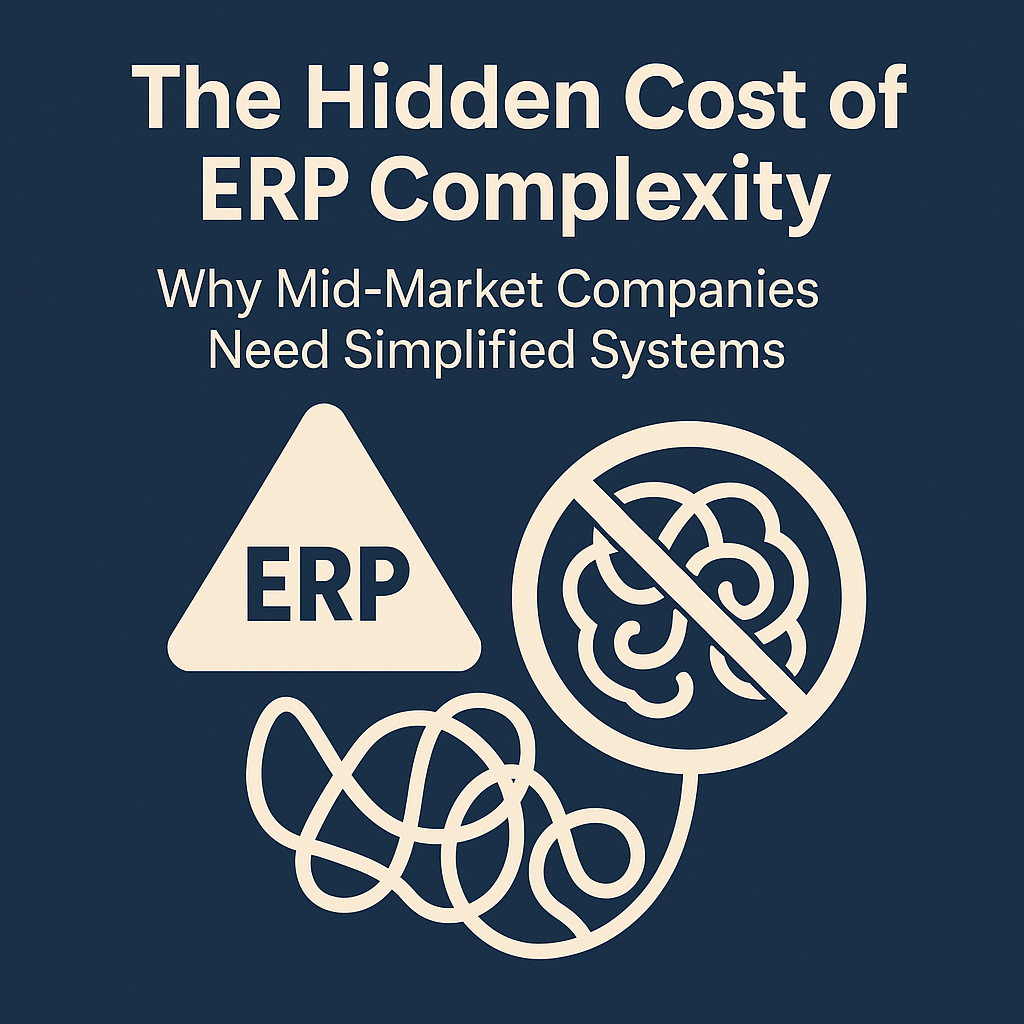The Hidden Cost of ERP Complexity: Why Mid-Market Companies Need Simplified Systems
Your new ERP has 847 configuration options just for order processing. Your implementation consultant keeps asking whether you want to enable features you’ve never heard of and don’t understand. Training materials run to 600 pages covering capabilities you’ll never use. Three months after go-live, your staff still can’t find basic functions buried in nested menus, and simple tasks that took two clicks in the old system now require navigating through five screens.
This is what happens when mid-market distributors implement ERPs designed for enterprise companies—systems built for organizations with hundreds of millions in revenue, dedicated ERP administrators, and complex requirements that simply don’t apply to your $50-150 million distribution operation. The vendor promised the system “scales down” for mid-market, but what you got is enterprise complexity with slightly lower pricing, not appropriate simplicity.
The hidden cost of this complexity is staggering. You’re paying for capabilities you don’t need and will never use. Staff productivity suffers because the system is harder to learn and use than necessary. IT resources get consumed managing unnecessary complexity. Training takes longer and costs more. And perhaps most damaging, the complexity creates ongoing friction that prevents achieving the operational improvements that justified the ERP investment in the first place.
Industry research shows that 67% of mid-market ERP implementations fail to deliver expected ROI, and complexity is a primary driver. When systems are too complex for the problems they’re solving, organizations spend energy fighting the system rather than leveraging it. For mid-market distributors investing $500,000-$1,200,000 in ERP, complexity that doesn’t serve business needs represents pure waste—capital and organizational energy that deliver negative rather than positive returns.
This guide explores the hidden costs of ERP complexity, why enterprise systems rarely work well for mid-market companies despite vendor claims, what “right-sized” ERP actually means for distribution operations, and how to evaluate whether systems match your complexity needs or unnecessarily exceed them. Understanding these dynamics will fundamentally change how you evaluate vendor claims and what you should demand from ERP investments.
Understanding the Complexity Problem
ERP complexity isn’t inherently bad—it’s only problematic when complexity exceeds what your operations require.
Enterprise Complexity: Built for Different Problems
Enterprise ERPs are designed for massive organizations with genuinely complex requirements: operations across dozens of countries with different regulations, currencies, and languages; hundreds of legal entities requiring separate accounting but consolidated reporting; thousands of employees requiring sophisticated security and access controls; highly customized workflows varying by division, region, or product line; and extensive approval hierarchies and compliance requirements.
These genuine enterprise requirements drive system complexity. The ERP needs hundreds of configuration options to accommodate the variations large organizations require. It needs sophisticated security models to manage thousands of users with different access needs. It needs extensive customization frameworks because no standard configuration can serve such diverse operations.
For organizations facing these requirements, the complexity is appropriate—even necessary. A global manufacturer with operations in 40 countries genuinely needs the sophistication enterprise ERPs provide. The complexity serves real business needs.
But mid-market distributors don’t face these requirements. You operate in one or a few countries. You might have 2-5 legal entities, not hundreds. You have 50-500 employees, not thousands. Your workflows, while potentially sophisticated, don’t vary dramatically by division or region. The complexity that makes sense for Procter & Gamble or Caterpillar doesn’t make sense for your operations.
The “Scales Down” Myth
Enterprise ERP vendors targeting mid-market often claim their systems “scale down” for smaller organizations. What this typically means is reduced user counts and licensing costs, not reduced complexity. You’re getting the same feature-rich, configuration-heavy system but with fewer users and lower pricing.
The problem is that complexity doesn’t scale down. The 847 order processing configuration options still exist even if you only use 50 of them. The nested menu structures still require navigation even if you’re only using 20% of the system’s capabilities. The 600-page training manual still exists even though most content is irrelevant to your operations.
This “enterprise lite” approach creates several problems. Staff must learn complex systems when they only need simple functionality. IT must manage and maintain complexity that doesn’t serve your business. Training must cover irrelevant capabilities or leave gaps in system understanding. And ongoing system administration requires expertise that mid-market companies often lack.
The complexity also makes the systems less usable. When 80% of features are irrelevant, finding the 20% you need becomes harder. When menus include options you don’t use, navigation becomes more difficult. When configurations offer hundreds of choices, determining the right settings becomes more challenging. Unnecessary complexity makes systems harder to use even for the functions you need.
Small Business Limitations: Insufficient Capability
The opposite problem occurs when mid-market companies try small business ERPs that lack needed sophistication. These systems might be appropriately simple but they can’t handle the operational complexity mid-market distributors require.
Small business ERPs typically struggle with: multi-warehouse operations with sophisticated inventory management, complex customer-specific pricing with contracts and rebates, extensive EDI integration with trading partners, advanced warehouse management with mobile devices and directed workflows, sophisticated financial reporting and consolidation, and integration complexity with multiple external systems.
What works for a $5 million distributor with simple operations and 10 employees doesn’t work for a $80 million distributor with 200 employees and sophisticated operations. The simplicity is appropriate for the small operation but becomes a constraint for the mid-market company.
Mid-market distributors need systems that are simpler than enterprise ERPs but more sophisticated than small business solutions—a “just right” complexity level that matches their actual operational needs without exceeding them.
The Goldilocks Problem
Finding “just right” complexity is challenging because the ERP market is bifurcated between enterprise and small business vendors, with limited options genuinely designed for mid-market needs.
Enterprise vendors serve mid-market as an afterthought—their products are fundamentally built for enterprise requirements with mid-market pricing added later. Small business vendors struggle to serve mid-market—their products work great for simple operations but lack the sophistication mid-market operations require.
This bifurcation forces mid-market distributors into suboptimal choices: accept enterprise complexity you don’t need, accept small business limitations that constrain operations, or try to navigate middle ground that doesn’t quite work.
The cost of these suboptimal choices is substantial—either you’re paying for and managing complexity that doesn’t serve your business, or you’re accepting operational limitations that prevent achieving full potential.
The Hidden Costs of Excessive Complexity
When ERP complexity exceeds what your operations require, you pay costs that aren’t obvious during vendor evaluation but accumulate substantially over time.
Extended Learning Curves and Training Costs
Complex systems take longer to learn. When staff must understand 600 pages of documentation to perform their jobs, training becomes a major undertaking rather than a manageable orientation process.
The direct cost is additional training time. If learning a right-sized system requires 16 hours per user but learning an overly complex system requires 32 hours, you’re doubling training investment. For 100 users, that’s 1,600 additional hours—roughly $50,000-$80,000 in labor costs for training time alone, not including trainer costs or materials.
The indirect cost is slower proficiency development. With complex systems, staff become minimally functional but rarely develop deep expertise. They learn the specific workflows they need but avoid exploring additional capabilities because the system feels overwhelming. This limited expertise means you never fully leverage the system’s capabilities—even the ones that could help if staff knew they existed.
Training costs also recur with employee turnover. Each new hire requires extensive training rather than quick orientation. In high-turnover positions like warehouse workers or customer service representatives, ongoing training costs for complex systems can be substantial.
Complex systems also require more sophisticated training programs. You can’t just have experienced users train new employees—the complexity requires formal training programs, structured materials, and often professional trainers. This professionalizing of training increases costs significantly.
Reduced Productivity and User Efficiency
Complex systems require more clicks, more navigation, and more cognitive load to accomplish tasks. What should be straightforward becomes cumbersome simply because of unnecessary complexity.
Consider order entry: in a right-sized system, entering a standard customer order might require 2-3 screens and 15-20 data fields. In an enterprise system with unnecessary complexity, the same order might require navigating 5-6 screens, encountering dozens of irrelevant fields that must be skipped, and understanding options that don’t apply to your operations.
This extra complexity doesn’t just slow individual transactions—it accumulates across thousands of daily transactions. If order entry takes 20% longer because of unnecessary complexity, and you process 200 orders daily, that’s 40 extra order-hours daily or 800 hours monthly. At $30 fully-loaded labor rates, that’s $24,000 monthly or nearly $300,000 annually in wasted labor—just for order entry, not including other functions similarly affected.
The productivity impact extends beyond speed. Complexity creates frustration that affects morale and increases errors. Staff working with systems they find unnecessarily complicated feel frustrated, make more mistakes, and experience lower job satisfaction. These human factors have real business costs through turnover, errors, and reduced discretionary effort.
IT Resource Consumption
Complex systems require more IT support—both initially during implementation and ongoing for system administration, troubleshooting, and maintenance.
Implementation of complex systems takes longer because there are more configurations to set, more options to evaluate, more decisions to make, and more testing required to ensure everything works correctly. This extended implementation consumes more consulting resources and internal staff time.
Ongoing administration of complex systems requires dedicated resources. Enterprise ERPs often require full-time ERP administrators to manage user access, handle system configurations, coordinate updates, and troubleshoot issues. Mid-market companies rarely have dedicated ERP administrators—this becomes an additional responsibility for already-busy IT staff.
The complexity also increases support burden. When staff struggle with complex systems, they generate more help desk tickets. Troubleshooting complex systems takes longer because there are more potential causes for any given problem. This support burden either requires additional IT staff or reduces the time available for other valuable IT initiatives.
Small IT teams at mid-market companies often become overwhelmed managing unnecessarily complex ERPs. The system consumes disproportionate IT attention, leaving less capacity for other technology initiatives that could benefit the business. This opportunity cost—valuable IT projects delayed or abandoned because resources are consumed managing ERP complexity—rarely gets measured but represents significant lost value.
Change Management Difficulties
Complex systems create more difficult change management challenges. Staff resistance increases when systems feel overwhelming or unnecessarily complicated. The learning curve feels intimidating, leading to resistance even before training begins.
People generally resist change, but resistance intensifies when change feels arbitrary or excessive. “We need better inventory management” is easier to accept than “we need 847 order processing configuration options” when staff don’t understand why such complexity is necessary.
This heightened resistance means change management requires more effort—more communication, more hand-holding, more reassurance, and more patience. The organizational energy consumed managing resistance to unnecessary complexity could be better spent on genuine operational improvements.
Complex systems also make it harder to demonstrate quick wins that build momentum. With right-sized systems, staff can learn basics quickly and experience success that builds confidence. With overly complex systems, the learning curve is so steep that success feels distant, undermining morale and increasing doubt about whether the change was wise.
Upgrade and Maintenance Complexity
Complex enterprise ERPs typically release major updates annually with thousands of changes. Evaluating these updates—determining what changed, whether changes affect your configurations, and testing to ensure nothing breaks—becomes a major undertaking.
Organizations sometimes defer updates to avoid this work, gradually falling behind on current versions. Eventually, you’re multiple versions behind and facing massive upgrade projects rather than incremental updates. These delayed major upgrades are expensive, disruptive, and risky—exactly what you were trying to avoid.
Alternatively, if you maintain current versions, you’re investing significant time and resources on updates that mostly don’t benefit you. When 80% of update content addresses features you don’t use, you’re investing in maintaining currency for capabilities that don’t serve your business.
Customizations complicate updates further. Complex systems often drive more customization because standard configurations don’t quite fit your needs. These customizations require testing and potentially modification with each update, increasing upgrade complexity and cost.
Right-sized systems with less unnecessary complexity make updates more manageable. Fewer features mean fewer potential impacts. Less customization means fewer upgrade complications. The result is sustainable long-term operations rather than escalating maintenance burden.
The Integration Tax
Complex systems often have complex integration requirements. When the core ERP is complicated, integrations with other systems—e-commerce, EDI, shipping, payment processing—become more complicated as well.
Integration developers must understand the complex ERP data model, navigate sophisticated APIs, and handle numerous configuration options and edge cases. This complexity increases integration development time and cost significantly. A simple e-commerce integration with a right-sized ERP might require 40-60 hours of development. The same integration with an enterprise ERP might require 100-150 hours because of complexity.
This integration tax applies to every connection—multiplied across e-commerce, EDI, shipping, payment processing, mobile devices, and business intelligence tools, the accumulated cost becomes substantial. You might spend $50,000-$100,000 more on integrations simply because the core ERP is unnecessarily complex.
Complex integrations also become harder to maintain. When underlying systems change—either the ERP through updates or integrated systems through their evolution—complex integrations are more likely to break and harder to fix. This creates ongoing maintenance costs that simpler integrations would avoid.
Decision Fatigue and Analysis Paralysis
Complex systems present endless configuration decisions—hundreds of options, settings, and choices during implementation. Should you enable this feature? Which of seven workflow options should you choose? How should you configure this rarely-used function?
This decision fatigue exhausts implementation teams. After making dozens of significant decisions about capabilities you need, making dozens more about capabilities you don’t need feels overwhelming. Teams either make arbitrary decisions to move forward or get stuck in analysis paralysis trying to understand options that don’t matter.
The implementation timeline extends as teams struggle through configuration complexity. What should be straightforward decisions become multi-hour discussions because nobody understands the options well enough to choose confidently. Vendors often can’t provide clear guidance because they don’t know which enterprise use cases apply to your mid-market operations.
This decision fatigue also affects quality. After making dozens of good decisions about important configurations, teams make poor decisions about less important settings simply because they’re exhausted. These poor decisions might create minor inefficiencies that persist for years because nobody remembers why that configuration was chosen.
What “Right-Sized” Actually Means
Understanding what appropriate complexity looks like helps you evaluate whether systems match your needs or unnecessarily exceed them.
Comprehensive Without Being Overwhelming
Right-sized ERPs provide comprehensive functionality for the problems they’re solving without including extensive capabilities for problems you don’t have.
For distributors, comprehensive means: multi-warehouse inventory management with allocation and transfers, customer-specific pricing with contracts and rebates, purchase order management and vendor relationships, order fulfillment including picking, packing, and shipping, financial management including AR, AP, and GL, lot tracking and serial number management, EDI integration for trading partners, e-commerce integration for online selling, and business intelligence for operational and financial reporting.
These capabilities are sophisticated—not trivial functionality that any system provides. But they’re focused on distribution operations rather than trying to simultaneously serve manufacturing production planning, retail point-of-sale, services project management, and other models you don’t need.
Right-sizing means the system handles your complexity without creating additional complexity. Multi-warehouse inventory management is sophisticated but doesn’t include dozens of options for manufacturing work-in-process tracking that distributors don’t need. Customer pricing is comprehensive but doesn’t include retail markdown optimization irrelevant to B2B distribution.
Depth Where You Need It, Simplicity Where You Don’t
Right-sized systems provide depth in areas critical to your operations while maintaining simplicity in areas that aren’t core to your business.
For distributors, depth is appropriate in: inventory management algorithms and allocation logic, pricing calculation engines supporting complex customer agreements, warehouse operations and mobile device workflows, EDI document handling and trading partner management, and financial reporting for distribution-specific metrics.
These areas justify sophisticated capabilities because they’re central to distribution operations. Investment in depth here delivers operational value and competitive advantage.
Simplicity is appropriate in: features primarily relevant to other industries, extensive approval hierarchies beyond what mid-market organizations need, complex global operations capabilities for companies operating in single countries, and specialized compliance requirements that don’t apply to your industry or region.
These areas don’t justify complexity for most mid-market distributors. Keeping them simple reduces learning curves, eases system administration, and eliminates configuration decisions about features you don’t use.
Sensible Defaults and Progressive Disclosure
Right-sized systems use design approaches that reduce apparent complexity even when sophisticated capabilities exist.
Sensible defaults mean the system works well out-of-box for typical distributor operations without requiring extensive configuration. You only need to configure when your operations genuinely differ from common practices, not because the system assumes nothing about how distributors operate.
Progressive disclosure means the system presents basic capabilities initially and reveals advanced features only when users need them. Order entry shows the fields most orders require with advanced options available but not cluttering the basic interface. This approach provides sophistication without overwhelming users who don’t need it.
These design approaches distinguish well-designed systems from poorly-designed ones. Two systems might have similar capabilities, but one feels approachable while the other feels overwhelming based on how they present complexity to users.
Appropriate Configuration Granularity
Configuration options should match the decisions mid-market distributors actually need to make, not provide endless granularity for enterprise-scale customization.
For example, customer credit limits are essential—every distributor needs them. But enterprise ERPs might offer seven different credit limit types, three calculation methods, and complex approval workflows. Mid-market distributors typically need simpler credit management: set customer limits, check against them during order entry, require management approval for overages.
Right-sized configuration provides the control you need—managing customer credit effectively—without drowning you in options that create more work than value. This granularity balance is difficult to achieve and distinguishes systems genuinely designed for mid-market from enterprise systems with mid-market pricing.
Role-Based Interfaces and Functionality
Right-sized systems present different interfaces and capabilities to different roles rather than giving everyone access to everything and expecting them to figure out what’s relevant.
A warehouse worker picking orders needs mobile interfaces showing pick locations and quantities, not access to financial reporting or customer credit management. A customer service representative needs order entry and status inquiry, not warehouse layout configuration or inventory allocation algorithms.
Role-based design reduces apparent complexity for each user. Everyone sees a system sized appropriately for their job rather than seeing the system’s total complexity and navigating to their small corner. This approach makes large systems feel manageable by presenting only relevant portions to each user.
Enterprise ERPs often use role-based security but still present complex interfaces to all users. Right-sized systems use role-based experience design where interfaces themselves differ by role, not just access permissions behind uniform interfaces.
How to Evaluate System Complexity
When evaluating ERPs, assess whether complexity matches your needs or unnecessarily exceeds them.
The Training Test
Ask vendors: “How long does it take to train users in different roles?” and “Can we see the training materials?”
Training duration reveals complexity. If warehouse staff need 40 hours of training for basic picking and receiving operations, the system is probably too complex. If customer service representatives need a week of training for order entry, that signals unnecessary complexity.
Training materials reveal scope. If materials for a single role run to hundreds of pages covering dozens of features, most of which seem irrelevant to your operations, complexity probably exceeds your needs.
Compare training requirements across vendors. A vendor claiming “our system is straightforward” but requiring twice the training time of alternatives probably isn’t as simple as claimed.
The Configuration Complexity Test
During demonstrations, ask vendors to show you configuration screens for capabilities you’ll use—like order processing, inventory management, or customer pricing.
Count configuration options and ask yourself: “Do I understand why each option exists?” and “Will I need to make decisions about each setting?” If half the configurations seem irrelevant to your operations, you’re looking at enterprise complexity exceeding your needs.
Also ask: “What are the sensible defaults?” and “How many configurations must I change for typical distributor operations?” If you need to configure dozens of settings just to enable basic distribution workflows, the system wasn’t designed with distributors in mind.
The Menu Navigation Test
Ask to see how users navigate to common functions—entering orders, checking inventory, processing receipts, running reports.
Count clicks and screen transitions required for routine tasks. More clicks and screens don’t necessarily mean bad design, but when simple tasks require navigating through five screens with dozens of irrelevant options, complexity exceeds necessity.
Also assess whether navigation is intuitive. Can you find functions where you expect them, or does the structure feel arbitrary and requiring memorization? Systems designed for your industry should have navigation structures that match how you think about your operations.
The “What Percentage Do You Use” Question
Ask reference customers: “What percentage of the system’s features do you actually use?” and “How much functionality exists that you’ll never need?”
If typical customers use 30-40% of capabilities and ignore the rest, you’re looking at a system with 60-70% unnecessary complexity. This unused capability represents wasted training time, maintenance burden, and cognitive load for users navigating around irrelevant features.
Right-sized systems should have 70-80% utilization—most capabilities serve real needs rather than being irrelevant excess. This doesn’t mean you use everything—some specialized features might not apply to your operations. But most capabilities should be relevant to most customers.
The Administration Requirements Question
Ask: “What IT resources are required for ongoing system administration?” and “Do customers typically have dedicated ERP administrators?”
If the answer involves full-time administrators or sophisticated IT expertise, the system probably requires more support than mid-market companies can provide efficiently. Right-sized systems should be manageable by small IT teams without dedicated ERP administrators, though having one is fine if you choose that staffing model.
Also ask about update complexity: “How much effort goes into evaluating and implementing system updates?” Systems requiring significant resources for routine updates create ongoing burden that simpler systems avoid.
The Bizowie Approach to Appropriate Complexity
Bizowie is designed specifically for mid-market distribution complexity—sophisticated enough to handle real distribution operations without the enterprise complexity that overwhelms mid-market companies.
Distribution-Focused Depth
Bizowie provides sophisticated capabilities in areas that matter to distributors: intelligent inventory allocation across multiple warehouses, comprehensive customer pricing including contracts and rebates, advanced warehouse workflows with mobile device support, robust EDI integration for trading partners, financial reporting designed for distribution metrics, and lot/serial tracking with full traceability.
These capabilities match enterprise systems in sophistication for distribution-specific functions. You’re not accepting reduced capability by choosing a system sized for mid-market—you’re getting the distribution depth you need.
The difference is focus. Bizowie invests in making distribution capabilities excellent rather than spreading development across manufacturing, retail, services, and other industries. This focus delivers depth where you need it without complexity you don’t.
Simplified in Non-Core Areas
Bizowie intentionally simplifies capabilities that aren’t central to mid-market distribution operations: you don’t need complex multinational consolidation for single-country operations, you don’t need manufacturing production planning for distribution companies, you don’t need retail markdown optimization for B2B wholesale, and you don’t need services project billing for product distribution.
By not trying to serve all industries and all operational models, Bizowie avoids the complexity that multi-industry platforms accumulate. You’re not navigating around manufacturing features you don’t need or figuring out how to disable retail capabilities irrelevant to your operations.
This simplification isn’t limiting—it’s appropriate scoping that matches your business model. You’re getting distribution ERP, not generic ERP adapted for distribution.
Sensible Defaults for Distributors
Bizowie uses configuration defaults based on successful distributor implementations. The system works well for typical distribution operations without extensive configuration, requiring customization only when your operations genuinely differ from common practices.
This default approach accelerates implementation and reduces configuration complexity. You’re making decisions about how YOUR operations work, not making dozens of decisions about generic options that don’t clearly relate to your business.
Sensible defaults also mean new users encounter a system that already makes sense for distribution operations. They’re not figuring out why various configurations exist—the system is already configured reasonably, and they’re learning to use it effectively.
Progressive Disclosure of Advanced Features
Bizowie presents complexity progressively. Basic users see straightforward interfaces for common tasks. Advanced users can access sophisticated capabilities when needed. This design makes the system feel approachable rather than overwhelming.
For example, order entry presents standard fields for typical orders with advanced options—special packaging, custom delivery instructions, alternative shipping methods—available but not cluttering the basic screen. This approach accommodates both simple orders processed quickly and complex orders requiring special handling.
Progressive disclosure makes training easier. New users learn core workflows without being overwhelmed by edge cases and advanced features. As they gain competency, they discover additional capabilities organically rather than being forced to learn everything upfront.
Role-Based Experience Design
Bizowie provides different experiences for different roles—not just different security permissions but different interfaces designed for how each role works.
Warehouse workers using mobile devices see interfaces optimized for scanning and physical workflows. Customer service representatives see interfaces optimized for phone-based order entry and customer interaction. Purchasing staff see interfaces optimized for vendor management and procurement. Financial staff see interfaces optimized for accounting and analysis.
This role-based design means each user experiences appropriate complexity for their job rather than seeing the system’s total scope. The result is higher productivity and easier adoption across different user groups.
Manageable by Mid-Market IT Teams
Bizowie is designed to be managed by small IT teams without requiring dedicated ERP administrators or specialized expertise. System administration tasks are straightforward, documentation is clear, and support is readily available when needed.
This manageability doesn’t mean the system lacks sophisticated capabilities—it means those capabilities don’t require enterprise IT resources to maintain. Cloud architecture eliminates infrastructure management. Automatic updates eliminate upgrade projects. Clear administrative interfaces make configuration changes straightforward.
Mid-market companies can successfully operate Bizowie long-term without needing to build specialized ERP expertise or hire dedicated administrators. The system’s complexity matches the IT resources mid-market companies can realistically provide.
Transparent About What We Don’t Do
Bizowie is honest about what we don’t provide. We’re not trying to be everything to everyone—we’re specifically designed for mid-market distribution operations. If your needs genuinely require enterprise-scale complexity or multi-industry capabilities, we’ll acknowledge that and potentially recommend alternatives.
This honesty prevents mismatches where you’re expecting capabilities we don’t provide or paying for capabilities you don’t need. Clear positioning on what we do excellently and what we deliberately don’t attempt helps ensure good fit.
Making the Right Complexity Choice
Choosing ERP with appropriate complexity requires honest assessment of your needs and resistance to vendor claims that “more is better.”
Assessing Your Actual Complexity
Start by honestly evaluating your operational complexity: how many warehouses do you operate? How complex are your customer pricing structures? What EDI requirements do you have? How sophisticated are your warehouse operations? What financial reporting complexity exists?
These questions help determine the sophistication you actually need. A single-warehouse distributor with simple pricing needs less sophisticated ERP than a five-warehouse operation with complex customer agreements and extensive EDI requirements.
Be honest about future growth. “We might expand internationally” or “we could add manufacturing someday” shouldn’t drive system selection unless these changes are concrete plans with executive commitment and timelines. Buying complexity for hypothetical futures wastes resources and creates current operational friction.
Also consider your IT resources and organizational change capacity. Even if you have complex requirements, your ability to implement and maintain sophisticated systems is limited by available resources. Right-sizing accounts for both operational complexity and organizational capacity.
Resisting the Enterprise Siren Song
Enterprise vendors are skilled at making their systems seem appropriate for mid-market companies. They emphasize “scalability” and “not outgrowing your system” while downplaying the complexity their systems bring.
Remember that scaling down enterprise systems means reduced pricing, not reduced complexity. You’re still getting enterprise-designed software with all the associated complexity—just paying less for licenses.
Also question whether you’ll genuinely “outgrow” right-sized systems. Most mid-market distributors can operate successfully on appropriately-sized platforms for decades. The fear of outgrowing systems is often overblown—growth rates that would exceed platform capabilities are rare, and if they occur, you’ll have the resources to upgrade.
The cost of managing inappropriate complexity for years typically exceeds the cost of potentially switching systems later if you genuinely outgrow a right-sized platform. Make decisions for your current and near-term needs, not hypothetical enterprise-scale futures.
Valuing Simplicity Appropriately
In technology evaluation, complexity often gets perceived as sophistication and capability. More features, more options, more configurations can seem like “better” even when they’re actually worse for your specific needs.
Train yourself to value appropriateness over comprehensiveness. A system with 100 features you’ll use is better than a system with 500 features where you’ll use 100 and ignore 400. The extra 400 aren’t value—they’re burden.
Ask yourself: “Would I pay extra for capabilities I won’t use?” If the answer is no, why accept systems where those unused capabilities create training complexity, administration burden, and usability challenges even if you’re not explicitly paying premium prices for them?
Simplicity appropriate to your needs is a feature, not a limitation. Systems that feel straightforward enable higher productivity, easier training, and better adoption than complex systems requiring constant navigation around irrelevant capabilities.
Getting Honest Vendor Assessments
Most vendors won’t spontaneously admit their systems are too complex for your needs—sales incentives work against that honesty. But you can surface these issues through direct questions:
“What percentage of your customers are distributors in our size range?” If most customers are larger or in different industries, you’re probably not the target market.
“How many of your features are primarily relevant to other industries?” This reveals how much irrelevant complexity you’re taking on.
“What’s typical for mid-market distributors to not use or not configure?” This surfaces the capabilities that would be complexity burden for companies like yours.
“Can you show me training materials for our specific industry and size?” This reveals whether they actually have appropriate materials or expect you to navigate enterprise training designed for larger companies.
These questions help distinguish vendors who genuinely serve mid-market distribution from those who want your business despite poor fit.
Conclusion: Complexity as a Strategic Choice
ERP complexity isn’t inherently good or bad—it’s appropriate or inappropriate based on whether it matches your operational needs and organizational capacity. For mid-market distributors, the right answer is usually substantial sophistication in distribution-specific capabilities without the enterprise complexity that serves problems you don’t have.
Recognizing that complexity has real costs—training, productivity, IT resources, change management, maintenance, and integration—helps you evaluate vendors through a different lens. The question isn’t “which system has the most features?” but “which system provides needed depth without unnecessary complexity?”
Bizowie is built specifically to hit this balance for mid-market distributors—sophisticated distribution capabilities without enterprise complexity. We’re designed for companies with your operational requirements and organizational capacity, not scaled-down from enterprise or scaled-up from small business.
This focus on appropriate complexity rather than maximum features distinguishes how we approach ERP and reflects our understanding that mid-market distributors need systems sized for their realities, not enterprise aspirations or small business limitations.
Ready to evaluate whether Bizowie’s complexity level matches your needs? Contact us to discuss your specific operations, see how the system handles your workflows, and speak with mid-market distributors about their experiences with appropriate versus excessive complexity. Discover whether right-sized distribution ERP delivers better outcomes than enterprise complexity or small business limitations.